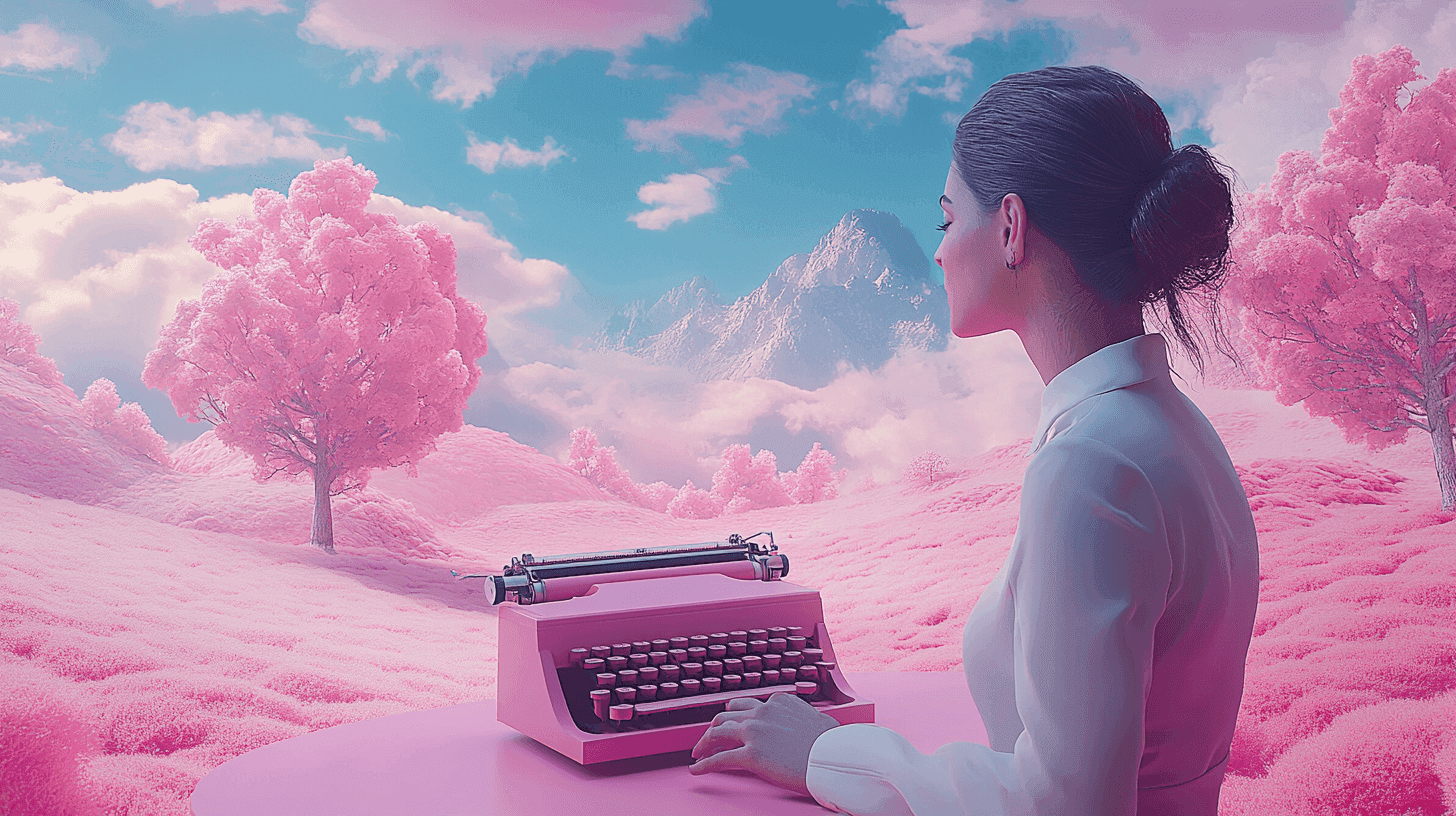LinkedIn Tips
Feb 26, 2024
●
8
min
Update: Remove The Old Resume from LinkedIn Profile
That resume on your LinkedIn profile?
Yeah, it's screaming for an update!
Why is keeping your old resume on LinkedIn the biggest mistake in 2024?
Let us show you what to do instead!
When was the last time you evaluated the digital footprint your resume creates on your LinkedIn profile?
In a constantly changing employment market, updating your professional resume on platforms like LinkedIn is more than simply a profile update; it's about cultivating a personal brand that reflects your professional path. Whether you're looking to further your career or simply ensure that your talents are appropriately reflected, learning how to remove a resume from LinkedIn is just as important as having an updated resume.
If you've ever been confused while surfing the LinkedIn homepage, don't worry.
Let's go over how to remove that out-of-date resume from your LinkedIn profile and replace it with one that reflects your current goals.
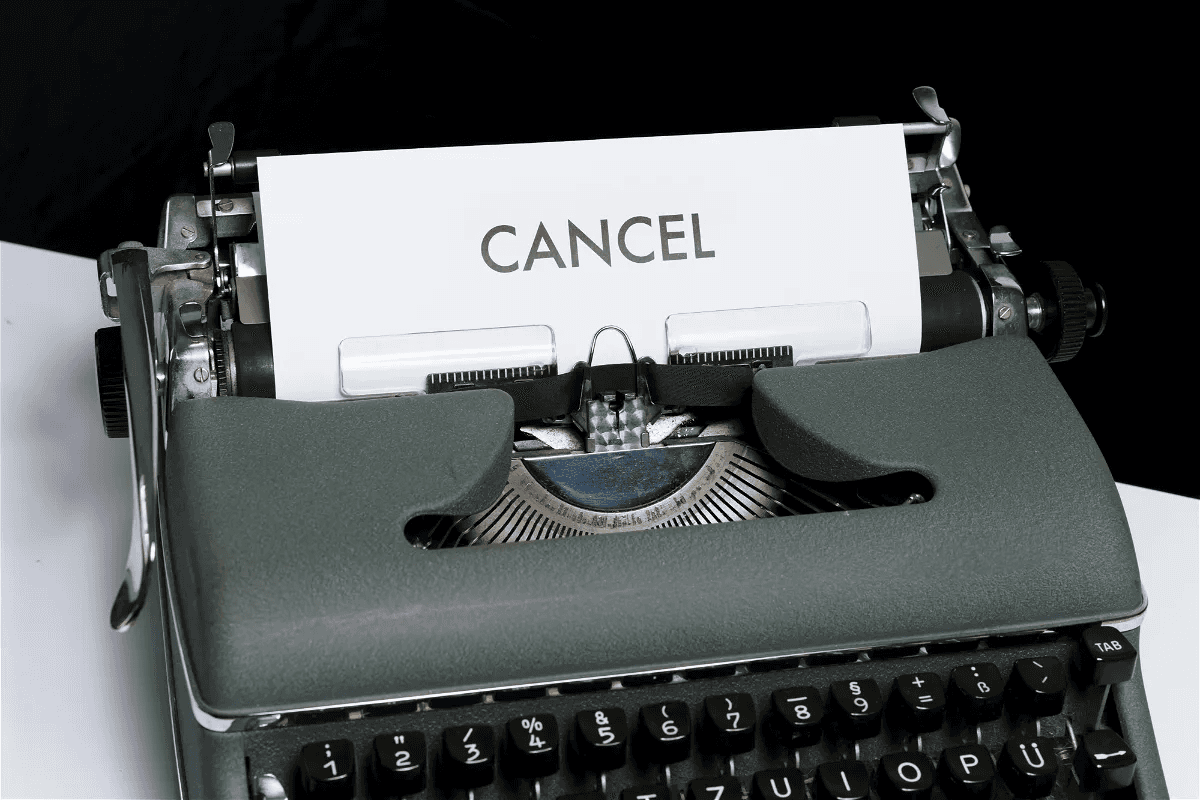
Key Takeaways
Understand the significance of keeping your LinkedIn profile aligned with your current professional status.
Gain knowledge of the quick and easy process to remove a resume from your LinkedIn profile.
Learn how to maintain your professional image online by presenting an updated resume and ensuring that your LinkedIn profile and resume section highlight your most recent achievements and talents.
Learn the steps to ensure your LinkedIn profile remains cutting-edge and reflects your most recent accomplishments.
Gain insights into why a profile update is more than just a routine task—it’s an essential move for your virtual professional visibility.
Why You Should Keep Your LinkedIn Profile Updated
As you explore the job market, your LinkedIn account serves as a critical touchpoint for potential employers and industry peers.
It is where you may demonstrate not just your professional background but also your professional image and be ready for new chances.
Let's look at why it's critical to update this digital resume with the latest resume and LinkedIn data.
The Importance of an Updated LinkedIn Profile
A well-maintained LinkedIn profile with up-to-date information can open doors throughout the job application process.
By regularly updating your LinkedIn data, including your LinkedIn resume, you stay current with industry trends and opportunities, allowing you to leave a lasting impression on recruiters.
Data Privacy Concerns with Outdated Resumes
An out-of-date resume can work against you in your job search. Stale data creates unnecessary risks to data privacy by releasing information that should have been kept confidential.
Fortunately, LinkedIn's delete option is an efficient tool for protecting your privacy—simply remove unnecessary or sensitive information from your public profile.
Gaining Visibility with the Latest Resume
Did you know that a recent resume file on LinkedIn can dramatically enhance your online presence?
When you upload resume that mirrors the breadth and depth of your capabilities, your profile stands out more to recruiters. This clever technique amplifies your qualifications when LinkedIn's algorithms match your abilities to future jobs, increasing your visibility in the process.
For those of you relying on screen reader users for navigating the web, updating your LinkedIn profile and resume remains equally important. Making sure your data is up to date improves the relevance and clarity of the content that assistive technologies read. Moreover, as you maintain the recency of your professional dossier, your proactive approach signals diligence and attention to detail to prospective employers.
In conclusion, since your career and the market it flourishes in are always changing, updating your LinkedIn page on a frequent basis is an essential component of personal branding. An updated LinkedIn profile is your constant companion on the road to career success, whether it's for data security or to get attention.
How to Remove a Resume from LinkedIn
Embarking on the task of removing an unwanted resume from your LinkedIn profile is a pivotal step in ensuring your virtual presence accurately showcases your professional journey.
We'll guide you through the detailed steps to help you locate and delete the outdated resume file swiftly, enhancing the LinkedIn page and the experience section of your profile.
Open LinkedIn and sign in to your account.
Navigate directly to your profile page to begin the clean-up process.
Scroll to the featured section, which usually lies just below your profile introduction card.
In this section, pinpoint the media subsection where your resume is featured.
Locate and click on the three dots (ellipsis) next to the resume you wish to remove.
A menu will appear; here, select the "Remove from profile" option to initiate the deletion.
Confirm your action when prompted, finalizing the removal of the resume.
By removing the unwanted resume, you now have the opportunity to refresh the experience section of your LinkedIn page. This ensures that your profile's users always get the most up-to-date and relevant professional story.
Take satisfaction in the experiences and skills you have gained over time. Your LinkedIn profile is your digital canvas, and keeping it up to date is similar to preparing your professional clothing for the next big chance.
Delete that unwanted resume. This is more than just a cleanse; it's about taking back control of your professional identity and presentation.
Uploading Your New Professional Resume to LinkedIn
After removing the outdated version of your resume from your LinkedIn page, you're ready to update your online presence with a new, professional resume.
LinkedIn's Resume Builder is a useful tool for this purpose. This smart tool not only assists you in creating a cohesive and thorough resume, but it also guarantees that all of the facts are perfectly aligned with your LinkedIn profile, presenting a unified professional story.
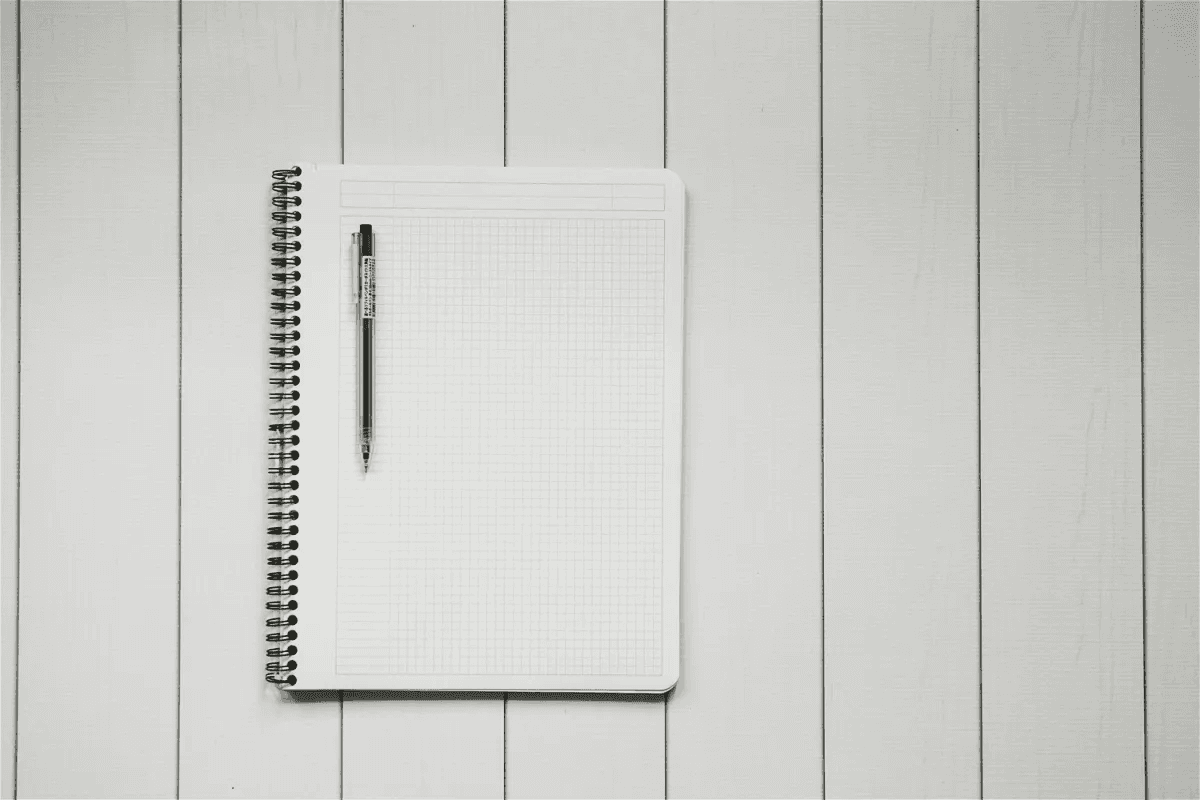
Using LinkedIn's Resume Builder Feature
When you need a new resume that highlights your most recent achievements, try using LinkedIn's Resume Builder feature. It's easy and convenient.
This user-friendly tool pulls data straight from your LinkedIn page, resulting in a seamless synchronization of your CV content and digital professional presence. It's the ideal starting point for developing a synchronized professional story, which you can then fine-tune and adapt to your own.
How to Upload a New Resume to LinkedIn
Following our step-by-step guide, you'll find that uploading a new resume on LinkedIn is a straightforward process:
Select the "Me" symbol at the top of your LinkedIn homepage.
Go to the 'Featured' section on your LinkedIn profile.
Click on the '+' icon in the 'Media' subsection to upload your file.
Select the new resume file from your computer and continue to upload.
Before finalizing, you have the option to include a title and a succinct description for context.
Hit 'Done' to commit your changes, effectively updating your LinkedIn resume.
Congratulations!
Your professional resume is now a part of your LinkedIn account, ready to impress potential employers and connections alike.
Ensuring Data Consistency in Your Experience Section
With your new resume firmly in place, it's crucial to ensure that all details are consistent with your LinkedIn profile, particularly within the experience section of your profile.
Carefully review the information to confirm that your skills, career achievements, and current professional role are accurately reflected.
Consistent data across both your resume and LinkedIn account underlines your credibility and bolsters your job search prospects.
Conclusion
In a fast-paced industry, ensuring that your LinkedIn page shows professional vitality is more than just an update; it's a declaration of your continual commitment to career advancement.
By periodically refreshing your LinkedIn presence through an updated resume, you invite new opportunities to find their way to your digital doorstep.
The deletion of old resumes and the integration of new, polished details create the impression of a professional who's continuously changing and paying attention to their career narrative.
For those looking to further enhance their LinkedIn profile's engagement and visibility, visiting Podify.io can provide you with additional strategies and tools.
Exploring Better Ways to Share Resume Data with Recruiters
Hand in hand with maintaining an impeccable LinkedIn profile is your strategy to share resume data with potential employers.
Accept LinkedIn's features built for this exact goal, particularly those that facilitate the distribution of your professional information to recruiters.
Using these technologies wisely increases your visibility to individuals actively seeking the skill set and experience that you provide and can greatly broaden your employment options.
FAQ
How do I remove my old resume from my LinkedIn profile?
To remove your old resume from your LinkedIn profile, log into your LinkedIn account and navigate to your profile page. Click the "More" button below your profile image and select "Featured" from the dropdown. Find your old resume under the "Media" section, click the three dots on the resume file, and choose "Remove from profile." Confirm the deletion to remove the old resume from your LinkedIn profile.
Why should I keep my LinkedIn profile updated?
Keeping your LinkedIn profile updated is crucial for presenting a current and professional image. An updated profile showcases your most recent skills, experiences, and achievements, improving your visibility to potential employers and recruiters. It also plays a vital role in maintaining data privacy by allowing you to remove any outdated or unwanted information.
What are the advantages of having the latest resume on LinkedIn?
Having the latest resume on LinkedIn can enhance your visibility and chances of being discovered by recruiters. A current and detailed resume aligned with your profile data can also effectively communicate your professional narrative and capabilities during the job application process.
How can I upload a new resume to my LinkedIn profile?
To upload a new resume, go to your LinkedIn profile's "Featured" section and click on the "Media" subsection. Click the "+" icon and select your new resume file to upload. You can then add a title and description for your resume before saving the changes by clicking "Done."
What is LinkedIn's Resume Builder feature, and how can it help me?
LinkedIn's Resume Builder is a tool that allows you to create a professional resume using your LinkedIn profile data. It can help you craft a consistent and cohesive resume that reflects your LinkedIn experience section, which makes updating your resume and applying for jobs more streamlined and effective.
How do I ensure that the data on my uploaded resume is consistent with my LinkedIn profile?
After uploading your new resume, review it thoroughly to make sure all the information matches your LinkedIn profile, especially in the experience section. Accurate and consistent details are crucial, as they form the basis of your professional story and credibility.
Are there better ways to share my resume with recruiters on LinkedIn?
Yes, LinkedIn offers a feature that allows you to share your resume with recruiters when you apply for jobs on the platform. This can be a more efficient way to distribute your resume and ensure it reaches recruiters actively searching for candidates with your qualifications.
How often should I update my resume on LinkedIn?
Updating your resume on LinkedIn should be done whenever you have new professional experiences, skills, or certifications to add. Regular updates help keep your profile relevant and can increase the likelihood of your profile being noticed by recruiters and potential employers.
Share Post