LinkedIn Tips
Dec 13, 2024
●
8
min
Understanding LinkedIn Event Ad Specs
Want to promote your event on LinkedIn effectively? LinkedIn Event Ads are designed to boost visibility and make event registration seamless. Here’s what you need to know:
Ad Format: Promote webinars, conferences, or workshops directly on LinkedIn.
Key Benefits:
Target specific audiences by job title, industry, or interests.
Simplify event registration with direct sign-ups on LinkedIn.
Use analytics to track performance and improve results.
Ad Specs:
Image: 4:1 aspect ratio, pulled from your event page.
Text Limits: Event name (255 characters), introductory text (600 characters).
URL: Must link to a LinkedIn Event page.
Optimization Tips:
Highlight benefits in the first 150 characters.
Include details like date, time, speakers, and key takeaways.
Refine audience targeting by industry, seniority, or location.
Pro tip: Tools like Podify.io can help manage your LinkedIn Event Ads by automating tasks, optimizing visuals, and analyzing audience engagement.
Ready to make your event stand out? Dive into the details below for actionable tips and strategies.
LinkedIn Event Ad Specifications
Image Requirements
For LinkedIn Event Ads, the image must have a 4:1 aspect ratio (width to height) to display properly across the platform. The image is automatically pulled from your Event page [3][1]. Use high-quality, relevant images with minimal text to keep the design clean and visually appealing.
Text and Character Limits
LinkedIn has strict character limits to ensure ads remain clear and easy to read. Here's a quick breakdown:
Make the first 150 characters of your introductory text stand out, as this is what users will see in their feed [2].
Event Page URL Rules
Event Ad URLs must link directly to LinkedIn Event pages (not external websites) and stay under 2000 characters for smooth functionality [2]. This ensures users can register easily without leaving LinkedIn, creating a seamless experience [2].
Following these guidelines helps your ads look polished and encourages better interaction with your audience on LinkedIn.
Tips for Creating LinkedIn Event Ads
Writing Clear and Engaging Text
To make your LinkedIn event ads stand out, stick to the platform's character limits and focus on delivering clear, impactful messaging. The first 150 characters of your introductory text are crucial - they should immediately communicate the event's main benefit, as this is what users will see in their feed [2].
Start with the most important details:
The event's main benefit or value
Key speakers or highlights
A clear and direct call-to-action
Pro tip: Use action-focused language that encourages urgency while staying professional. For instance, you could say, "Reserve your spot now to learn LinkedIn ad strategies directly from top marketers" [3].
Including Key Event Information
Effective LinkedIn Event Ads provide all the necessary details in a concise format. Here's what to include:
Make sure to update event details regularly, especially if there are changes to speakers or schedules. Keeping information accurate builds trust with your audience [2].
Targeting the Right Audience
LinkedIn's targeting tools allow you to focus on the professionals most likely to attend your event.
Industry and Seniority: Adjust your audience to fit the event. For example, target marketers for an advertising workshop or executives for a leadership seminar [2].
Geographic Targeting: For virtual events, consider time zones to maximize attendance. For in-person events, focus on areas within a reasonable travel radius.
Engagement Targeting: Use LinkedIn's retargeting features to reach users who’ve interacted with your content or website. Fine-tuning your audience over time can boost registration rates [2].
Once your ads are live, keep an eye on their performance to make adjustments and optimize results.
Improving LinkedIn Event Ad Performance
Tracking Ad Performance
LinkedIn offers built-in analytics tools that help you evaluate how well your event ads are performing. Pay attention to these key metrics:
You can track these metrics using LinkedIn Ads Manager to spot trends and address any issues. For example, if your ad has a strong CTR but a low conversion rate, it might mean your ad content is appealing, but your event details or the registration process could need some tweaking [3].
Pro tip: Use custom tracking links to keep tabs on key actions like registrations, page visits, and where people drop off during the registration process.
Making Adjustments for Better Results
Once you’ve collected performance data, take action to improve your ad’s effectiveness:
Visual Content Optimization: Test eye-catching, mobile-friendly visuals that stand out in the feed [4].
Targeting Refinements: Focus on industries or roles that show high engagement. Adjust for geographic time zones and use insights from past registrations to fine-tune your audience.
Budget Allocation: Start with a small test budget, increase spending on high-performing ads, and adjust bids during peak engagement times [4].
LinkedIn Event Ads: Creating & Advertising Events on LinkedIn
Using Tools to Manage LinkedIn Event Ads
Managing LinkedIn Event Ads can be much easier and more effective with the right tools. These can help you handle technical details, optimize campaigns, and improve results.
How Podify.io Can Help
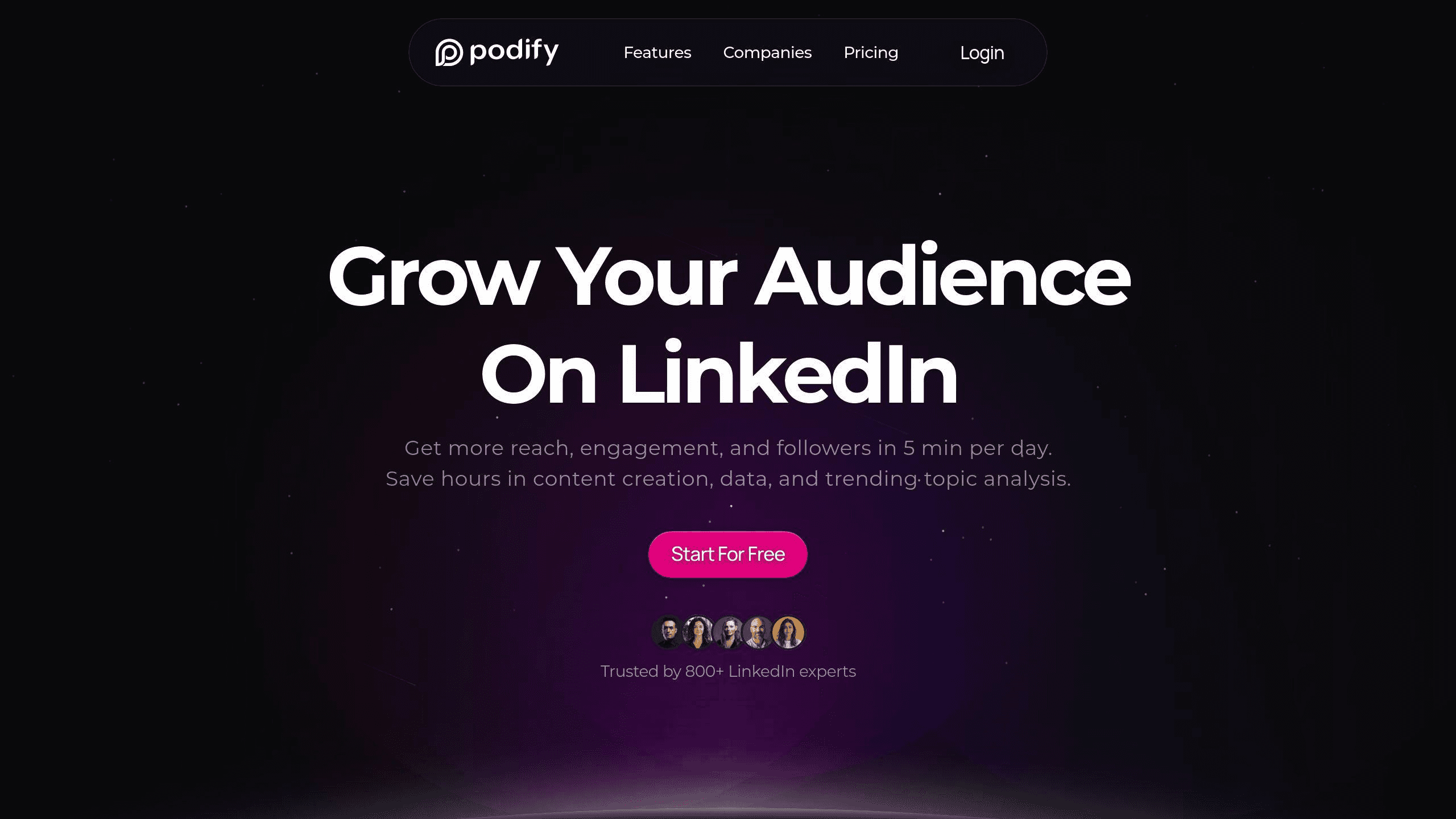
Podify.io works alongside LinkedIn's built-in features to simplify campaign management and improve performance. Here's what it brings to the table:
The tool also takes care of technical details like:
Formatting images to LinkedIn's 4:1 aspect ratio
Keeping text within LinkedIn's character limits
Checking event page URLs for accuracy
Pro tip: Store successful event ad templates in Podify.io's content library to ensure consistent results across future campaigns.
Podify.io's audience meter provides real-time engagement data that works alongside LinkedIn's analytics. This helps you:
Spot the best times to promote your event
Adjust targeting based on audience behavior
Track performance to make better use of your ad budget
For organizers running multiple campaigns, Podify.io reduces the workload by automating repetitive tasks while adhering to LinkedIn's standards. This means your team can focus more on creating engaging event content instead of getting bogged down with technicalities.
Conclusion
Running successful LinkedIn Event Ads is all about combining technical know-how with a creative approach. Meeting LinkedIn's technical specifications ensures your ads are set up correctly, while eye-catching visuals and clear, concise messaging help grab your audience's attention.
When designing your event ads, make sure to highlight key details like registration deadlines, speaker profiles, and strong calls-to-action. LinkedIn Event Ads continue to evolve, so using tools like Podify.io and LinkedIn Ads Manager can help you manage campaigns more effectively and gain useful insights.
Tools like Podify.io not only simplify ad management but also help you stay aligned with LinkedIn's requirements. To succeed, focus on both technical accuracy and delivering content that resonates with your audience.
What to keep in mind:
Stick to LinkedIn's ad specifications and target your audience wisely.
Regularly track performance and adjust as needed.
Leverage tools to streamline your workflow and save time.
Share Post
