LinkedIn Tips
Dec 11, 2024
●
8
min
Understanding LinkedIn Audience Demographics
LinkedIn is a powerful platform for reaching professionals, with over 180 million senior influencers, 63 million decision-makers, and 10 million C-level executives actively using it. Here's a quick breakdown of its audience:
Age: 50.6% are aged 25-34, making it ideal for targeting young professionals.
Gender: 56.4% male, 43.6% female.
Industries: Covers a wide range of sectors, enabling precise targeting by job role or seniority.
To leverage LinkedIn effectively:
Use LinkedIn Analytics to understand your audience.
Tailor content for specific demographics like millennials or industry leaders.
Enhance ad campaigns with demographic insights.
Utilize tools like Podify.io for content planning and distribution.
Knowing your audience is key to crafting impactful campaigns and growing your LinkedIn presence.
LinkedIn Audience Insights
Overview of LinkedIn User Demographics
LinkedIn's audience is largely made up of young professionals, with clear trends in age, gender, and industry representation. These insights are key for marketers aiming to fine-tune their targeting strategies.
Age Groups and Generations
Young professionals dominate LinkedIn. Around 50.6% of users are between 25-34 years old, while 24.5% fall into the 18-24 age range [1][2][3]. Combined, these groups make up over 75% of the platform's users. In contrast, only 3.8% of users are over 55, highlighting its appeal to younger professionals [3].
Gender Breakdown
Gender distribution on LinkedIn leans slightly toward male users:
This information can help marketers design campaigns that speak to a broad professional audience while considering these demographics [2][3].
Industries and Job Roles
LinkedIn connects professionals across a wide range of industries and roles, making it an essential platform for B2B marketing. It allows businesses to reach specific audiences by filtering for industries, seniority levels, and job functions. This level of targeting ensures that campaigns can reach the right professionals effectively.
How to Find and Use LinkedIn Demographic Data
LinkedIn offers built-in tools that provide demographic insights to help refine your marketing efforts. Here's how to make the most of this data.
Accessing LinkedIn Analytics
You can access LinkedIn Analytics with just a few clicks:
Go to your LinkedIn company page.
Click on the "Analytics" tab in the top menu.
Choose between "Visitors", "Followers," or "Content" to dive into specific demographic details.
These tools give you a breakdown of audience details like job titles, industries, and locations - all accessible from your company page.
Filtering Data for Better Insights
Filtering demographic data on LinkedIn helps identify which audience groups are most engaged with your content. Here’s how to approach it:
Use Campaign Manager to see how different audience segments interact with your posts.
Analyze Follower data to track engagement by industry, location, and job roles.
Apply custom date ranges to spot seasonal trends and schedule content for high-impact times.
For an even simpler analysis process, tools like Podify.io can streamline audience insights and content planning.
With this data, you can fine-tune your campaigns and create content that connects with your audience more effectively.
Ways to Use LinkedIn Demographics for Growth
Creating Content Tailored to Your Audience
LinkedIn demographics can guide you in crafting content that resonates with specific groups. For instance, millennials make up 50.6% of LinkedIn users, many of whom are professionals. If you're targeting tech professionals, focus on topics like digital transformation or emerging technologies. This approach increases engagement and encourages sharing among the audience you're aiming to connect with.
Enhancing LinkedIn Ad Campaigns
Demographic data on LinkedIn is a goldmine for refining your ad strategy. Use it to create ads that speak directly to groups like career-driven millennials or leadership-focused Gen X professionals. This level of targeting not only boosts engagement but also ensures your ad spend is more effective. On top of that, tapping into your employees' LinkedIn networks can amplify your message and broaden your reach significantly.
Leveraging Employee Networks for Greater Impact
Your employees' LinkedIn connections can be a powerful tool for reaching specific demographics. To make the most of this:
Share company content with employees through internal channels.
Offer clear instructions on how they can share posts effectively.
Use LinkedIn Analytics to monitor how employee-shared content performs.
Platforms like Podify.io can simplify this process by helping distribute content directly to your employees' inboxes. This makes it easier for them to share relevant updates with their own networks, expanding your overall impact.
Tools to Help Grow Your LinkedIn Audience
To grow your LinkedIn audience, you need tools that help you understand your audience and create content that grabs attention. The right platforms can provide insights into demographics and help you deliver content that connects with your target audience.
Podify.io
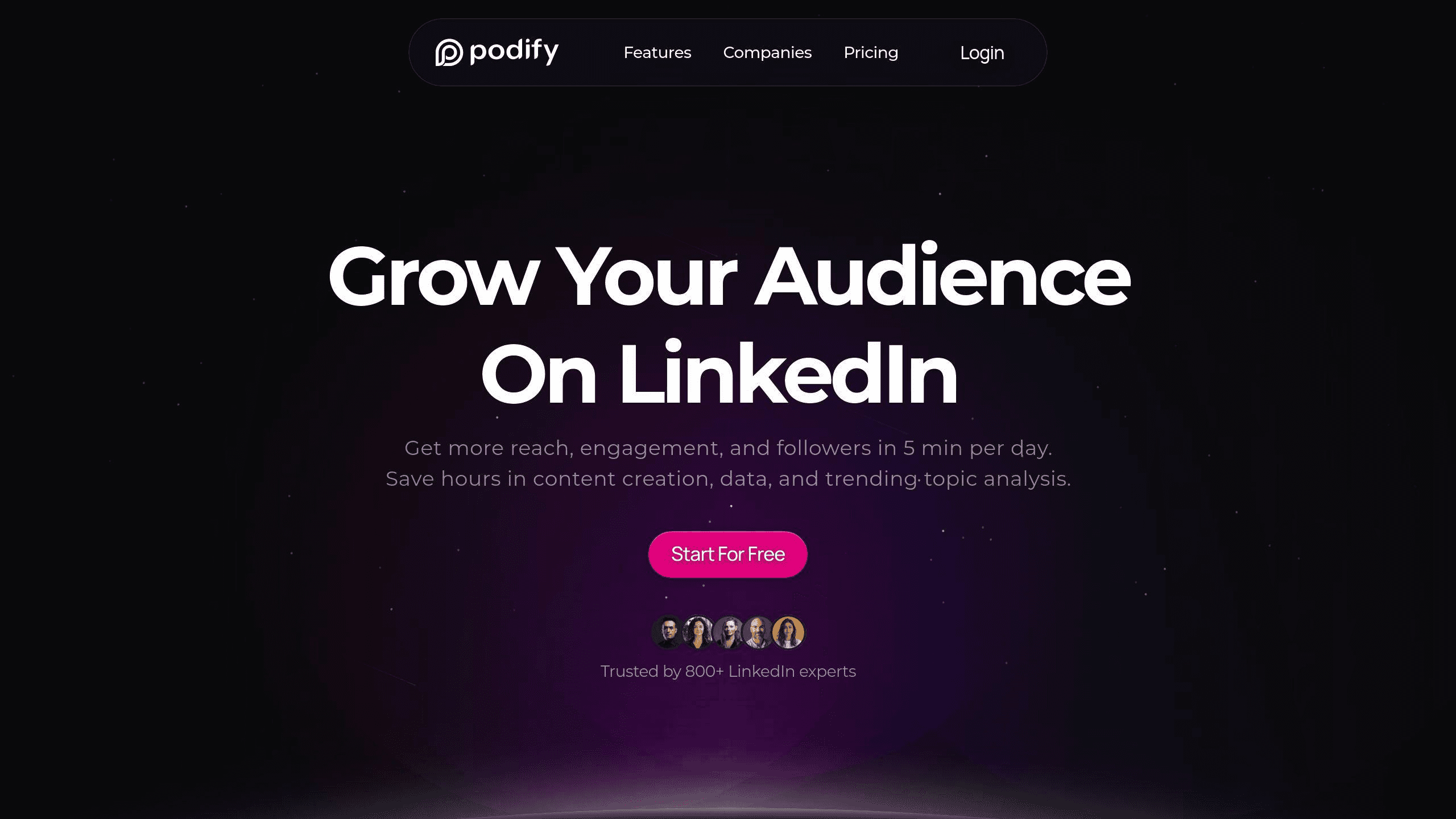
Podify.io is a versatile platform designed to help users expand their LinkedIn presence. It combines audience insights with content management features to boost engagement and reach. Here's what it offers:
Audience analysis: Track engagement metrics and understand demographic trends.
Content creation tools: Transform various formats into LinkedIn-ready posts.
Targeted distribution: Share content directly with specific audience segments.
One standout feature is its engagement communities, which link users with professionals in their desired industries. This not only enhances visibility but also encourages collaboration within niche markets.
Podify.io also provides detailed analytics to help refine your content strategy. By using LinkedIn's demographic data, you can ensure your outreach is both focused and impactful. With tools like these, businesses can turn audience insights into actions that drive real growth.
Summary and Next Steps
LinkedIn's audience is largely made up of young professionals, especially millennials and Gen Z users [1][3]. This makes it an ideal platform for targeting these groups with tailored marketing strategies.
Here’s how you can make the most of your LinkedIn presence:
Dive Into Your Analytics: Use the LinkedIn Analytics dashboard to see how your audience engages with your content. Compare your audience data with LinkedIn's broader demographics to spot areas for growth.
Create Content for Specific Groups: Focus on crafting posts that resonate with your audience's age range and professional interests. Topics like career advice and industry trends are particularly appealing to younger professionals.
Use Tools to Simplify Your Workflow: Platforms like Podify.io can help you manage your content creation and distribution more efficiently.
Track and Adapt: Regularly check your analytics to see how your strategies are performing. Adjust your approach based on what content gets the most engagement to stay aligned with audience preferences.
Keep an eye on demographic changes to ensure your strategy stays relevant. Start small - target one specific group, measure the results, and expand your efforts based on what works best. This iterative process will help you refine your approach over time.
Share Post
