LinkedIn Tips
Nov 19, 2024
●
24
min
Top 8 AI Tools for LinkedIn Content Personalization
Looking to boost your LinkedIn presence? Here are 8 AI tools that can help:
Podify.io - Content creation from PDFs/videos, AI comment writer, inbox distribution
Taplio - GPT-4 powered content creation, 4M+ viral post database
Writesonic - 24 language support, LinkedIn-specific features
Crystal - Personality insights for tailored communication
AuthoredUp - Post formatting and preview
Postwise - AI ghostwriter, auto-comment feature
GetGenie AI - 37 content tools with SEO features
Anyword - Brand voice learning, performance prediction
Quick Comparison:
Choose based on your needs: content creation, audience insights, or SEO. Most offer free trials, so test before committing.
Related video from YouTube
Podify.io
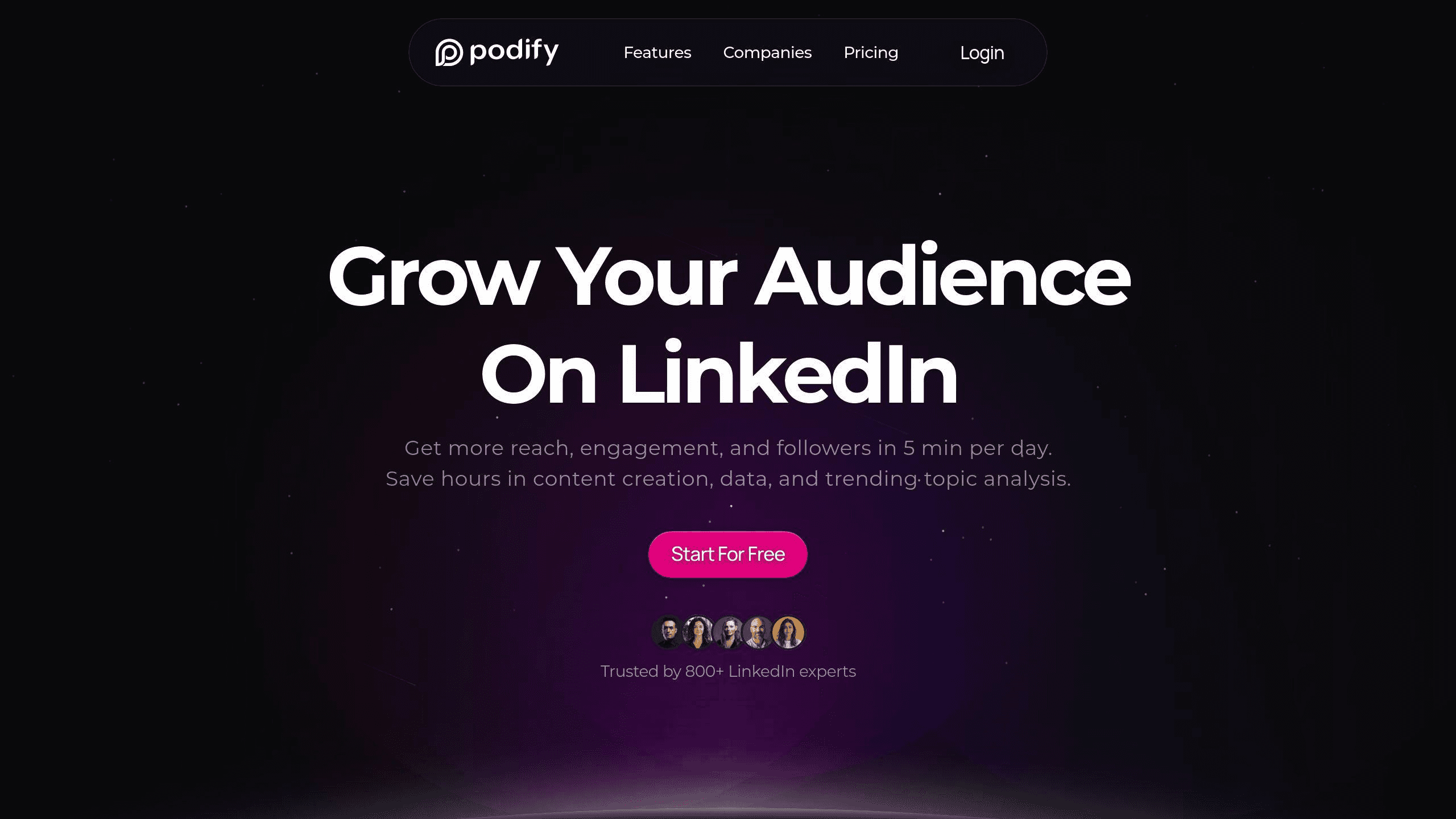
Podify.io is an AI tool that's all about making your LinkedIn content pop. It's not just another social media helper - it's a full-blown content machine for the professional crowd.
Here's what Podify brings to the table:
Content Creation on Steroids
Podify doesn't just spit out random posts. It takes your PDFs and videos and turns them into LinkedIn-ready content. Got a whitepaper? Podify can break it down into bite-sized posts. Recorded a webinar? It'll pull out the juicy bits for your feed.
Audience Detective Work
Podify's AI digs into your network and figures out what makes your audience tick. It's like having a crystal ball that tells you what your connections want to see. Use this intel to craft posts that hit home every time.
Comment Buddy
Ever stared at a post, wondering what to say? Podify's got an AI comment writer that'll help you out. It's not about leaving generic "Great post!" comments - it's about engaging in a way that feels real and adds value.
Inbox Delivery Service
Podify lets you slide into your connections' DMs with your content. It's a direct line to your audience, bypassing the noise of the main feed.
Content Calendar
Consistency is key on LinkedIn, and Podify helps you nail it. Schedule your posts in advance and let the tool do the posting for you. It's like having a social media manager in your pocket.
Now, let's talk money:
But here's the thing: AI is smart, but it's not you. Use Podify to boost your LinkedIn game, but don't let it replace your voice. The best content still comes from your brain, your experiences, and your expertise.
2. Taplio

Taplio isn't your average LinkedIn tool. It's an AI-powered assistant that's shaking up how professionals boost their presence on the platform.
What sets Taplio apart? Let's dive in:
AI Content Creation: Taplio uses GPT-4 and GPT-3.5 to whip up posts that sound just like you. It's like having a ghostwriter who's cracked your style code. But don't forget - AI is here to help, not replace your unique voice.
Viral Post Goldmine: With over 4 million viral posts at your fingertips, you'll never run out of ideas. It's like peeking into the future of what works in your industry.
Smart Timing: Taplio doesn't post willy-nilly. It figures out when your audience is most active and schedules your content for maximum eyeballs. Talk about perfect timing!
Engagement Boost: Taplio can automatically like, comment, and connect. But use this wisely - nobody wants to chat with a robot.
Data Dive: Taplio serves up detailed insights on your LinkedIn performance. It's like having a data whiz working round the clock just for you.
Now, let's talk money:
Taplio lets you try before you buy with a 7-day free trial on all plans.
Here's the kicker: Taplio's price tag is 144% higher than your average social media tool. Worth it? That depends on how serious you are about conquering LinkedIn.
Antonio Gabric, a big name in the field, says: "Taplio is currently the best LinkedIn growth tool on the market, due to its expansive tool stack." That's some high praise.
But Taplio's not perfect. The interface could use some polish, and if you're a small-time creator, the cost might make you wince. Plus, it's missing some hashtag features.
Pro tip: Use Taplio's hook generator to craft killer intros for your posts. It's like having a master copywriter in your back pocket.
3. Writesonic
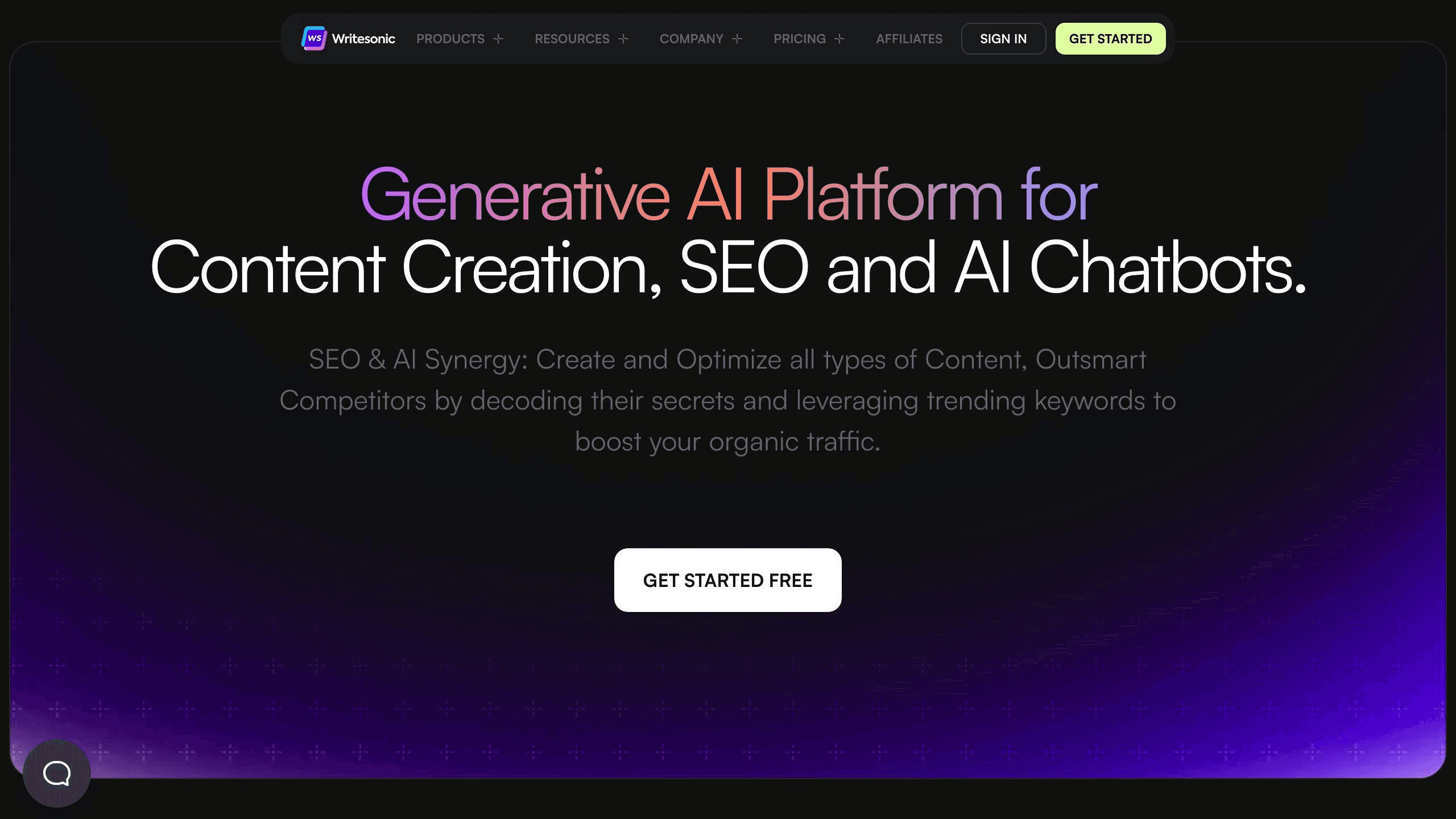
Writesonic is shaking up the LinkedIn content game. Launched in late 2020, it's quickly become a favorite for marketers and content creators looking to make an impact on the platform.
What sets Writesonic apart? Let's break it down:
It uses GPT-3, GPT-3.5, and GPT-4 to generate content that sounds like you. No robot speak here.
It offers over 100 AI templates for LinkedIn posts and articles. It's like having a content strategist on speed dial.
It supports 24 languages, helping you connect with a global audience.
It's not just about writing - it optimizes your content for SEO too.
But here's the kicker: Writesonic just launched Socialsonic, a LinkedIn-specific growth platform. Think of it as Writesonic's beefed-up cousin. It offers:
Content ideas based on your profile and industry trends
Real-time trend alerts
A viral post creator
Smart scheduling for peak engagement times
Let's talk pricing:
Users seem to love it. Writesonic has a 4.5/5 star rating on G2, based on nearly 1,800 reviews.
One user, Mike C, says: "The templates they have are ridiculous, there is one for pretty much anything you can think of."
But remember, Writesonic is a tool, not a magic wand. It's there to boost your creativity, not replace it. Use it to streamline your process, but keep your unique voice.
Here's a pro tip: Use Writesonic's paraphrasing tool to give your existing LinkedIn content a fresh spin. It's an easy way to breathe new life into your best posts.
In the world of LinkedIn content, Writesonic is proving to be a game-changer. It's not just about writing - it's about writing smart.
4. Crystal
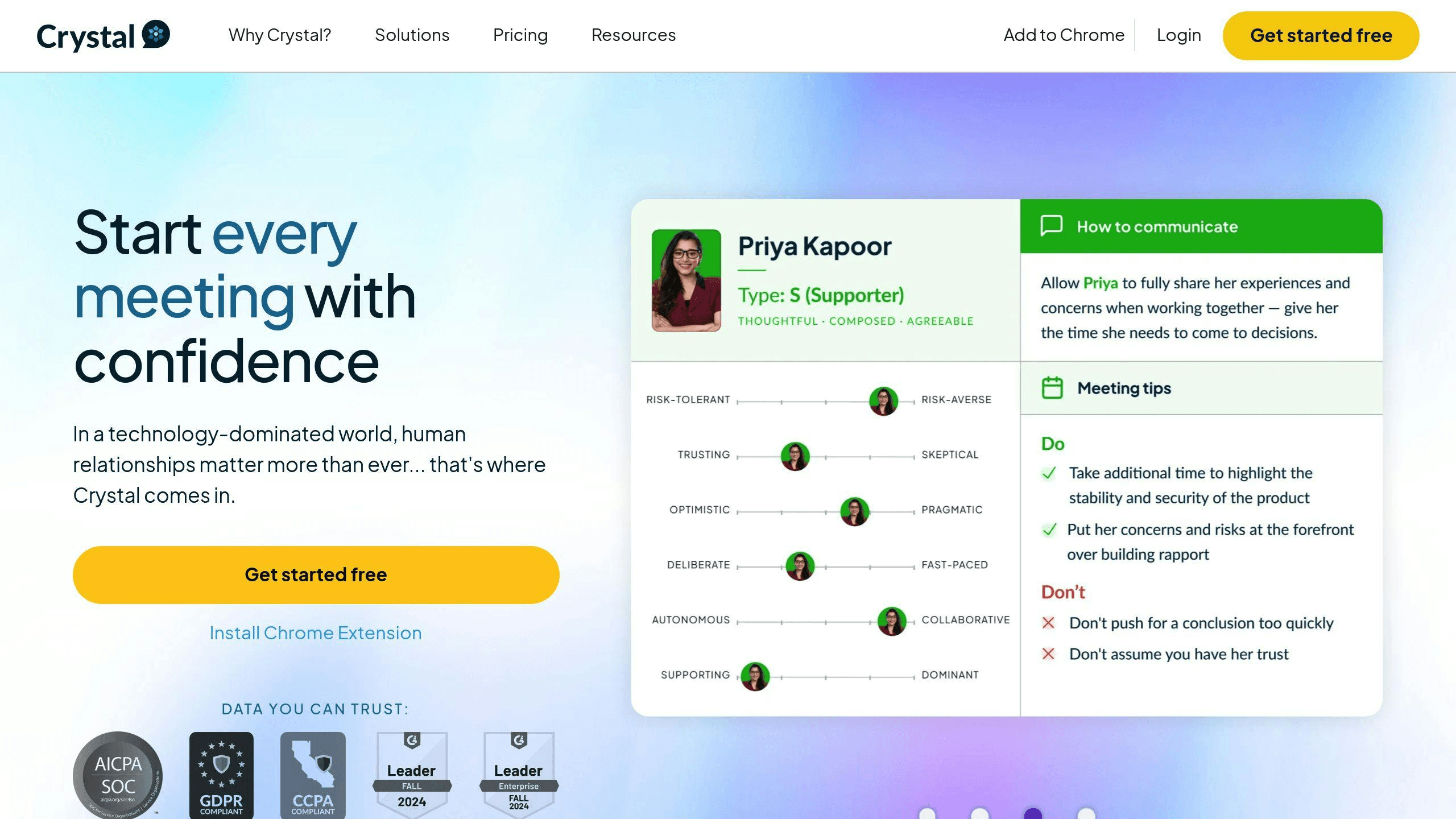
Crystal is shaking up LinkedIn content personalization with its AI-powered personality insights. It's like having a secret weapon for professional networking.
Here's why Crystal is turning heads:
It's a Mind Reader (Almost) Crystal uses AI to analyze public data from LinkedIn, Google, and other online sources. It then matches people to one of 64 personality profiles. And get this: it's right about 80% of the time.
It Speaks DISC Crystal's insights are based on the DISC framework - a big deal in management and coaching. So you're not just getting random guesses, but insights backed by solid psychology.
It Tells You How to Talk Once Crystal figures out someone's personality, it gives you specific communication tips. For example, here's what it says about talking to Bill Gates:
"Communicate in a straightforward manner. Address concerns early. Avoid emotional language. Prepare detailed answers to likely questions and provide cold hard facts and figures."
Talk about insider info!
It Lives on LinkedIn Crystal isn't just another app - it's right there on LinkedIn. You can get personality insights without leaving the platform. It's like having a coach whispering in your ear as you network.
It Won't Break the Bank You can try Crystal for free and analyze up to 10 profiles per month. If you need more, paid plans start at $49 per user per month (billed annually). Not bad for a personal networking coach.
But here's the real kicker: Crystal doesn't just help you understand others. It helps you understand yourself too. And that self-awareness? It's gold when it comes to creating authentic LinkedIn content.
Don't just take our word for it. A sales manager at a Fortune 500 company said:
"After using Crystal for three months, our team's LinkedIn InMail response rate increased by 35%. We're not just sending more messages - we're sending smarter ones."
But remember, Crystal isn't magic. It's a tool, not a crystal ball. The best LinkedIn content still comes from real human connection. Use Crystal's insights as a guide, not gospel.
5. AuthoredUp
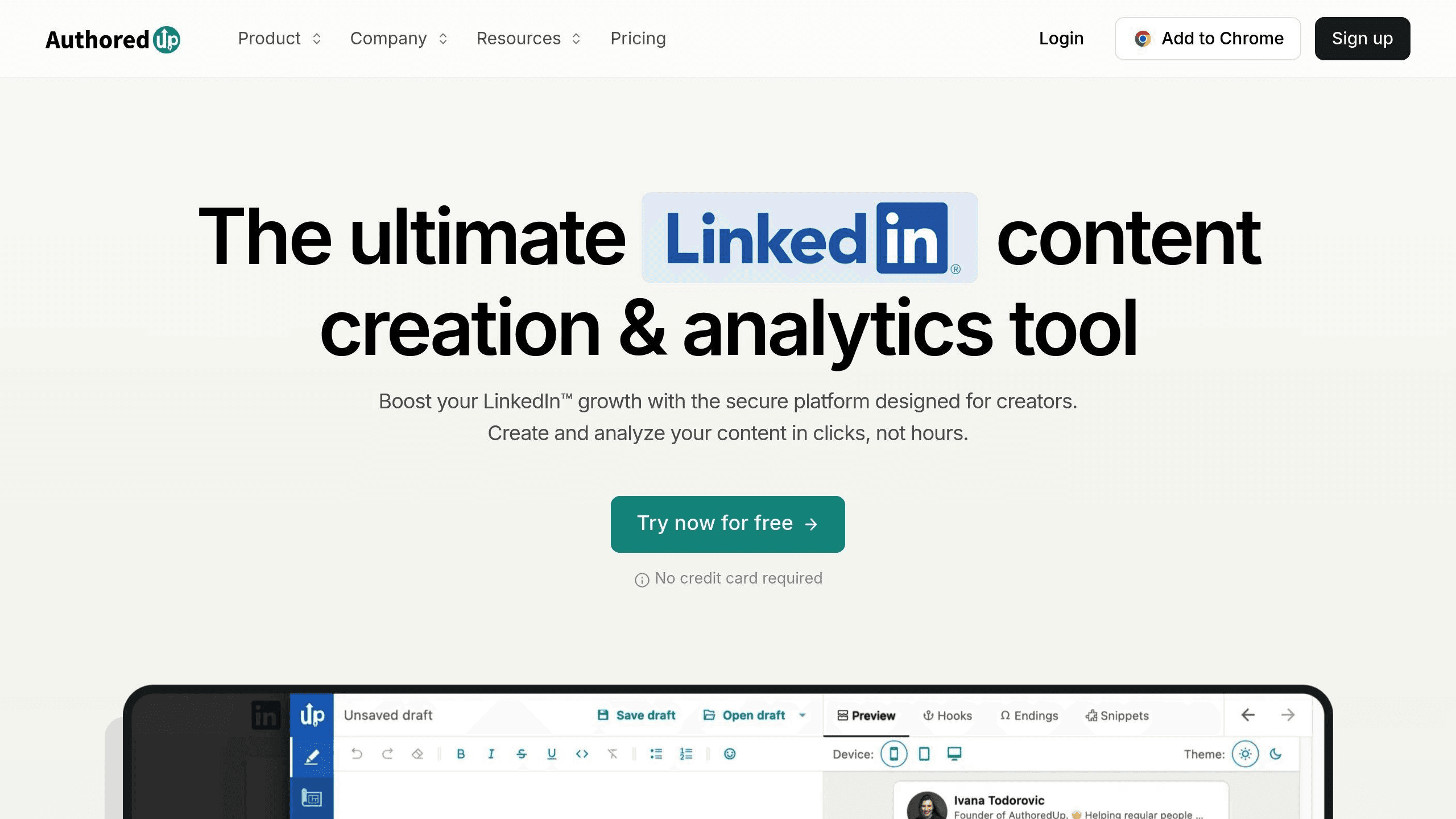
AuthoredUp is changing the LinkedIn content game. It's not just another scheduling tool - it's a content powerhouse for creators who want to boost their LinkedIn presence.
Here's what makes AuthoredUp special:
Content Creation Boost
The AuthoredUp editor is like having a LinkedIn stylist. You can format posts with bold, italics, and bullet points to make them stand out. But the real kicker? It offers over 200 hooks and 150+ post endings. Say goodbye to writer's block!
See Before You Post
Ever posted something that looked weird on mobile? AuthoredUp's preview feature shows you exactly how your post will look before it goes live. It's like having X-ray vision for your content.
Draft Management
Save as many drafts as you want and organize them with tags. It's like a digital filing cabinet for your LinkedIn ideas. Working on a big campaign? Tag those drafts for easy finding.
Smart Scheduling
The content calendar isn't just pretty - it's useful. Schedule posts up to 3 months ahead and see your content strategy at a glance. It's like having a bird's-eye view of your LinkedIn plan.
Clear Analytics
AuthoredUp doesn't just throw numbers at you. It breaks down your post performance in a way that's easy to understand. Click-through rates, engagement metrics - it's all there, even if you're not a data whiz.
Let's talk pricing:
The best part? AuthoredUp offers a 14-day free trial. It's like test-driving a sports car before buying.
Simon Gorlak, a digital marketing expert, says AuthoredUp is "the best content creation tool for LinkedIn." That's high praise.
But remember, AuthoredUp won't write your posts or handle your engagement. It's a tool to boost your own creativity and strategy.
Pro tip: Use the "Snippets" feature to save your favorite CTAs, signatures, and hashtags. It's like having a Swiss Army knife for your LinkedIn content.
In the LinkedIn content world, AuthoredUp is making waves. It's not just about posting - it's about posting smarter.
6. Postwise
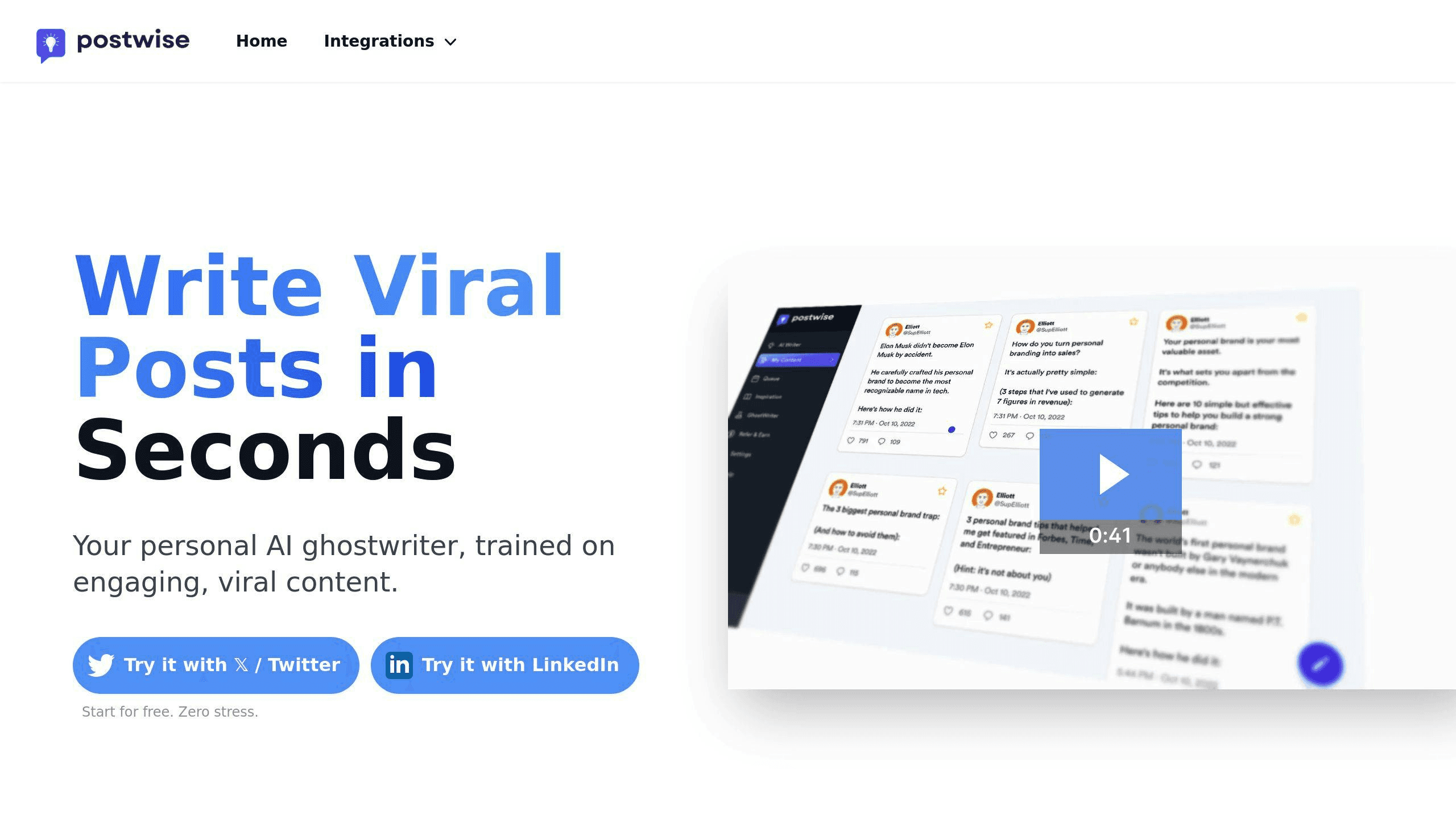
Postwise is changing the LinkedIn content game. It's an AI-powered writing assistant that works 24/7 to create posts that click with your audience.
What makes Postwise different?
AI Ghostwriter: This AI knows what goes viral. It doesn't just write random stuff - it makes content that fits your style and topics. No more staring at a blank screen!
GrowthTools™ Suite: Postwise isn't just about writing. It comes with tools to help you get more followers and make sales. It's like having a growth expert in your pocket.
Easy Scheduling: Plan your content up to 6 months ahead (or 12 months on higher-tier plans). You'll know exactly what you're posting and when.
Auto Plug Feature: Postwise adds comments to your posts automatically. This gives your posts a boost right from the start.
But here's the thing: Postwise isn't perfect. It can't give you accurate numbers on reactions, comments, or shares. So while you're making great content, it's hard to know exactly how well it's doing.
Let's look at the prices:
You can try any plan free for 7 days before you buy.
Here's a tip: Use Postwise's topic generator to keep your content fresh. It's like having a friend who always has new ideas.
Keep in mind, Postwise can boost your LinkedIn content, but it's not magic. The best content still needs your own thoughts and know-how. Use Postwise as a helper, not a replacement for your own voice.
Postwise is making waves in LinkedIn content. It's not just about posting more - it's about posting smarter.
7. GetGenie AI
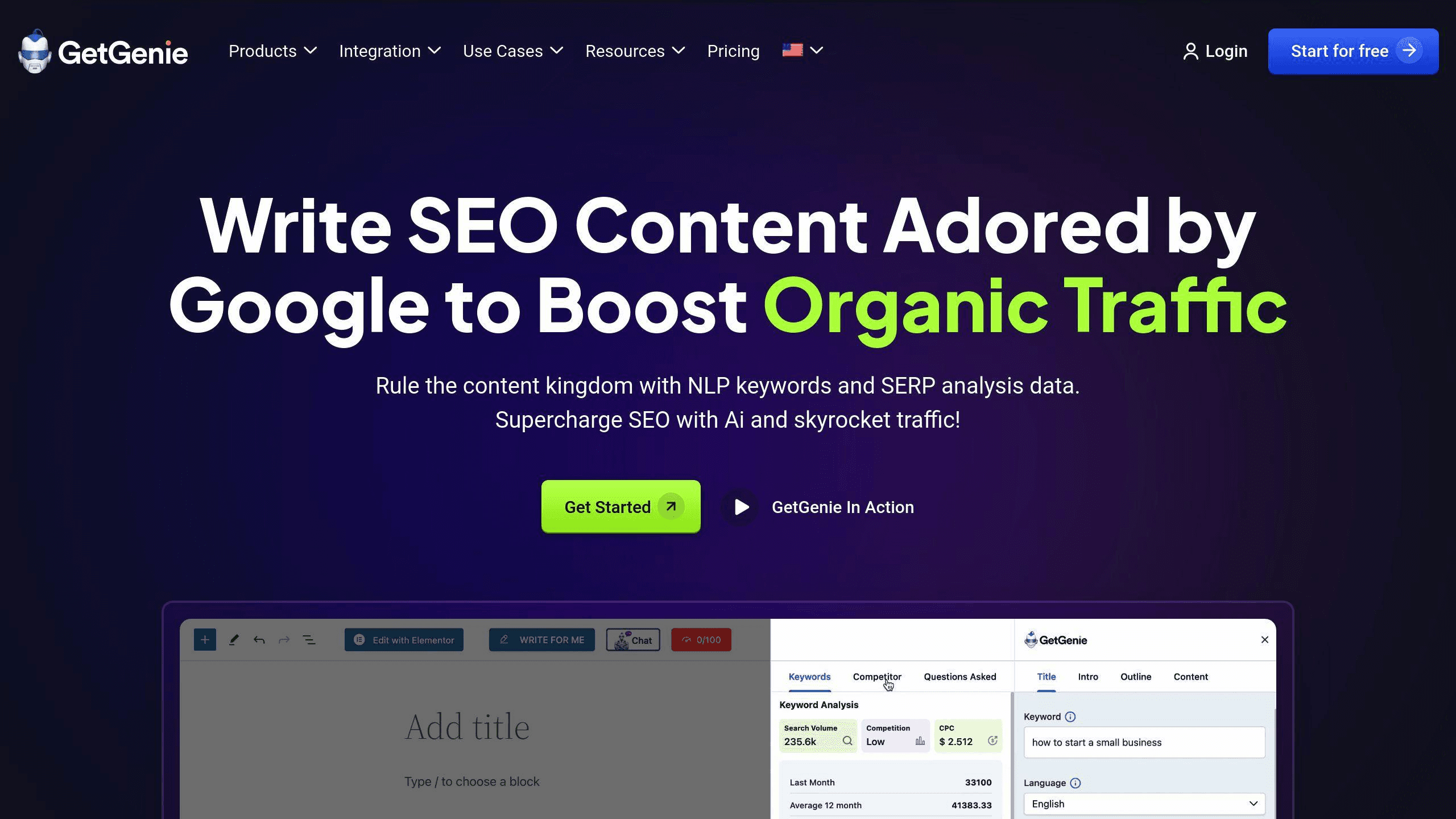
GetGenie AI is changing the LinkedIn content game. It's not just another writing tool - it's a content creation powerhouse.
Here's what makes GetGenie AI different:
Content Creation on Overdrive
GetGenie AI has 37 content tools for different needs. Need a LinkedIn post? An article? A product description? GetGenie's got you covered. The Blog Wizard feature is like a writing coach, helping you beat writer's block.
SEO Boost
GetGenie AI isn't just about writing - it's about getting your content seen. It has built-in SEO features to help your content rank higher. Just switch to SEO mode when creating content.
WordPress Integration
Got a WordPress site? GetGenie AI fits right in. Create, edit, and publish content directly from its interface. It's like having a content studio inside your website.
Competitor Analysis
GetGenie AI helps you create better content than your competitors. It includes competitor analysis, giving you insights to improve your content strategy.
Now, let's talk money:
GetGenie AI has a free plan if you want to try it out. But for serious LinkedIn content creators, the paid plans pack more punch.
Pro tip: Start with the Playground feature. It lets you use all tools for creating content. Once you're comfortable, try the Blog Wizard for detailed content outlines and full articles.
But remember: GetGenie AI is a tool, not a replacement for your creativity. Use it to boost your LinkedIn content strategy, not control it. Your best content still comes from your own insights and experiences.
For LinkedIn content creation, GetGenie AI is a strong ally. It's about writing smarter and faster, with better results.
8. Anyword
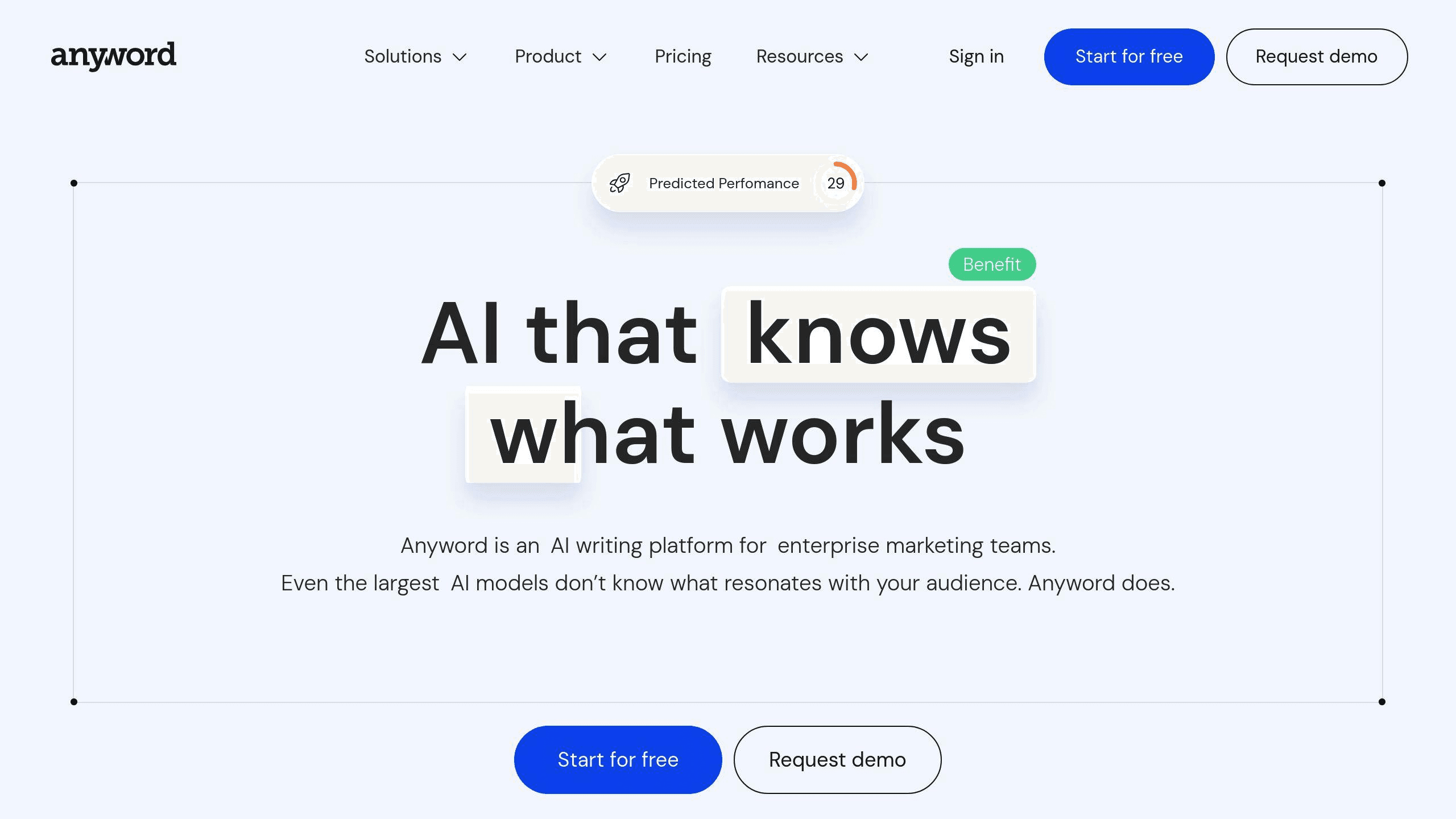
Anyword is changing the LinkedIn content game. This AI-powered writing assistant isn't just another tool - it's a content creation powerhouse.
What makes Anyword different?
AI That Gets Your Brand
Anyword doesn't just spit out generic content. It learns your brand voice, tone, and audience. The result? Content that sounds like you, not a robot.
See the Future of Your Content
Anyword's Predictive Performance Score analyzes your copy and predicts how well it'll do before you publish. It's like having a crystal ball for your content.
Make the AI Your Personal Writer
With Power Mode, you can teach the AI to write in your specific tone. It's like having a personal ghostwriter who knows your style inside and out.
Speak to Different Audiences
Create customer personas based on your target audience, and Anyword will write tailored copy for each. It's like having a team of specialized writers at your fingertips.
Say Goodbye to Writer's Block
Anyword's Social Post Generator helps you create engaging posts for LinkedIn, Facebook, Instagram, and YouTube. No more staring at a blank screen.
Here's what it'll cost you:
You can try the Social Post Generator for free. It's like test-driving a sports car before buying.
But remember, Anyword isn't magic. It's a tool to boost your creativity, not replace it. As the Anyword team says:
"Kiss Writer's Block Goodbye: When you're looking to rewrite your existing copy, Anyword provides you with a constant stream of ideas and suggestions."
Pro tip: Use Anyword's Rewrite Feature to freshen up your existing LinkedIn content. It's an easy way to give your best posts new life without starting from scratch.
In the LinkedIn content world, Anyword is making waves. It's not about writing more - it's about writing smarter, with content that clicks with your audience.
Tool Comparison
Let's break down what each AI tool brings to the table for LinkedIn content personalization.
Podify.io is the Swiss Army knife of LinkedIn growth. It's got an AI comment writer, content generation from PDFs and videos, and - get this - it can send content straight to inboxes. That's pretty unique.
Taplio is all about content creation. It uses GPT-4 to write posts that sound like you, and it's got over 4 million viral posts for inspiration. It handles scheduling and analytics too. The catch? It starts at $39/month, which is on the pricier side.
Writesonic speaks your language - literally. It supports 24 languages, perfect for global pros. Its Socialsonic feature is built for LinkedIn, with trend alerts and a viral post creator. But it's not as strong on networking features.
Crystal is like having a personality coach. It matches people to 64 personality profiles with 80% accuracy. It's great for communication strategy, but not so much for content creation.
AuthoredUp makes your posts look good. Bold, italics, bullet points - you name it. You can preview your post before it goes live. But it won't write your content for you.
Postwise is all about working smarter. Its AI ghostwriter knows what goes viral and adapts to your style. It even adds comments to your posts automatically. The downside? It can't give you accurate engagement stats.
GetGenie AI is the SEO guru. With 37 content tools and built-in SEO features, it's great for content strategy. But it might be more than you need if you just want to write simple posts.
Anyword learns your brand voice and can predict how well your content will perform. You can teach it to write in your specific tone. But it might take more time to set up than simpler tools.
Here's a quick price comparison:
Your best pick depends on what you need. Are you after content creation, audience insights, or SEO? Need multiple languages? How much can you spend? Think about these when choosing.
As Lara Acosta, who grew her LinkedIn following from zero to 95,000 in 18 months, puts it:
"Don't miss out on posting great content that will grab the attention of those professionals."
The right AI tool can help you do just that, making your LinkedIn strategy more effective.
Which Tool Should You Choose?
Picking the right AI tool for LinkedIn content can be tricky. Let's break it down based on what you need and how much you can spend.
Tight budget? Try GetGenie AI. It's cheap at $17.10 per month and packs 37 content tools with SEO features. Want to test it? There's a free plan with 2,500 AI-generated words monthly.
Love data? Check out Anyword. It's got a cool Predictive Performance Score that tells you how your content might do before you post it. Price? You'll need to ask them.
No time? Look at Taplio. It's $39 per month and gives you tons of features. You get access to over 4 million viral posts and GPT-4 powered content creation. It's built to save time and boost your LinkedIn game.
Want personalization? Crystal might be your thing. It costs $49 per user each month. It gives you personality insights to help you talk to each connection in the right way. Great for sales or recruiting.
Need lots of content? Try Writesonic. It works in 24 languages and makes all kinds of content. Their "Pro" plan is $19 per month for 100,000 Premium words. Good deal if you need a lot of content.
The best tool depends on what you want to do, how much you can spend, and how you use LinkedIn. Most of these tools let you try them for free, so give them a test run.
Remember what Lara Acosta said (she grew her LinkedIn following from zero to 95,000 in 18 months):
"Don't miss out on posting great content that will grab the attention of those professionals."
The right AI tool can help you do that. It can make your LinkedIn strategy work better and faster. Whether you're a small business owner or a pro marketer, there's an AI tool out there for you.
Share Post
