LinkedIn Tips
Feb 20, 2025
●
16
min
Top 7 LinkedIn Analytics Tools Compared
Looking to boost your LinkedIn game? Here's a quick rundown of the 7 best LinkedIn analytics tools:
Official LinkedIn Analytics: Free, basic metrics
Keyhole: Content performance tracking
Social Pilot: Multi-channel reporting
Inlytics: LinkedIn profile optimization
Brand24: Real-time mention tracking
Social Champ: AI-assisted content creation
Whatagraph: Visual cross-channel reporting
Quick Comparison:
Each tool has its strengths. Pick based on your needs, budget, and whether you want LinkedIn-specific or multi-platform analytics. Most offer free trials, so you can test before committing.
Remember: The goal is to turn data into action. Choose a tool that helps you improve your LinkedIn strategy, not just spit out numbers.
Related video from YouTube
1. Official LinkedIn Analytics
LinkedIn's built-in analytics tool is a goldmine for pros and businesses aiming to up their LinkedIn game. It's free and packed with insights to help you get to know your audience, see how your content's doing, and check your engagement.
Here's what you get with LinkedIn's analytics:
See who's checking out your profile and posts
Learn about your followers (their jobs, industries, where they're from)
Find out which posts are hitting the mark
Track who's visiting your profile or page
Want to dive in? Here's how:
Hit the "Me" icon on your LinkedIn homepage
Click "View Profile"
Scroll down to "Analytics"
If you're running a business page, just click the "Analytics" tab at the top of your company page.
The best part? It's baked right into LinkedIn. You get real-time data without needing any extra tools. But heads up: it's limited on historical data and fancy reporting features.
Let's compare LinkedIn's analytics to third-party tools:
LinkedIn's analytics are great, but they might not cut it if you're juggling complex marketing strategies or multiple social media platforms.
"LinkedIn's analytics have been a game-changer for us. We've boosted our click-through rate by 25% in just three months by keeping a close eye on our post engagement." - Emily Rodriguez, Social Media Manager at TechCorp
Starting with LinkedIn's free analytics is a smart move. You can:
Get to know your audience
Spot your best-performing content
Watch your follower count and engagement grow
As you get more serious about your LinkedIn strategy, you might want to add some specialized tools for deeper analysis and comparing across platforms.
2. Keyhole

Keyhole is a social listening tool that covers LinkedIn and other social platforms. It helps businesses track their online presence and get social media insights.
Here's what Keyhole offers for LinkedIn:
Hashtag tracking: Monitor specific hashtags on LinkedIn to understand trends and measure campaigns.
Sentiment analysis: Gauge the emotional tone of LinkedIn conversations about your brand.
Real-time data: Get up-to-the-minute info on LinkedIn interactions.
Influencer identification: Spot key players in your field on LinkedIn.
Custom reporting: Create detailed reports on LinkedIn performance.
Keyhole's pricing:
Keyhole isn't LinkedIn-specific. It's great for cross-platform analysis, but might be too much if you're only interested in LinkedIn.
"Keyhole boosted our cross-platform strategy. We saw 30% more engagement by aligning our LinkedIn content with trends we found through the tool", says Sarah Chen from TechStart Inc.
Keyhole's AI-powered hashtag prediction is a standout feature. It helps forecast new hashtag success, which can be useful for LinkedIn campaigns.
But it's not perfect:
Can be glitchy
Pricey compared to some competitors
No mobile app
If you want deep LinkedIn analytics alongside other platforms, Keyhole's a solid choice. But if you're after a LinkedIn-only tool, it might be overkill and overpriced.
3. Social Pilot

Social Pilot is a multi-platform social media tool that includes LinkedIn analytics. It's built to help businesses manage their social media, from creating content to tracking performance.
Here's what Social Pilot offers for LinkedIn:
Tracks follower growth
Shows post reach and impressions
Measures engagement (likes, comments, shares)
Provides audience demographics
Creates PDF reports
Social Pilot's pricing is team-friendly:
All plans come with a 14-day free trial, no strings attached.
What sets Social Pilot apart? Its bulk scheduling. You can plan 500 posts at once - a huge time-saver.
It also has an AI writing assistant for LinkedIn posts. This helps keep your brand voice consistent.
For agencies, there are white-label reports. These make it easy to show clients their LinkedIn performance.
But here's the catch: Social Pilot's analytics aren't as deep as LinkedIn-specific tools. And you need to be a company page admin to get full insights.
"The price is a huge benefit of using SocialPilot. This platform has made it clear that its goal is to produce better value by allowing you more accounts and posts for a good price", says a Capterra user.
Social Pilot connects to over 1,000 apps through Zapier, which can boost your team's efficiency.
4. Inlytics

Inlytics zeroes in on LinkedIn analytics for personal profiles. It's not your run-of-the-mill company page tracker.
What's in the Inlytics toolbox?
Real-time and historical post data
Visual dashboard for quick metric checks
Content scheduling for personal profiles
Competitor analysis
Their Timeline Content Table is a game-changer. It shows when your posts hit peak impressions, likes, and comments. Perfect for nailing your posting schedule.
Pricing? Simple:
Inlytics stands out by focusing on personal profiles. Tim Schmidbauer, the brains behind Inlytics, puts it this way:
"We're not just throwing data at you. We're giving you insights. We tell you WHY your content works - or doesn't."
It's still in beta, running as a Chrome extension. You log in with Google, not LinkedIn. Weird? Maybe. But it lets you connect multiple LinkedIn accounts - handy for agencies juggling profiles.
Inlytics claims to speed up data analysis by 10x. Plus, they offer a 60-day money-back guarantee. No risk, all reward.
Got a team? Keep an eye out for their upcoming LinkedIn Group Dashboard with User Permissions. It's designed to make life easier for agencies managing multiple profiles.
5. Brand24
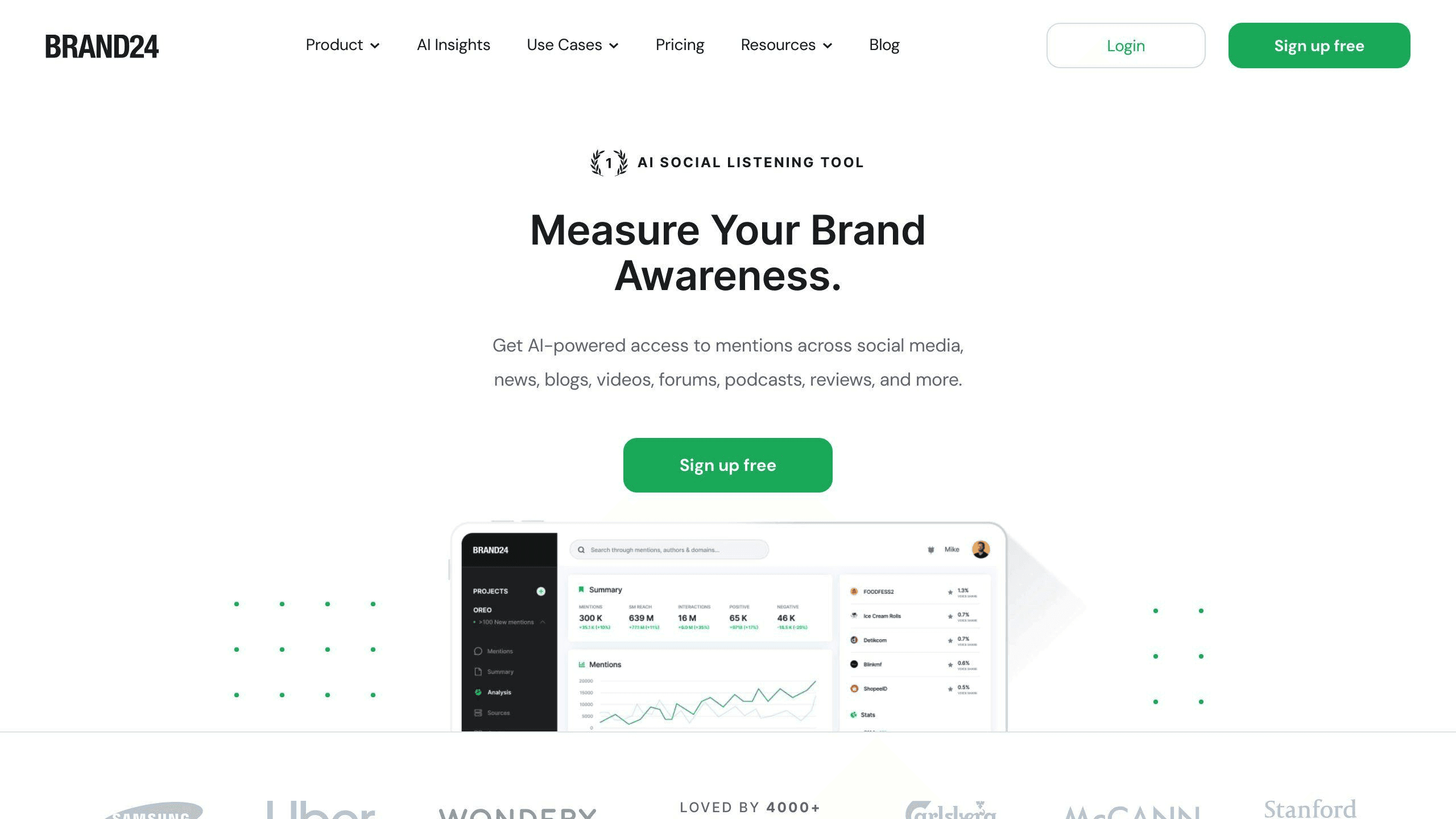
Brand24 isn't just another social listening tool. It's your eyes and ears on LinkedIn, catching every whisper about your brand - even when you're not tagged.
Here's what Brand24 brings to the table:
Tracks ALL mentions (tagged and untagged)
Analyzes sentiment
Spots influencers
Alerts you in real-time
The real gem? Its ability to catch untagged mentions. LinkedIn's built-in tools can't do this, giving you a HUGE advantage.
And then there's the AI-powered Anomaly Detector. It's like having a watchdog that barks when something's off. Sudden spike in negative comments about your product? You'll know before it becomes a wildfire.
Let's talk money:
Want LinkedIn monitoring? Go for Team or higher.
Now, it's not all sunshine. Brand24 can't peek into private groups or chats. And you need to be a LinkedIn page admin to use it effectively.
But here's something cool: Brand24's sentiment analysis. It sorts mentions into good, bad, or meh. For example, out of 344 LinkedIn mentions of Microsoft in a month, only 3 were negative. That's some solid PR!
"Brand24 looks very promising and if you haven't tested it out, you should and do it now before your renewal contract comes due."
This user's excitement? It's catching. If you're looking to level up your social listening game, Brand24 might just be your secret weapon.
6. Social Champ

Social Champ is a multi-platform social media tool that includes LinkedIn analytics. It's for businesses juggling several social accounts who want a one-stop-shop solution.
What can you do with Social Champ's LinkedIn analytics?
Track how your posts perform
Watch your audience grow
See how well people engage with your content
Figure out which types of posts work best
Here's the kicker: Social Champ's Business plan lets you manage up to 40 social accounts. That's a big deal for agencies or companies with multiple brands.
Let's break down the pricing:
Now, a word of caution: Social Champ's LinkedIn analytics aren't as deep as some specialized tools. It's more of a jack-of-all-trades. If you need a broad view of your LinkedIn performance alongside other social platforms, it's solid. But if you're after super detailed LinkedIn insights, you might want to look elsewhere.
Want to try before you buy? Social Champ usually offers trial periods for their paid plans. It's a good way to see if their LinkedIn analytics fit your needs.
7. Whatagraph

Whatagraph is a marketing data platform that connects, visualizes, and shares LinkedIn analytics alongside other marketing data. It's built for agencies and in-house teams who want to save time on reporting.
Here's what Whatagraph offers for LinkedIn analytics:
Integrates with LinkedIn and 47 other data sources
100+ report templates, including social media
White label option
Automated report delivery
Pricing depends on how many data sources you need. The basic plan gives you 25 out of 48 available sources.
Whatagraph in action:
Users love how easy it is:
"I switched from GDS and Sheets to Whatagraph. Now I save hours each week on performance reports." - Mindaugas S., Marketing Consultant
"It's so simple, even my junior project managers can make campaign reports in minutes." - Erman E., Marketing Specialist
Want to try it? Whatagraph offers a 7-day free trial to test its LinkedIn analytics features.
Strengths and Weaknesses
Let's break down what makes each LinkedIn analytics tool tick:
Each tool has its sweet spot. Take Keyhole:
"Keyhole boosted our engagement by 25% in two months by showing us what posts worked best."
Or Social Pilot:
"We halved our reporting time and got insights across all channels, not just LinkedIn."
Inlytics is great if you're all about LinkedIn, but it won't help with other platforms.
Brand24's real-time tracking is cool, but might be overkill for smaller businesses.
Social Champ and Whatagraph offer unique perks in content creation and data visuals. But ask yourself: do these match what you really need?
When picking a tool, think about what you need, what you can spend, and your overall social media game plan. What works for a big company might not fit a small business or solo pro.
Wrap-up
Choosing the right LinkedIn analytics tool can make a big difference in your social media strategy. Here's what to think about:
1. Match your needs
Each tool shines in different areas:
2. Budget
Prices range from free to pricey:
Free: Official LinkedIn Analytics
Cheap: Inlytics ($120/year)
Mid-range: Social Pilot ($25/month+)
Higher-end: Brand24 ($79/month+)
3. Test drive
Most offer free trials:
Keyhole, Social Pilot, Brand24: 14 days
Social Champ: 7 days
Use these to test key features.
4. Future-proof
Ask yourself:
Will it grow with my business?
Does it offer enough depth for later?
Can it handle a team?
5. Plays well with others
Check if it works with your other marketing tools. This can save time and give you a fuller picture.
The end game? Turn data into action. Pick a tool that doesn't just spit out numbers, but helps you use them to boost your LinkedIn game.
FAQs
Is there a LinkedIn analytics tool?
Yes, LinkedIn has its own analytics tool. It's built right into the platform and comes free with your account.
Here's what you get:
Post and content performance tracking
Engagement metrics
Audience info
Profile view stats
You can check all this stuff directly on LinkedIn. It's pretty handy for keeping an eye on how you're doing.
Why use LinkedIn's own analytics?
While other tools might offer more bells and whistles, LinkedIn's built-in analytics are a great place to start. They'll help you boost your LinkedIn game without spending extra cash on fancy software.
Share Post
