LinkedIn Tips
Jan 17, 2025
●
8
min
LinkedIn Text Ads: Specs and Dimensions
LinkedIn Text Ads are simple, effective ads that target professionals on the platform. To create successful campaigns, here's what you need to know:
Headline: Max 25 characters
Description: Max 75 characters
Destination URL: Up to 2,000 characters
Image Guidelines:
File format: JPG/PNG
Max size: 2MB
Logo dimensions: 100 x 100 pixels
Ad Sizes:
300 x 250 (Medium rectangle)
160 x 600 (Wide skyscraper)
728 x 90 (Leaderboard)
496 x 80 (Horizontal banner)
700 x 17 (Text-only format)
Target Audience Size: 60,000–400,000 members for best results. Ads appear primarily on desktops in the right-hand rail. Tools like Podify.io can help optimize campaigns by refining copy, targeting, and engagement tracking.
Follow these specs and focus on clear, concise messaging to drive traffic and engagement effectively.
LinkedIn Text Ads - Get More for Less
LinkedIn Text Ad Specifications
Knowing the technical details for LinkedIn Text Ads is key to running campaigns that perform well and look great across devices. Here's what you need to know:
Character Limits
LinkedIn Text Ads have strict character limits to keep your message sharp and easy to read:
Headline: Up to 25 characters
Description: Up to 75 characters
Destination URL: Up to 2,000 characters
While you can use lengthy URLs, keeping them short and clean is always a smart move for better user experience.
Image Requirements
To maintain quality and consistency, LinkedIn has specific image guidelines for text ads:
File format: JPG or PNG
Max file size: 2MB
Logo dimensions: 100 x 100 pixels
Make sure your logo is crisp and recognizable, even at smaller sizes, since it appears alongside your ad text.
Call-to-Action Options
LinkedIn provides pre-set call-to-action (CTA) options that match your ad's goals. Choose a CTA that reflects what you want your audience to do. Tools like Podify.io can help refine your CTAs based on audience behavior.
Your ads can appear in various placements with dimensions like 300 x 250, 700 x 17, 160 x 600, 728 x 90, and 496 x 80 pixels. This range ensures your ads are visible and effective across desktop and mobile devices.
Tips for Effective Text Ads
Creating LinkedIn Text Ads requires careful planning to make an impact within the platform's limits. Here’s how to craft ads that grab attention and drive results:
Crafting Short Headlines
Keep your headlines brief and action-focused. Use words that encourage action, such as Boost, Grow, or Save. Highlight the key benefit in just 25 characters. Adding numbers or specific results can make your headline more engaging. For example, “Save 50% Today” is far more enticing than “Get Discount.”
Writing Descriptions
With only 75 characters to work with, your description needs to be clear and persuasive. Focus on one key benefit (like Boost productivity), pair it with an action (with AI-powered tools), and create urgency (Start today). Use straightforward language that aligns with your audience’s needs. The description should naturally guide readers to your call-to-action, making the next step easy and seamless.
Selecting Logos
Logos play a big role in brand recognition, even at just 100 x 100 pixels. Here’s how to make yours stand out:
Contrast: Use colors that pop, even at small sizes.
Simplicity: Avoid intricate details that may blur when scaled down.
Recognition: Ensure your logo is instantly recognizable, even as a thumbnail.
Evaluate your logo’s visibility and engagement performance to ensure it connects with your audience effectively.
Once your text and visuals are fine-tuned, don’t forget to factor in audience targeting and ad placement to amplify your results.
Additional Factors for LinkedIn Text Ads
When running LinkedIn Text Ads, several important aspects beyond standard specifications can influence your campaign's effectiveness.
Target Audience Size
Getting the audience size right is key to making LinkedIn Text Ads work. Aim for a target audience between 60,000 and 400,000 members. Why? This range strikes a balance that helps:
Reach enough people: Ensures your ads are seen by a broad yet manageable group.
Stay relevant: Focuses on specific professional traits, boosting engagement.
Use your budget wisely: Allows for better allocation of ad spend.
Keep an eye on your targeting and adjust as needed to stay within this range. LinkedIn's tools let you refine your audience by attributes like job title, industry, and company size - perfect for hitting that sweet spot.
Once your audience is set, you’ll want to think about where your ads show up to get the most out of your campaign.
Ad Placement and Visibility
LinkedIn Text Ads are usually displayed in the right-hand rail on desktop screens. This spot offers consistent exposure and strong engagement potential. Here’s why:
Desktop users often spend more time browsing.
The right-hand rail ensures your ads stay visible as users scroll.
Larger screen sizes on desktops can lead to higher interaction rates.
This desktop-focused placement works well for LinkedIn Text Ads, giving them more visibility during longer user sessions. To make managing and improving your ads easier, tools like Podify.io can be a game-changer.
Using Podify.io
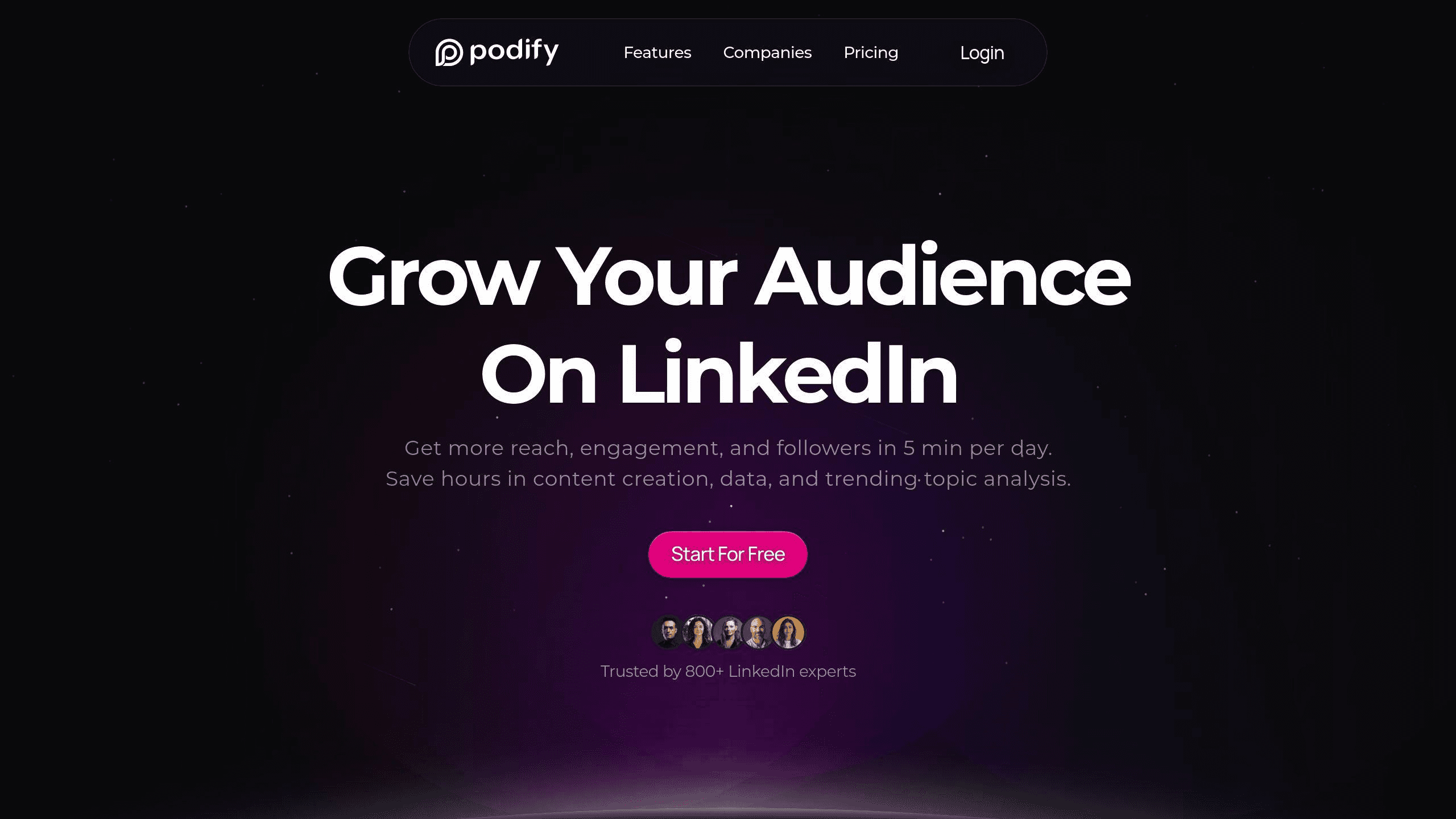
Podify.io’s analytics make it easier to adjust your campaigns based on real data, helping you get better results over time.
Conclusion
We've covered the essentials of LinkedIn Text Ads, so let's recap the most important points.
LinkedIn's strict character limits - 25 for headlines and 75 for descriptions - mean your messaging needs to be short and impactful [1]. These constraints push advertisers to craft concise messages that resonate with a professional audience.
Visuals play a big role in ad performance. Using high-quality, professional images that meet LinkedIn's specifications ensures your ads look polished and consistent across the platform.
Targeting the right audience and focusing on desktop placements can significantly boost visibility and engagement. Combining this strategic targeting with accurate technical execution is key to running successful LinkedIn Text Ad campaigns.
For those looking to simplify the process, tools like Podify.io can help. They provide features such as tailored content creation, audience analysis, and engagement tracking to refine and enhance campaign performance.
In short, LinkedIn Text Ads work best when technical accuracy meets smart strategy. Stick to the platform's guidelines, focus on engaging your audience, and you'll be well on your way to creating ads that deliver results.
FAQs
What size are LinkedIn text ads?
LinkedIn Text Ads are available in several standard dimensions:
Logos should measure 100 x 100 pixels and remain under 2MB in JPG or PNG format for the best quality [1]. While these sizes are standard, they may appear differently across devices, so testing is key to ensure consistency.
Keep headlines to 25 characters and descriptions to 75 characters for clear, professional messaging [1][2]. Following these guidelines helps your ads look polished and increases their effectiveness across LinkedIn's platform.
Share Post
