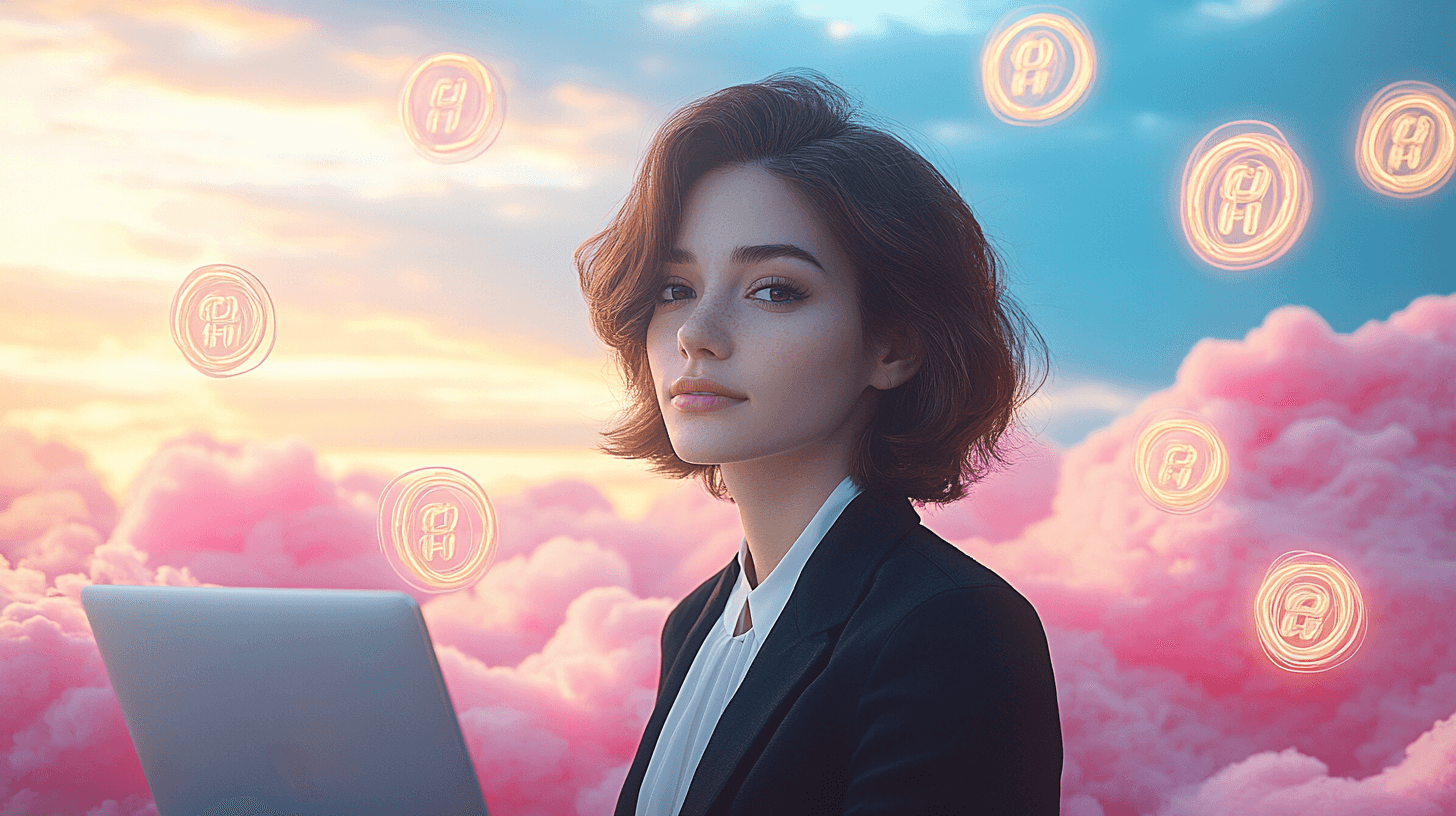LinkedIn Tips
Oct 28, 2024
●
9
min
LinkedIn Hashtags: 2024 Guide to More Views
Want to boost your LinkedIn visibility in 2024? Here's what you need to know about using hashtags effectively:
Use 3-5 hashtags per post for optimal reach without appearing spammy
Mix popular and niche hashtags to target broad and specific audiences
Place hashtags at the end of your post or naturally within the content
Use LinkedIn Analytics to track hashtag performance
Create a branded hashtag to build recognition
Top LinkedIn hashtags in 2024:
Remember: Quality content trumps hashtag quantity. Choose tags that truly fit your post and audience for best results.
Related video from YouTube
What are LinkedIn hashtags in 2024
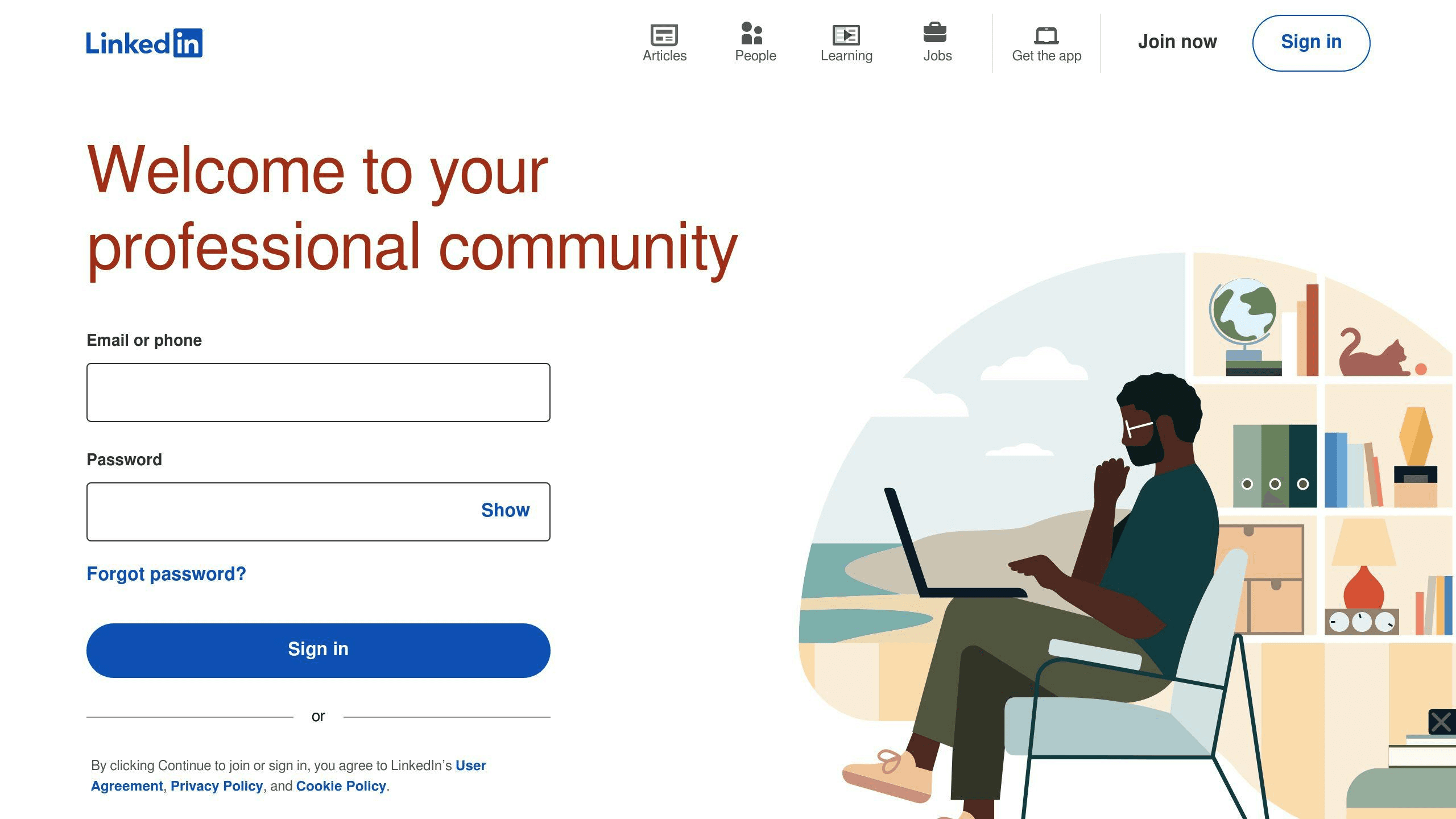
LinkedIn hashtags are still a big deal in 2024. They're those #words you see in posts that help organize content and make it easier to find.
Why use hashtags?
Hashtags on LinkedIn do a few key things:
Group similar content together
Help you reach people interested in specific topics
Let you join bigger conversations
How hashtags boost your posts
Using hashtags can get your content in front of more eyes:
Your posts show up when people search for those tags
People following certain hashtags might see your stuff
LinkedIn's algorithm uses hashtags to figure out who might like your content
Here's a quick breakdown:
What's new with hashtags?
LinkedIn's gotten smarter about hashtags:
It's not about using TONS of hashtags anymore
The platform can understand your post without relying just on tags
Posts that get people talking are favored
Bottom line: In 2024, hashtags are still useful, but they're just one part of creating content that really connects with your professional network.
How to use hashtags effectively
Want to boost your LinkedIn content's visibility? Here's how to nail hashtag use in 2024:
Reaching more people
Mix broad and specific hashtags to tap into big conversations and niche audiences:
Stick to 3-5 hashtags per post
Blend 1-2 general with 1-2 specific ones
For example, a digital marketer might use:
#DigitalMarketing #SEOTips #ContentStrategy
This combo covers a wide topic and two focused areas. Smart, right?
Connecting with specific groups
Hashtags help you find your people. Here's how:
Use LinkedIn's search bar to explore related terms
Check what industry big shots are using
Look for hashtags with a decent following
Showing your expertise
Hashtags can make you look like a pro:
Create a branded hashtag for your business
Use niche hashtags that show off your know-how
For instance, Hootsuite's Director of Social Impact uses #UpliftforSocialGood and #nonprofits. It's a great way to showcase her social media marketing chops for non-profits.
Finding good LinkedIn hashtags
Want to boost your LinkedIn reach? Let's talk hashtags.
Use LinkedIn's search
LinkedIn's search is your secret weapon:
Type "#" and your keyword in the search bar
Check out LinkedIn's suggestions
Click a hashtag to see how it's used
Try "#SEOtips" and see what pops up.
Spy on your competitors
Learn from the pros:
What hashtags are the big players using?
Which posts get the most engagement?
Spot any hashtag patterns?
Remember: Don't just copy. Use their hashtags as a jumping-off point for your own ideas.
Tools to level up your game
LinkedIn's great, but these tools can give you an edge:
These can help you find trending hashtags and see how they perform over time.
Tips for using hashtags well
How many hashtags to use
LinkedIn says 3-5 hashtags per post is best. It's enough to reach your audience without looking spammy. You can use up to 30, but less is more for engagement.
Mix of popular and specific hashtags
Combine broad and niche hashtags for best results:
This helps you join trending talks and connect with your core audience.
Where to put hashtags
Place hashtags smartly:
At the end of your post
Within text (if it fits your style)
LinkedIn only shows the first line or two in feeds. Putting hashtags at the end keeps your opening clean.
Capitalize each word in multi-word hashtags: #SocialMediaMarketing.
"LinkedIn recommends using only 3 hashtags per post, but there isn't a limit. If you add 10, your post will still show up for all 10 hashtags." - Michelle Martin, Author
To level up your hashtag game:
Test different combos and see what works
Use LinkedIn's search to find popular hashtags
Follow hashtags to stay in the loop
Checking hashtag performance
LinkedIn's built-in tools
Want to know how popular a LinkedIn hashtag is? Here's a quick trick:
Go to https://www.linkedin.com/feed/hashtag/keyword
Swap keyword with your hashtag
Boom! You'll see the follower count. Easy, right?
Numbers that matter
Keep an eye on these for your LinkedIn hashtags:
Fancy tools for deeper digging
Need more info? Try these:
Hootsuite's LinkedIn Hashtag Analytics
These tools can show you stuff like how effective your hashtags are and how they're growing over time.
"Sprout Social Listening helps users get key metrics for competitor hashtags. It breaks down volume, engagement, likes, and impressions." - Sprout Social
Want to step up your hashtag game? Try this:
Mix broad and niche hashtags
Check your stats often
Change things up based on what you learn
Test new hashtags
Hashtag mistakes to avoid
Using hashtags on LinkedIn can boost your visibility. But mess them up, and you'll hurt your reach. Here are two big no-nos:
Using too many hashtags
Stuffing your posts with hashtags? Bad idea. Here's why:
It's hard to read
Looks spammy
Kills engagement (17% less with more than 2 hashtags)
"Too many hashtags make your message hard to read. People will just ignore your posts." - MDG Solutions
The fix: Use 1-3 hashtags per post. It's the sweet spot for engagement without the clutter.
Choosing the wrong hashtags
Picking hashtags without research? You're asking for trouble:
#marketing is too broad
Irrelevant tags confuse people
Old hashtags are useless
Do this instead:
Research before you tag
Mix popular and niche
Match tags to your content
Quality beats quantity. Pick tags that fit your post and audience.
"Popular hashtags get looks and likes. But they won't attract people really interested in your business." - MDG Solutions
Wrap-up
LinkedIn hashtags can boost your content's visibility in 2024. Here's what you need to know:
Use 3-5 hashtags per post. It's enough to reach your audience without looking spammy.
Mix popular and niche hashtags:
Put hashtags at the end of your post or within the content. It keeps your message clear.
Use LinkedIn Analytics to see which hashtags work best. Omnicreator.club can help you find and track top hashtags.
Stay on top of trending hashtags in your industry. LinkedIn's top 2024 hashtags include #innovation, #management, and #digitalmarketing.
Create your own branded hashtag. WeWork's #wework campaign gets clients to share stories, spreading brand awareness.
"Popular hashtags get looks and likes. But they won't attract people really interested in your business." - MDG Solutions
This quote nails it. Balance broad reach with targeted engagement.
Hashtags are just one piece of the puzzle. They work best with great content and consistent engagement.
FAQs
Which hashtags get the most views on LinkedIn?
Here are the top LinkedIn hashtags in 2023:
But don't just use these. Mix them with niche tags for better targeting.
How to find top trending hashtags on LinkedIn?
It's simple:
Type a keyword in the search bar
Click the "Posts" tab
Look at the hashtags in the posts
This helps you find niche tags you might've missed.
What is the most followed hashtag on LinkedIn?
As of 2023:
#India - 67.6 million followers
#Innovation - 38.8 million followers
#Management - 36 million followers
How to analyze hashtags on LinkedIn?
To check hashtag performance:
Look at mention volume
Measure social media reach
Check hashtag popularity
Do sentiment analysis
Track engagement rates
Find influencers using the hashtag
Look at related hashtags
Use LinkedIn's analytics tools to track these for your posts.
What hashtags work best on LinkedIn?
The best hashtags are both popular AND relevant:
Mix these with industry-specific tags to reach a broad AND targeted audience.
Share Post