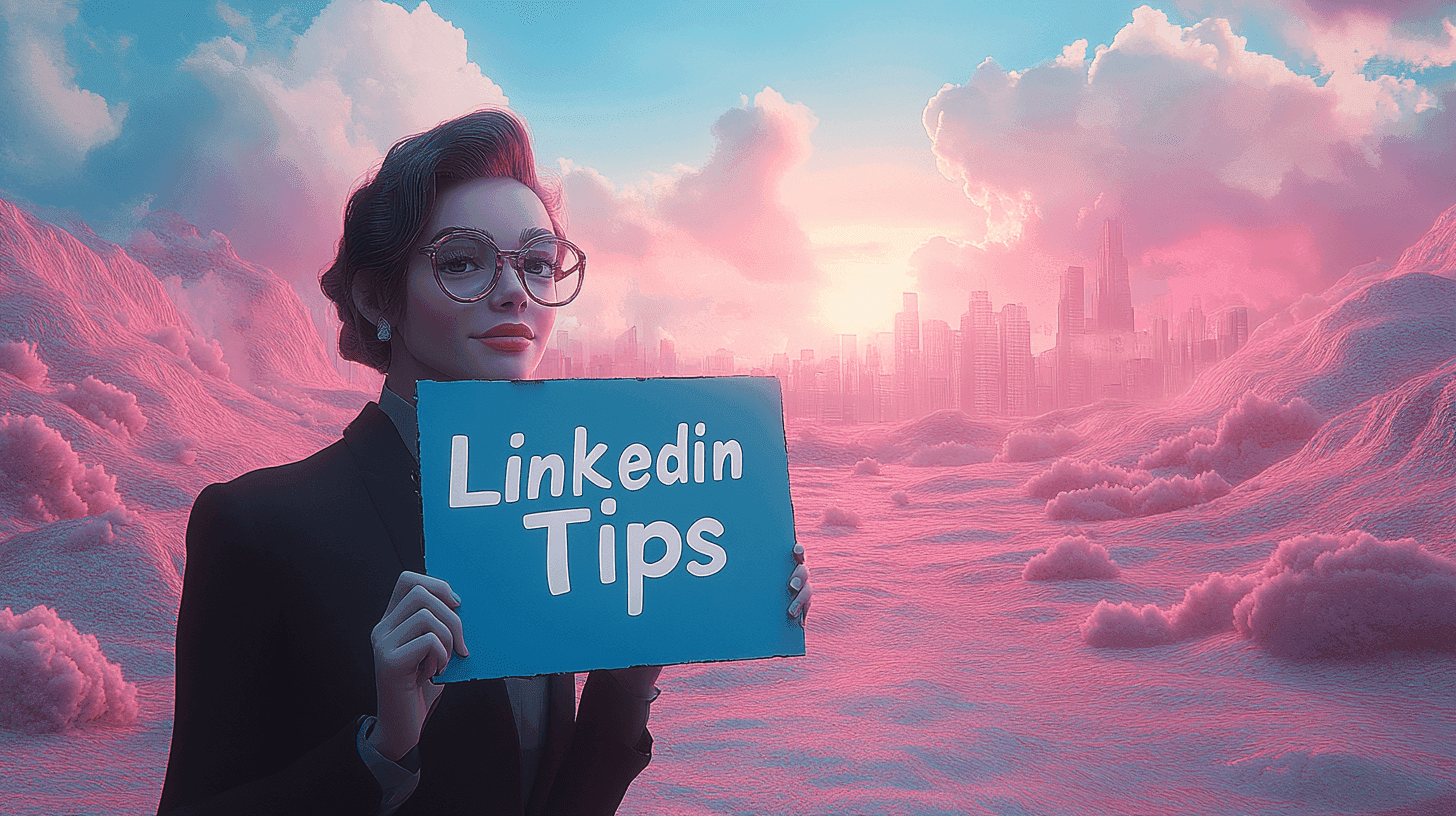LinkedIn Tips
Oct 31, 2024
●
15
min
LinkedIn Engagement Tips 2024: Algorithm Update
LinkedIn's 2024 algorithm favors quality conversations and knowledge sharing. Here's what you need to know:
Comments now boost post reach up to 15x more than likes
Long comments (15+ words) are 2x as effective as short ones
Knowledge-sharing posts saw a 40% view increase
Close connections and first-degree networks get priority
Polls and Collaborative Articles get extra visibility
To boost your LinkedIn engagement in 2024:
Create conversation-starting content
Post regularly (2-5 times per week)
Use a mix of content types (text, images, videos, polls)
Engage quickly with comments
Join relevant groups and collaborate with influencers
Use LinkedIn Analytics to track performance
Quick Comparison: Content Types and Their Impact
Focus on creating valuable, engaging content that sparks real conversations to succeed on LinkedIn in 2024.
Related video from YouTube
Common LinkedIn Engagement Issues
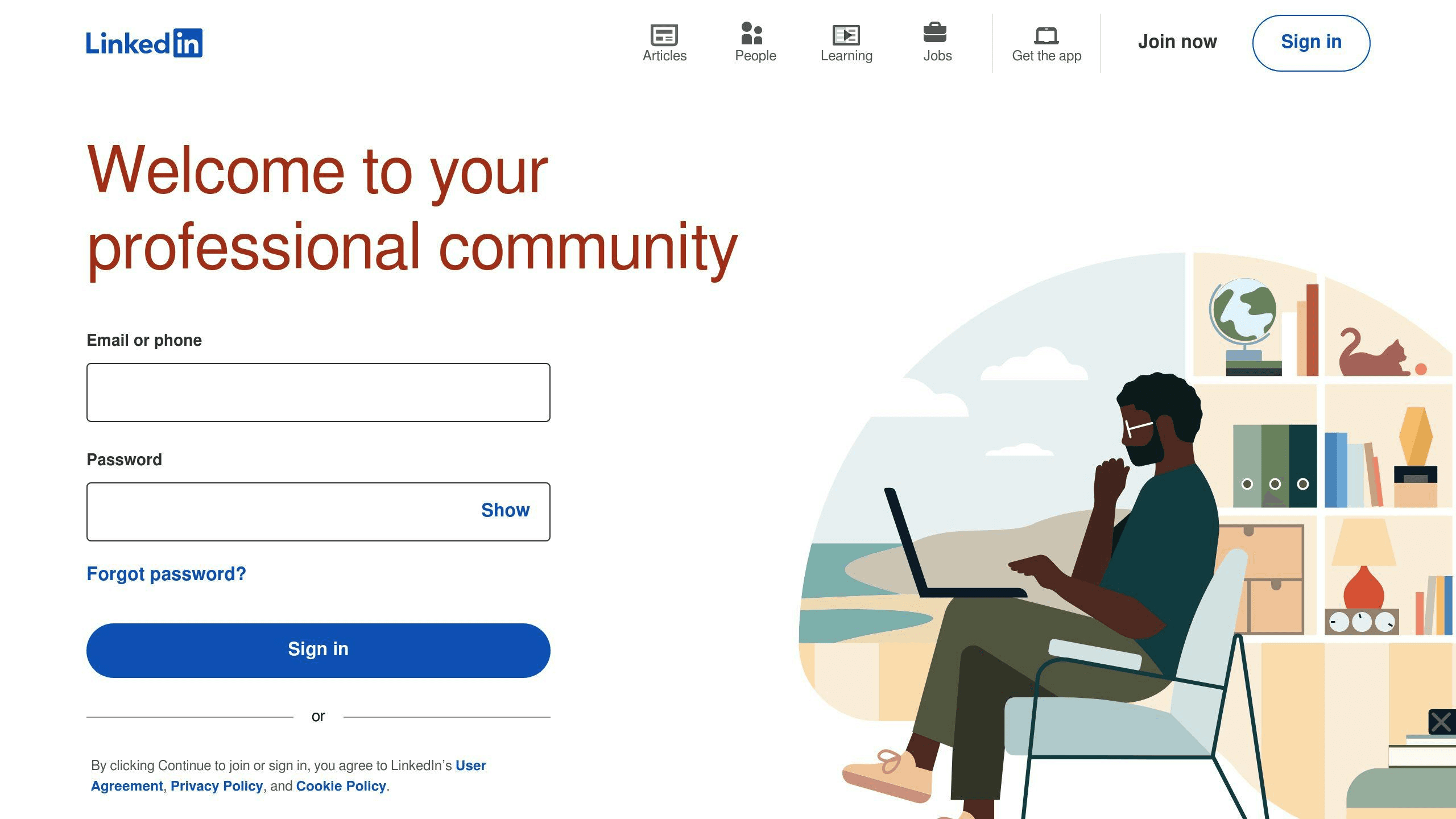
LinkedIn users face three big problems when trying to boost their engagement:
1. Your Posts Aren't Reaching People
LinkedIn's algorithm changes have hit post visibility hard:
95% of users saw less reach in 2023
Businesses faced a 25% drop in initial reach
Only 1% of your connections see your organic posts
Why? More users, more ads, and a focus on personal content for close connections.
2. Getting People to Interact
Seeing your post is one thing. Engaging with it? That's tougher:
Comments now boost reach up to 15x more than likes
Long comments (>15 words) are 2x as effective as short ones
Saving a post makes you 90% likely to see their next one
The key? Create content that starts real conversations.
3. Making Your Content Pop
With 443 billion yearly LinkedIn posts, standing out is a challenge:
To cut through the noise:
Share knowledge (LinkedIn saw 40% more views on these posts)
Don't edit posts for 10 minutes after publishing
Use 3-5 relevant hashtags per post
"LinkedIn is no longer an online resume. It's your digital reputation." - Neil Patel, LinkedIn Expert
What's Different in the 2024 Algorithm
LinkedIn's 2024 algorithm shakes things up. Here's the scoop:
Main Algorithm Changes
1. Quality Engagement is King
Forget likes. The new algorithm craves real interaction:
Comments are 15x more powerful than likes
Long comments (15+ words) pack twice the punch
Save a post? You're almost guaranteed to see that user's next one
2. Knowledge Sharing Gets Love
LinkedIn's doubling down on learning:
Teaching posts saw a 40% view boost in tests
Expert content rises to the top
In-depth articles get more eyeballs
3. Your Network Matters More
It's getting personal:
Close connections show up more
Message someone? You'll see way more of their stuff
First-degree connections dominate your feed
4. New Features Take Center Stage
LinkedIn's pushing its shiny new toys:
Collaborative Articles get a visibility boost
Polls are reach magnets (2x average)
5. Watch Out for These
Some tech tweaks to remember:
External links can slash reach by 25-35%
Don't touch that post for 10 minutes after publishing
3-5 hashtags hit the sweet spot
The takeaway? Rethink your LinkedIn game. Start conversations, share real value, and build genuine connections. Quality trumps quantity in 2024.
How to Improve Post Visibility
The 2024 LinkedIn algorithm loves quality engagement and knowledge sharing. Here's how to get your posts seen:
Creating Engaging Content
Want more eyes on your posts? Try these:
Ask questions: End your posts with something thought-provoking. It gets people talking and shows LinkedIn your content is worth showing.
Go visual: Images get 2x more comments than text alone. Videos? Even better - 5x more comments and 3x more overall engagement.
Try new stuff: LinkedIn's algorithm has a crush on fresh features:
First hour matters: Post when your audience is active and reply to comments fast.
Smart tagging: Mention up to 5 relevant people. It boosts reach without being spammy.
Hashtag strategy: Use 3-5 relevant hashtags to help your target audience find you.
"Post when your audience is online and reply to comments ASAP in that first hour. It's make-or-break time for engagement." - LinkedIn Expert
Using Longer Posts
Short and snappy works, but sometimes you need more space:
Break it up: Keep paragraphs short (3-4 lines max) and use white space.
Make it skimmable: Use bold text, bullets, and numbers for key points.
Teach something: Share deep insights or how-tos. The algorithm loves posts that educate.
Watch those links: Too many can look spammy. Put external links in the first comment instead.
Hook 'em fast: Your first 2-3 lines need to grab attention. Use surprising stats or questions that make people think.
Getting More Meaningful Engagement
LinkedIn's algorithm in 2024 loves posts that get people talking. Here's how to spark real conversations:
Writing Conversation Starters
Ask questions that make people think End posts with: "What's your biggest remote work challenge?"
Use polls They get 2x more reach. Try: "Favorite productivity tool? A) Notion B) Trello C) Asana D) Other (comment)"
Share a bold opinion Take a stand: "The 4-day workweek is the future. Here's why..."
Tell a story Hook readers: "Three years ago, I messed up big time..."
Responding Quickly
Speed boosts engagement:
To reply faster:
Turn on notifications
Set daily "LinkedIn time"
Use response templates
Go mobile
Quality matters too. Mike Weiss, LinkedIn expert, says:
"The best conversations elicit emotion."
Don't just say "Thanks!" Ask follow-ups or share your take.
Posting Regularly
Want to boost your LinkedIn engagement in 2024? Post regularly. Here's how to create a content calendar:
Planning Your Content
1. Choose your platform
Google Sheets works great. It's easy to share and edit with your team.
2. Set up your calendar
Include these:
LinkedIn Post Topic
Post Format (text, image, video, etc.)
Post Copy
Call to Action
Hashtags
Primary Keywords
3. Focus on peak engagement times
4. Post frequency
Aim for 2-5 posts per week, up to 20 per month.
5. Track performance
Use LinkedIn Analytics or tools like Buffer to measure engagement. Refine your strategy based on what works.
6. Plan ahead
Map out content for key dates and events in your industry.
7. Mix it up
Vary your content types. Keep your audience on their toes.
Using Different Content Types
LinkedIn's algorithm in 2024 loves posts that keep users on the platform. Want to boost engagement? Try these:
Multi-Image and Document Posts
Multi-image posts are hot on LinkedIn. They can get 3.85% more engagement. Here's the deal:
Pick up to 20 great images
Make a collage for the feed
Don't just dump photos - each one should matter
Document posts? They're another way to mix it up:
Use about 12 slides, vertical for mobile
Keep text under 500 characters off-slide
Aim for 25-50 words per slide
Adding Videos
Videos are engagement magnets on LinkedIn. They get shared more than anything else. To make yours pop:
Keep it short: 1-2 minutes
Go vertical, high-quality
Add subtitles (people watch silently)
Make a thumbnail that grabs attention
Here's the kicker: most people only watch for 15 seconds. Hook 'em fast.
"Video gets shared 20 times more than other content on LinkedIn." - Jennifer Bunting, LinkedIn Ads Blog
Growing Your Network
A strong LinkedIn network boosts engagement. Here's how to grow your connections in 2024:
Joining LinkedIn Groups
LinkedIn Groups are networking goldmines. Here's how to use them:
Find 3-5 active groups in your industry
Introduce yourself briefly
Share helpful content and join discussions
"Sharing valuable content and messaging peers puts you in front of other professionals in your field." - LinkedIn Group Expert
Working with Influencers
Teaming up with LinkedIn influencers can boost your reach:
1. Find influencers in your industry
Look for users with big, engaged followings who post about your work topics.
2. Engage with their content
Like, comment, and share their posts.
3. Suggest team-ups
Pitch ideas like:
Co-hosting LinkedIn Live sessions
Creating joint blog posts
Running Q&As together
4. Give value
Show how working together helps both of you. You could offer:
Access to your audience
Your unique insights or data
Product samples or special discounts
"Co-hosting LinkedIn Live sessions with a known influencer can create a direct pipeline to leads through real-time interaction." - Social Media Strategist
Using LinkedIn Analytics
LinkedIn Analytics is your secret weapon for tracking content performance and fine-tuning your strategy. Here's the lowdown:
Key Engagement Metrics
These numbers tell you how you're doing:
Keep an eye on these over time. You'll spot trends and level up your content game.
Boosting Your Performance
Want to crush it on LinkedIn? Here's how:
Find your top posts using engagement metrics
Figure out what topics, formats, and posting times work best
Use "Updates" to nail the perfect posting schedule
Dive into "Visitors" and "Followers" data to know your audience
Jennifer Heimann from L&L Collective drops some truth:
"Realistic expectations are key! Slow, authentic growth beats quick growth with uninterested followers."
Put this wisdom to work:
Set clear, achievable LinkedIn goals
Watch how employees engage (they can supercharge your reach)
Create content that keeps followers on your page
Encourage interactions within LinkedIn (the algorithm loves it)
Using Podify.io to Boost Engagement
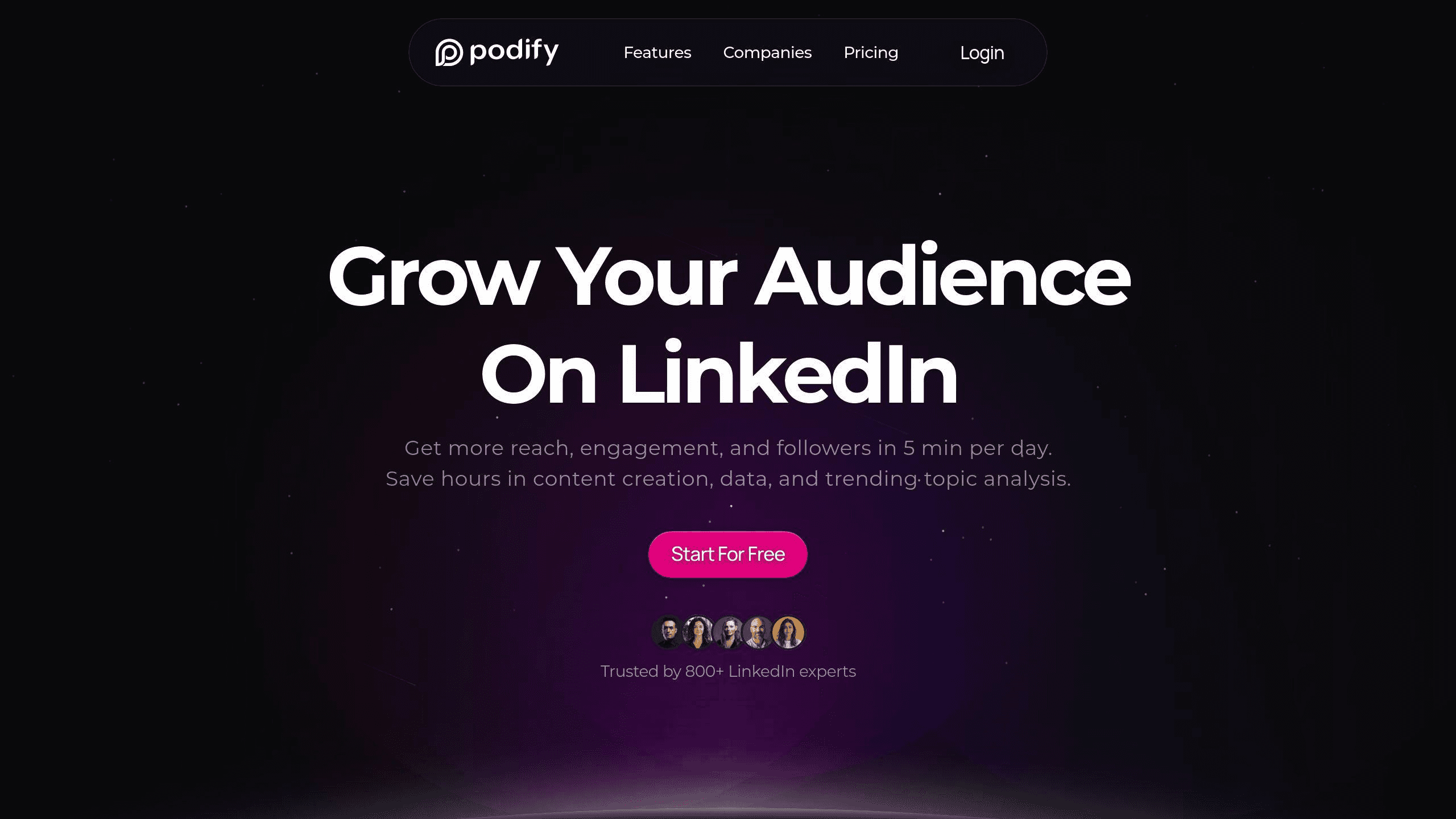
Podify.io packs a punch for your LinkedIn game in 2024. Here's the scoop:
Podify.io's Toolkit
Podify.io's got your back with:
AI Content Optimizer: Spots hot topics for attention-grabbing posts
Audience Matchmaker: Finds your content's perfect match
Content Repurposing: Turns your stuff into LinkedIn gold
Smart Distribution: Shoots your content straight to potential clients
It's all about saving time and pumping up your LinkedIn presence.
Podify.io + LinkedIn = Engagement Boost
Here's how to make it happen:
1. Craft killer content
Use the AI optimizer to whip up posts that hit home with your crowd.
2. Find your people
Let Audience Matchmaker connect you with the right industry folks.
3. Recycle your content
Turn your existing material into LinkedIn-ready posts.
4. Stay in the game
Manage your LinkedIn presence in just 5 minutes a day with Podify.io.
5. Master the 5-part comment
Compliment the post
Share your takeaway
Add your two cents
Tag the right people
Keep it friendly and fun
These tactics will help you create posts and comments that vibe with LinkedIn's 2024 algorithm updates.
"Podify's a game-changer for LinkedIn. It's user-friendly and packed with engagement-boosting features. It's like an all-in-one LinkedIn toolkit. If you're serious about LinkedIn, give it a shot!" - Anonymous User
Conclusion
LinkedIn's 2024 algorithm update has shaken things up. Here's the scoop:
Posts that spark real talks win big
Long comments (15+ words) DOUBLE your reach
Mix it up with text, images, videos, and polls
Post at 10 AM-12 PM on Tue, Wed, Thu for max eyeballs
Making Connections That Count
In 2024, LinkedIn's all about quality chats. Here's how to nail it:
1. Ask questions that make people think
Get your network talking. You'll boost engagement AND learn something new.
2. Be quick on the draw
Someone comments? Reply fast. Show them you're listening and care what they say.
3. Show off what you know
Talk trends. Give tips. Be the go-to expert in your field.
4. Use LinkedIn's toolbox
Stories, Live events, Newsletters - use 'em all. Keep your content fresh and your audience hooked.
Remember: It's not just about being seen. It's about starting conversations that matter.
FAQs
How to increase engagement on LinkedIn in 2024?
Want to boost your LinkedIn game in 2024? Here's how:
Mix it up: Use images, videos, and infographics. They get more eyeballs than plain text.
Try LinkedIn Stories: Quick, casual updates to connect with your network.
Ask questions: End posts with something thought-provoking to get people talking.
Be quick: Reply to comments fast. The algorithm likes that.
Hashtag smart: Use 3-5 relevant ones to help your audience find you.
How do you maximize engagement on LinkedIn?
To squeeze the most out of LinkedIn:
Go visual: The 2024 algorithm loves images and videos.
Engage early: Aim for 5-6 comments within an hour of posting.
Share good stuff: Give your network info they can actually use.
Stay consistent: Regular posts keep you on people's radar.
"I jump on comments and messages within an hour of posting. It boosts my engagement metrics, making my posts more visible." - Tristan Harris, Demand Generation Senior Marketing Manager, Thrive Digital Marketing Agency
Use LinkedIn's toys: Try polls, documents, and live events to keep things fresh.
Share Post