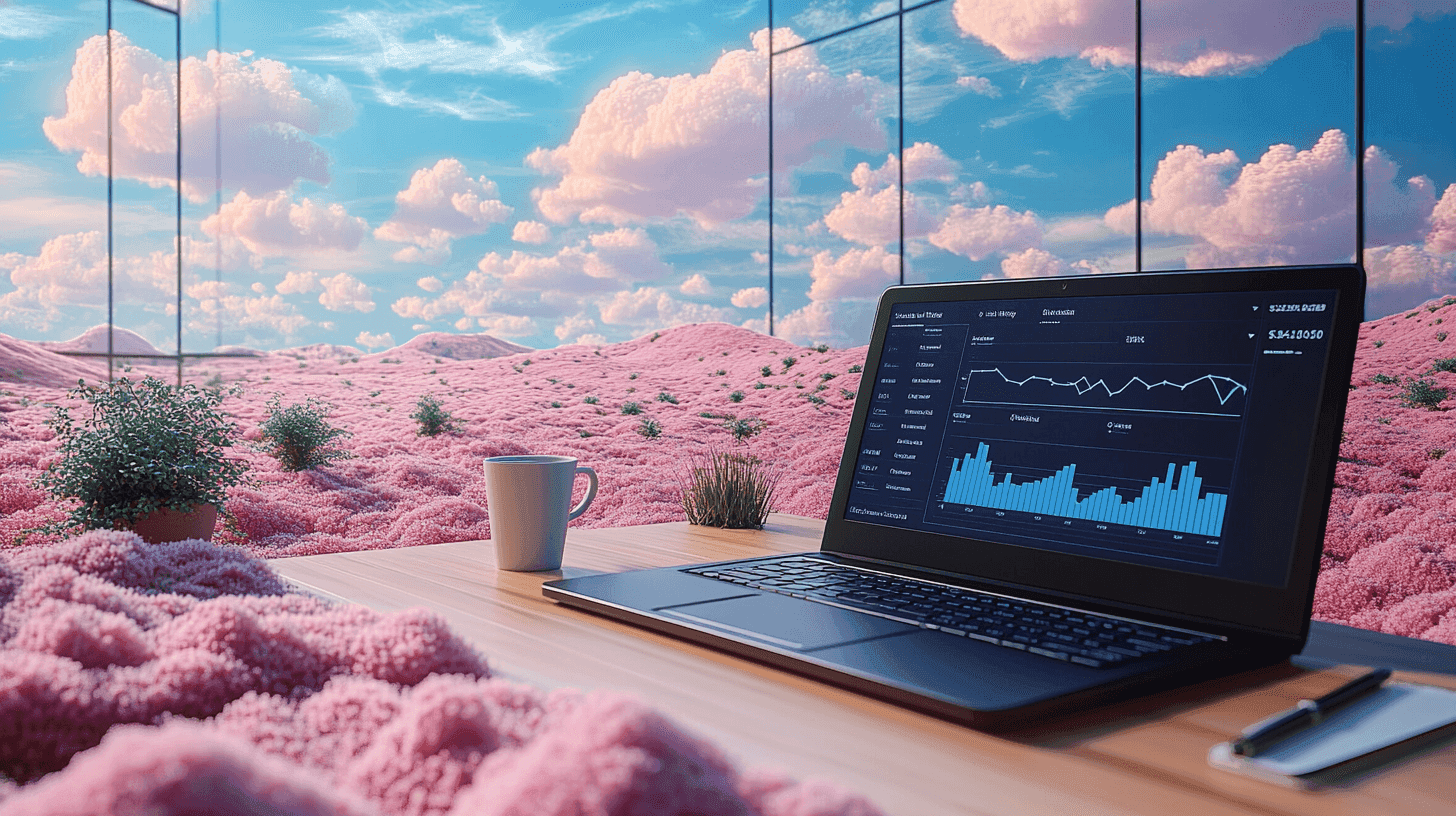LinkedIn Tips
Nov 12, 2024
●
16
min
LinkedIn Engagement Rate Calculator: 2024 Guide
Here's what you need to know about LinkedIn engagement rates in 2024:
Average engagement rate: 2.4%
Engagement rate by impressions: 3.85%
To calculate your engagement rate:
Add up likes, comments, shares, and clicks
Divide by total impressions
Multiply by 100
Key strategies to boost engagement:
Post diverse content (text, images, video)
Share at least weekly
Use 1-3 relevant hashtags
Post during work hours (Tue-Thu, 8-10 AM or 1-3 PM)
Respond to comments
Tools like Podify.io can help track metrics and optimize content.
Remember: Smaller accounts often see higher engagement, with under 5,000 followers averaging 0.87% vs 0.11% for 100,000+ follower accounts.
Focus on creating valuable content that resonates with your audience to see your LinkedIn engagement soar in 2024.
Related video from YouTube
What is LinkedIn Engagement Rate
LinkedIn engagement rate shows how much your audience interacts with your content. It's like a digital thumbs-up that tells you your posts are hitting the mark.
This rate is the percentage of your connections who engage with what you share. Here's what counts as engagement:
Likes
Comments
Shares
Clicks
Each of these actions boosts your engagement rate, giving you a clear picture of how well you're connecting with your network.
Why Your Engagement Rate Matters
Your engagement rate isn't just a number - it's a powerful tool:
1. More Eyeballs
When your posts get lots of interaction, LinkedIn's algorithm takes notice. It'll show your content to more people, including those outside your immediate network.
2. Builds Your Rep
High engagement makes you look good. It tells others that people value what you have to say, which can boost your professional standing.
3. Attracts Potential Leads
Engaging posts can draw in new connections. As more people see and interact with your content, you might find new business opportunities knocking at your door.
4. Shapes Your Strategy
By looking at which posts perform best, you can fine-tune your approach. It's like having a roadmap for creating content that resonates.
"A high engagement rate shows that your content resonates with your target audience. This, in turn, fosters a sense of trust and authority, positioning you as a leader within your industry." - Octopus CRM
What's a good engagement rate? Marketing pros say 1% to 3.5% is solid on LinkedIn. But this can vary based on your industry and company size.
Here's a cool example: When LinkedIn rolled out AI writing suggestions in March 2023, posts about this new feature saw engagement rates jump to 5.2%. That's way above the usual 1.21% average!
To boost your own engagement:
Create content that speaks to your audience's interests and challenges.
Jump into conversations by responding to comments.
Ask questions that get people thinking.
How to Calculate Engagement Rate
Want to know if your LinkedIn content is hitting the mark? Let's talk engagement rates.
Basic Formula
Here's the simple way to figure out your LinkedIn engagement rate:
Engagement Rate = (Total Engagement / Total Impressions) x 100
Total engagement? That's likes, comments, shares, and clicks. Impressions? How many times your post showed up on screens.
Let's say you posted a video about AI in marketing:
751 likes
439 comments
23 shares
7,000 impressions
Your engagement rate would be:
(751 + 439 + 23) / 7,000 x 100 = 17.33%
That's pretty impressive. In 2023, LinkedIn's average engagement rate across industries was just 3.85%.
Follower-Based Method
Here's another way to slice it:
Follower Engagement Rate = (Total Engagement / Number of Followers) x 100
This method is handy for:
Comparing your performance across different social platforms
Seeing how well you're connecting with your existing audience
But heads up: it doesn't account for reach beyond your followers, which can be big on LinkedIn thanks to its algorithm.
Impression-Based Method
Remember our basic formula? That's actually the impression-based method:
Impression Engagement Rate = (Total Engagement / Total Impressions) x 100
Why use this one?
It counts all views, even from non-followers
It shows how engaging your content is to everyone who sees it
Podify.io, a tool for boosting LinkedIn engagement, uses this method in its analytics.
"Understanding your LinkedIn Metrics helps you tailor your content and measure success based on your unique goals."
These calculations are just the start. The real power comes from tracking these numbers over time and using them to fine-tune your content strategy.
In 2024, with LinkedIn still growing, keeping an eye on these metrics is key. Whether you use the basic formula, follower-based method, or impression-based method, regular tracking will help you figure out what clicks with your audience and how to up your LinkedIn game.
4 Steps to Calculate Your Rate
Want to know how your LinkedIn content is doing? Let's break it down. We'll walk through how to figure out your engagement rate. By the end, you'll know exactly how your posts are performing.
Getting Your Numbers
First, you need some data:
Total Engagement: All your likes, comments, shares, and clicks.
Total Impressions: How many times people saw your posts.
Number of Followers: How many people follow you.
You won't find this info on your profile page. Instead, go to your LinkedIn Analytics dashboard and download your post data for the last 30 days.
Using Podify for Measurement
Calculating by hand? That's tough. Podify.io makes it easier. It's a tool that helps you grow on LinkedIn and tracks your stats.
Here's what Podify does:
Grabs your LinkedIn data automatically.
Shows your engagement rate in real-time.
Creates graphs so you can see how you're doing over time.
Now, let's do the math:
1. Gather Your Data
Let's say your LinkedIn Analytics or Podify dashboard shows:
Likes: 500
Comments: 200
Shares: 50
Clicks: 1000
Impressions: 20,000
2. Calculate Total Engagement
Add up all interactions: 500 + 200 + 50 + 1000 = 1,750 total engagements
3. Apply the Formula
Use this: Engagement Rate = (Total Engagement / Total Impressions) x 100 (1,750 / 20,000) x 100 = 8.75%
4. Interpret Your Results
8.75%? That's great! The average LinkedIn engagement rate in 2023 was 3.85%. You're doing way better than that.
"Knowing your LinkedIn numbers helps you create better content and set goals that make sense for you."
Why should you keep track of your engagement rate?
You'll see what kinds of posts your audience likes best.
You can spot trends in how people interact with your content.
It helps you set realistic goals to improve.
Average Engagement Rates
Knowing LinkedIn's average engagement rates helps you measure your performance. Let's dive into the 2024 numbers.
2024 Industry Standards
LinkedIn engagement is booming. Adina Jipa, Founder and CMO of SocialInsider, says it's up 44% year-over-year. That's huge!
Here's the scoop:
Overall average engagement rate: 2.4%
Average engagement rate by impressions: 3.85%
But it's not one-size-fits-all. Different industries see different rates:
How do you stack up? If you're hitting these numbers or higher, you're doing great. If not, there's room to grow.
But here's the thing: engagement isn't just about numbers. It's about what you post and how you post it.
Multi-image posts? They're getting the most likes and comments. Videos? They're the most shared content type. Polls? They're killing it with impressions in 2024.
"Brands should strive to post at least once per working day to maintain engagement. It is recommended to post one poll per week and let it run for seven days for maximum engagement." - Adina Jipa, Founder and CMO of SocialInsider
And get this: your follower count matters. Smaller accounts often see higher engagement rates. A Rival IQ study found accounts with under 5,000 followers average 0.87% engagement, while those over 100,000 followers only hit 0.11%.
How does LinkedIn compare to other platforms? It's holding its own. The median brand on LinkedIn gets a 0.41% engagement rate per follower. That's lower than Facebook and Instagram, but edges out Twitter.
So, what's the takeaway? Know your numbers, mix up your content, and don't sweat it if you're a smaller account. You might just have an engagement advantage.
How to Monitor and Improve
Want to boost your LinkedIn game? Let's talk about tracking and pumping up those engagement numbers.
Podify Tools for Better Results
Podify.io's got some cool tricks up its sleeve:
1. Audience Meter
This tool digs into your follower data. Know who's clicking, liking, and sharing your stuff. It's like having a cheat sheet for your audience.
2. AI Comment Writer
Stuck on what to say? This AI's got your back. It whips up smart comments, keeping your engagement high without eating up your day.
3. Content Generation
Turn your PDFs and videos into LinkedIn gold. It's like having a content factory in your pocket.
4. Analytics Dashboard
One-stop shop for all your LinkedIn stats. Track engagement, followers, and reach in a single glance.
But hey, Podify's not the only player. Check these out:
Keyhole goes deep on content performance. It shows you which posts are killing it and why. One user saw their engagement jump 30% after using Keyhole's tips.
Sprout Social looks at the bigger picture. It compares your LinkedIn game to other platforms. Great for figuring out where to focus your energy.
Tools are cool, but strategy's the real MVP. Try these:
Post when people are looking: LinkedIn's hot during work hours. Try Tuesday to Thursday, 8-10 AM or 1-3 PM.
Mix it up: Don't just stick to text. Videos get about 4.39% engagement, but carousel posts? They're crushing it at 32.02%.
Hashtag smart: Use 1-3 relevant hashtags. More than that? Engagement might tank.
Be real: Don't post and run. Jump into conversations. Be part of your professional community.
Check and change: Keep an eye on those stats. What worked before might not work now. Be ready to switch it up.
"Using these LinkedIn tools can supercharge your marketing, get more people talking, and drive real business results." - LinkedIn Marketing Solutions
Conclusion
Let's wrap up our deep dive into LinkedIn engagement rates for 2024. Here's what you need to know:
LinkedIn's become a big deal for professional networking. The numbers don't lie:
Overall average engagement rate: 2.4%
Average engagement rate by impressions: 3.85%
These stats show just how important LinkedIn's become for businesses and professionals.
But here's the thing: engagement isn't just about racking up likes and comments. It's about creating content that clicks with your audience and gets people talking.
So, how do you boost your engagement? Here are some key strategies:
Make your content count: Create stuff that's worth reading. Mix it up with text, images, and videos. Fun fact: video content gets 5x more engagement than other types. And live video? It's off the charts with 24x more engagement.
Keep showing up: Post at least weekly. Companies that do this get 2x more engagement than those that don't.
Go visual: Posts with images usually get twice the comments. So, add some eye-catching pics to your posts.
Time it right: Use LinkedIn Analytics to find out when your followers are most active. Pro tip: Tuesday to Thursday, 8-10 AM or 1-3 PM, are often prime times.
Be real: Don't just post and ghost. Respond to comments and join in discussions. As Steve Kearns from LinkedIn Ads says:
"One of the most critical things to recognize about effective social media engagement is that it's not about how much, but who."
Use hashtags smartly: Add 1-3 relevant hashtags to your posts. But don't go overboard - it can backfire.
Try, test, tweak: Keep an eye on your LinkedIn analytics. See what's working and what's not. Then adjust your approach.
Tools like Podify.io can make your LinkedIn life easier. It's got features like the Audience Meter for follower insights and AI-powered content creation. This can help you make better content and save time.
Remember, engagement rates can vary. Agencies average 3.8%, while media and entertainment companies hit 1.6%. And smaller accounts (under 5,000 followers) often see higher engagement rates - 0.87% compared to 0.11% for big accounts with over 100,000 followers.
So, there you have it. Use these insights to fine-tune your LinkedIn strategy and watch your engagement soar.
FAQs
How to measure LinkedIn engagement?
Want to know if your LinkedIn content is hitting the mark? Here's how to measure your engagement:
LinkedIn uses this formula:
Engagement Rate = (Clicks + Likes + Comments + Shares + Follows) / Impressions x 100
It's pretty simple:
Add up all interactions (clicks, likes, comments, shares, follows)
Divide by the number of times your post showed up in feeds
Multiply by 100 for a percentage
Let's say your post got:
500 clicks
200 likes
50 comments
25 shares
10 new follows
20,000 impressions
Your engagement rate? (500 + 200 + 50 + 25 + 10) / 20,000 x 100 = 3.93%
Octopus CRM says a good rate is between 1% and 3.5%. So 3.93%? You're crushing it!
"LinkedIn calculates the engagement rate using a standard formula: Clicks + Likes + Comments + Shares + Follows/Impressions." - Octopus CRM
Here's a tip: Use LinkedIn Analytics to get these numbers easily. If you're consistently below 2%, it might be time to shake up your content or targeting.
Share Post