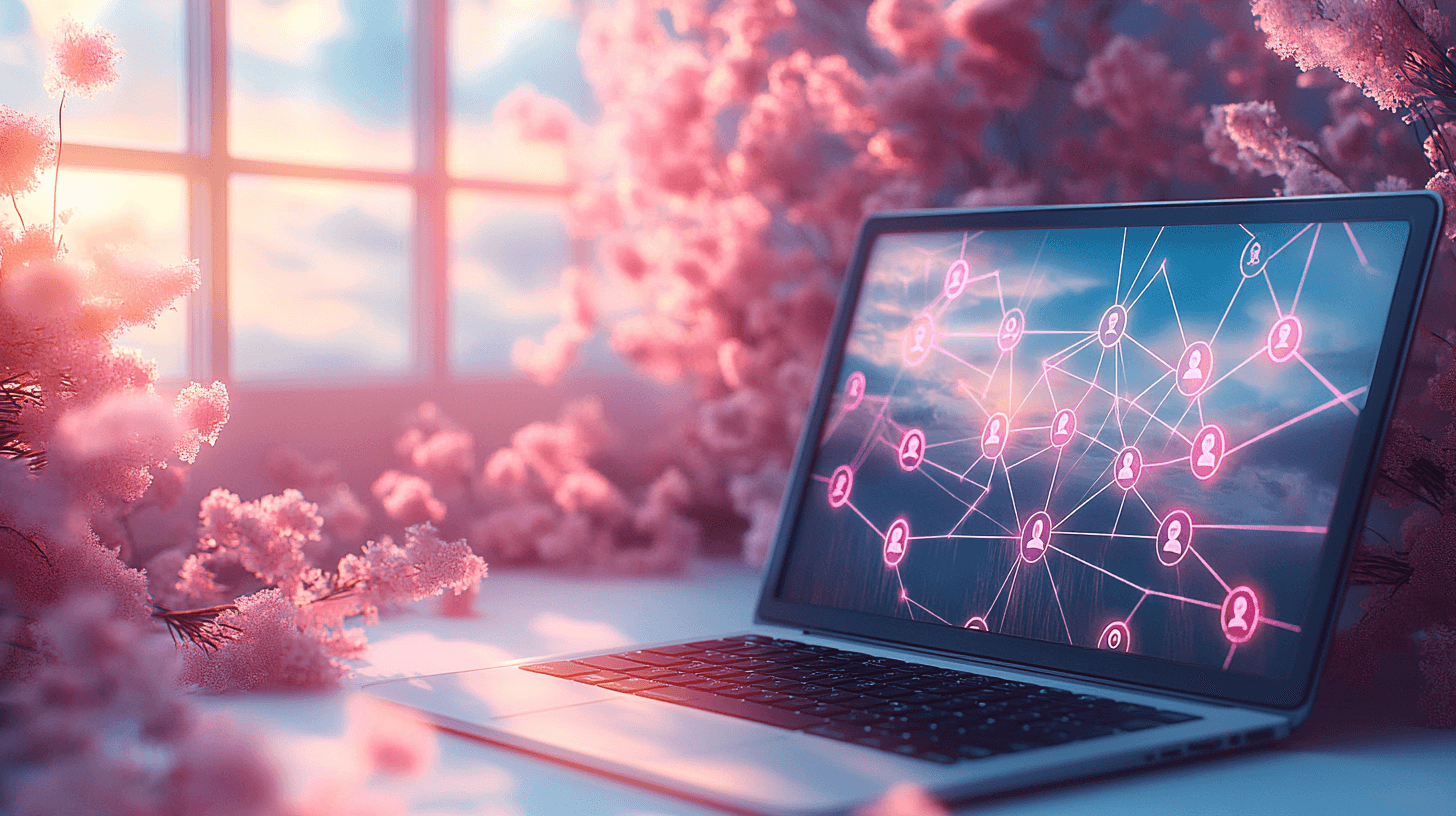LinkedIn Tips
Nov 6, 2024
●
15
min
LinkedIn Connection Request Automation Guide 2024
Automate your LinkedIn connection requests to grow your network fast and save time. Here's what you need to know:
Automation tools can send personalized connection requests to targeted prospects
LinkedIn limits requests to 100-250 per week, depending on your account type
Top tools include Expandi, Dux-Soup, and Phantombuster
Personalize messages and mix automation with manual actions for best results
Monitor key metrics like acceptance and response rates to improve performance
Quick Comparison of Top Automation Tools:
Use these tools wisely to avoid account restrictions. Focus on quality connections and follow LinkedIn's rules for safe automation.
Related video from YouTube
LinkedIn's connection request limits
LinkedIn caps connection requests to keep the platform spam-free. Here's what you need to know:
Daily and weekly request limits
These limits can change based on your account's age and activity. Start slow and ramp up over time.
What happens if you go overboard?
Push past LinkedIn's limits, and you're in for trouble:
You'll get blocked from sending requests for a while
Your account might face broader restrictions
LinkedIn will send you warning messages
To stay in the clear:
Spread your requests throughout the week
Focus on quality connections, not just numbers
Keep an eye on your request count
Remember: These limits aren't set in stone. They can vary, so always err on the side of caution.
Advantages of automating requests
Automating LinkedIn connection requests can supercharge your networking efforts. Here's why:
Save time, grow steadily
Automation tools slash the time you spend on manual outreach:
Cut 4-6 minutes per lead on data entry and inbox checks
Keep connection requests flowing without daily grunt work
Focus on what matters while automation handles the rest
One lead gen agency used Expandi for automated outreach. The result? An 83% response rate and 53 demos booked in a week. Not bad.
Laser-focus on your target audience
Automation lets you zero in on the right people:
A business coach tried Skylead for targeted outreach. In just 2 weeks, they snagged 120+ new leads from their network. That's 4X more conversions from connections to leads.
"LinkedIn automation tools can help businesses reach up to 10 times more prospects in the same amount of time." - LinkedIn Automation Study
With automation, you're not just working harder - you're working smarter.
Picking an automation tool
Choosing a LinkedIn automation tool can make or break your networking. Here's what matters and how some top options stack up.
What to look for
When shopping for a tool, keep these in mind:
Use: Match the tool to your goals (connections, messaging, data)
Type: Browser-based (cheaper, easier) or cloud-based (more features, safer)
Features: Must-haves like personalized messages and follow-ups
Usability: Fits your tech skills with good support
Price: Your budget and free trials
Safety: Follows LinkedIn's rules to avoid account issues
Top tools compared
Here's a quick look at some popular options:
Expandi is a powerhouse. A lead gen agency used it to get an 83% response rate and 53 demos in a week.
Dux-Soup is perfect for newbies. It's cheap and easy to set up.
Phantombuster is for the tech-savvy. Great for data extraction and complex workflows.
MeetAlfred is a sales team's dream. Its CRM and multi-step campaigns streamline outreach.
LinkedHelper hits the sweet spot for small businesses. It's simple but feature-rich.
Pick the tool that fits your needs, budget, and skills. And always prioritize safety to keep your LinkedIn account in good standing.
Setting up automation: step-by-step
Improve your LinkedIn profile
Before you automate, make your profile pop:
Craft a killer headline
Use a pro headshot
Customize your URL
Post good stuff regularly
This can boost your SSI score (LinkedIn's way of saying you're crushing it).
Pick your targets
Don't spray and pray. Be smart about who you connect with:
Use Sales Navigator for laser-focused searches
Go after decision-makers
Look for mutual connections
Aim for 100 requests a week (20 a day)
Write messages that work
Get responses with these tips:
Use their name
Find common ground
Keep it short and sweet
End with a question
Here's a template that works:
Hey {first_name},
Saw we're both in {industry}. What's the biggest headache you're dealing with at {company_name} right now?
Set up your automation tool
1. Pick a tool that fits. Here are some options:
2. Link your LinkedIn account
3. Set up your campaign:
Define who you're after
Write your message templates
Set daily limits (don't push LinkedIn's buttons)
Plan your follow-ups
4. Keep an eye on things:
Watch your acceptance rates
Test different messages
Tweak your targeting if needed
Tips for effective automation
Making requests feel personal
Want more people to accept your connection requests? Make your messages sound like they're just for them:
Use their first name
Mention something from their profile
Talk about things you have in common
Don't say "Let's connect!" Instead, try something like this:
"Hey Sarah! I see we're both into digital marketing. Also, looks like we both know Tom Brown. What do you think about that new Google update? Want to connect and chat about it?"
People using Expandi saw 35% more acceptances in 2023 with this approach.
Mixing automated and manual actions
Don't just rely on automation. Do some things yourself:
1. Use both:
2. Switch it up:
Like and comment on posts yourself before sending auto-requests
Spread out your auto-actions so they look natural
3. Keep an eye on things:
Watch your acceptance rates. If they drop below 25%, it's time to change your messages or who you're targeting.
Dux-Soup users who mixed automation with personal stuff had 40% more real conversations in late 2023.
Here's the deal: LinkedIn can spot patterns. Mix up what you do to stay off their radar and keep things real.
Following LinkedIn's rules
LinkedIn doesn't like bots. Break their rules, and you're in trouble. Here's how to stay safe:
LinkedIn's automation rules
LinkedIn uses its own systems to catch users who automate too much. Even without automation tools, you might set off alarms if you're too active.
LinkedIn doesn't want you to:
Send tons of connection requests
View profiles too quickly
Scrape data
Use multiple accounts
Keeping your account safe
Want to use automation without getting caught? Here's how:
1. Stay under the limits
2. Mix it up
Don't just automate. Do some things by hand:
Comment on posts
Join group talks
React to updates
3. Use the right tools
If you automate, use LinkedIn-friendly tools like Expandi, Dux-Soup, or Zopto.
4. Be smart with settings
Use residential proxies
Set up separate proxies for each account
Change your schedules often
5. Keep it real
Write messages that sound human. Don't copy-paste the same thing to everyone.
"Hey John! Saw we're both in tech. Want to chat about AI trends?"
This kind of message is less likely to get flagged.
Remember: LinkedIn can change its rules anytime. Stay updated and adjust your strategy.
Tracking and improving your automation
To get the most out of your LinkedIn connection request automation, you need to keep tabs on its performance. Here's what to watch and how to test different approaches.
Key metrics to monitor
Track these numbers to measure your automation success:
Aim for a Connection Rate of about 40%. If you're below this, it's time to adjust your approach.
Testing and improving
Want to boost your automation results? Try these:
1. Message length
Some people like short and snappy. Others want more details. Test both and see what sticks.
2. Personalization
Use tools like Linked Helper to add personal touches (first name, company, etc.). But don't overdo it - too much can backfire.
3. A/B testing
Send two versions of your request to similar groups. Compare and see which one wins.
4. Mix it up
Try sending requests with and without notes. Surprisingly, blank connection messages get accepted 20-30% of the time in some places.
"Measure and track your connection strategy results. It's the key to driving continual improvements in your success rate." - Adam Osman, Head of Marketing at Dux-Soup
5. Analytics tools
Use platforms like Socialinsider or Inlytics for deeper insights. They offer:
Custom metrics tracking
Long-term trend analysis
Cross-channel comparisons
Combining automation with other LinkedIn tasks
Automation can supercharge your LinkedIn strategy. Here's how to mix it with content creation and lead nurturing:
Automation and content creation
Content is king on LinkedIn, but it's a time-eater. Automation to the rescue:
1. Content idea generation
Set up auto-saving of interesting articles to a spreadsheet. Boom - instant idea bank.
2. Post creation workflow
Build an automated LinkedIn post factory:
Input topics via Google Form
Use AI to draft posts
Auto-generate images
Send drafts to Google Sheets for review
3. Scheduling and posting
Use LinkedIn's scheduler or tools like Hootsuite to auto-post at the right times.
"Our automated workflow tripled our LinkedIn posting while halving creation time", - Sarah Chen, TechStartup Inc.
Using automation for lead nurturing
Keep leads warm without breaking a sweat:
1. Smart Sequences
Use tools like Expandi for multi-step outreach:
2. Content-based nurturing
Auto-share relevant content with leads:
Tag leads in CRM by industry or pain point
Auto-send personalized content recommendations
Track engagement to fine-tune your approach
3. Polls and surveys
Auto-create and distribute LinkedIn polls. Use results to sharpen your nurturing game.
4. CRM integration
Link your LinkedIn automation tool with your CRM:
Auto-update lead status
Trigger follow-ups based on LinkedIn activity
Give sales teams real-time engagement data
Fixing common automation problems
Using LinkedIn automation tools can be tricky. Here's how to fix common issues:
Dealing with rejections and limits
LinkedIn doesn't like it when you send too many connection requests. You could end up with:
Rejected requests
Account restrictions
Temporary bans
To stay safe:
Keep it under 100 requests per day
Space out your requests
Skip weekends
Hit LinkedIn's "Fuse Limit"? Try this:
Focus on people who've accepted
Send one new request for each acceptance
Slowly ramp up your activity
Changing settings for better results
Want better results? Here's what to do:
1. Personalize at scale
Use dynamic fields in your messages:
2. Act like a human
Set your tool to:
Mix up sending times
Add random delays
Throw in some profile views and likes
3. Keep an eye on things
Watch your acceptance rates. Below 30%? Time to switch it up.
4. Mix automation with manual work
Salesloop, a LinkedIn automation tool, says:
Comment on posts, join group chats, and share good content.
This combo keeps your profile looking real and active.
What's next for LinkedIn automation
New automation technologies
AI and machine learning are changing the LinkedIn automation game. Here's what's coming:
AI-powered messaging that sounds human
Smart campaigns that improve themselves
Better prospect matching
These tools will make your outreach more personal and effective.
LinkedIn's potential rule changes
As automation grows, LinkedIn might tighten things up:
1. Stricter limits
They could lower daily and weekly connection request caps.
2. Automation disclosure
You might need to tell people when you're using automation.
3. Better detection
LinkedIn could get better at spotting rule-breakers.
To stay ahead, focus on quality outreach, use tools responsibly, and be ready to adapt.
As automation expert George Vitko says:
"The best LinkedIn automation tools mean you won't have to spend hours reviewing profiles, scheduling posts, sending messages, etc."
Just remember: use these tools wisely to keep your connections real and your account safe.
Wrap-up
LinkedIn automation tools can boost your network and save time. But you need to use them smart. Here's what to keep in mind:
Keep daily connection requests under 100
Personalize your messages
Mix automation with manual work
Pick tools that fit your needs and follow LinkedIn's rules
To use automation safely and effectively:
1. Set clear goals before you start
2. Begin small, then scale up
3. Watch your key metrics
4. Tweak your approach based on data
5. Stay up-to-date with LinkedIn's policies
Remember: It's about real connections, not just numbers. Focus on giving value to your network as you automate.
FAQs
How to bypass LinkedIn 100 connection limit?
LinkedIn caps your weekly connection requests at 100. But don't worry, there are ways around it:
1. Mobile app magic
The LinkedIn mobile app sometimes lets you send more requests. Give it a shot.
2. Boost your SSI
A higher Social Selling Index might bump up your limit. Work on improving it.
3. Open profile goldmine
Connect with Open profile users without burning through your requests.
4. Get social in groups and events
Reach out to members and attendees directly. No connection request needed.
5. Go old school with email
Grab email addresses and take your networking off-platform.
Here's a quick breakdown:
Share Post