LinkedIn Tips
Feb 21, 2025
●
7
min
LinkedIn Automation: Pros, Cons, and Best Practices
LinkedIn automation can save time but risks sounding impersonal. Here's what you need to know:
Manual outreach is personal but time-consuming
Automation scales well but can feel robotic
Using automation tools violates LinkedIn's rules
Balance is key for effective networking
Quick comparison:
Top tips for safe automation:
Start slow (20-30 requests/day)
Personalize messages
Mimic human behavior
Set daily limits
Remove unaccepted requests
Mix with manual engagement
Monitor metrics
Use LinkedIn-friendly tools
Build real connections first
Stay updated on LinkedIn's rules
Remember: Quality beats quantity. Use automation to enhance, not replace, genuine networking.
Related video from YouTube
Manual Outreach
Manual outreach on LinkedIn is all about getting personal. You're crafting messages, sending connection requests, and following up with potential leads yourself.
Time Needed
It's not quick. You might spend 30-60 minutes daily, reaching out to 5-10 new contacts. Why? Because you're doing your homework on each prospect and tailoring your messages.
Personal Touch
This is where manual outreach shines. You can create messages that really hit home. For example:
"Loved your post on tech startup leadership. Your take on innovation was spot-on. Let's chat more about this!"
This personal approach can pay off. Some recruiters have seen response rates jump to 30% with tailored messages.
Ability to Grow
Manual outreach is great for deep connections, but it's tough to scale. Many pros find it hard to keep up with more than 100 contacts regularly.
To manage growth:
Quality over quantity
Set aside weekly outreach time
Use a simple CRM or spreadsheet
Risk of Account Issues
Done right, manual outreach is low-risk. But play it safe with connection requests:
Ramp up slowly to avoid raising red flags.
Remember, it's about building relationships, not just numbers. As Bob Burg said:
"The successful networkers I know... continually put the other person's needs ahead of their own."
It takes time, but it's worth it for genuine connections and opportunities.
2. Automated Outreach
Automated outreach on LinkedIn is a double-edged sword. It's like having a robot assistant - efficient, but not always smooth with people.
Time Saved
Automation can be a real time-saver:
Personal Touch
Here's the catch: automation often lacks that human touch. Sure, you can program personalized messages, but they might still feel a bit... robotic.
Ability to Grow
Automation lets you scale up fast. But LinkedIn has put the brakes on:
Premium accounts: about 100 connection requests per week
Free accounts: roughly 5 connection requests per day
Go over these limits, and you might get your hand slapped.
Risk of Account Issues
Using automation tools on LinkedIn? It's against their rules. And the consequences can be harsh.
Just ask Alejandro Sanoja, founder of Latinpresarios:
"My account was completely deleted from the platform for several months. I couldn't log in, and my profile vanished from search results. It really hurt my online presence when I was trying to grow my business."
If you still want to use automation, here's how to play it safe:
Start slow and ramp up gradually
Schedule actions during work hours to look human
Use tools that play nice with LinkedIn's policies
Even when automating, add personal touches to your messages
Good and Bad Points
Let's look at the pros and cons of manual and automated LinkedIn outreach:
Automation tools like Dux-Soup, Expandi, and Zopto promise speed. But they're risky. Just ask Alejandro Sanoja, founder of Latinpresarios:
"LinkedIn deleted my account for months. I couldn't log in, and my profile vanished. It hurt my online presence when I was trying to grow my business."
Manual outreach? It's slower, but you can tailor your messages. You'll build real connections.
The trick? Balance. If you use automation:
Start slow
Act during work hours
Use LinkedIn-friendly tools
Add personal touches
Tips for Using LinkedIn Automation
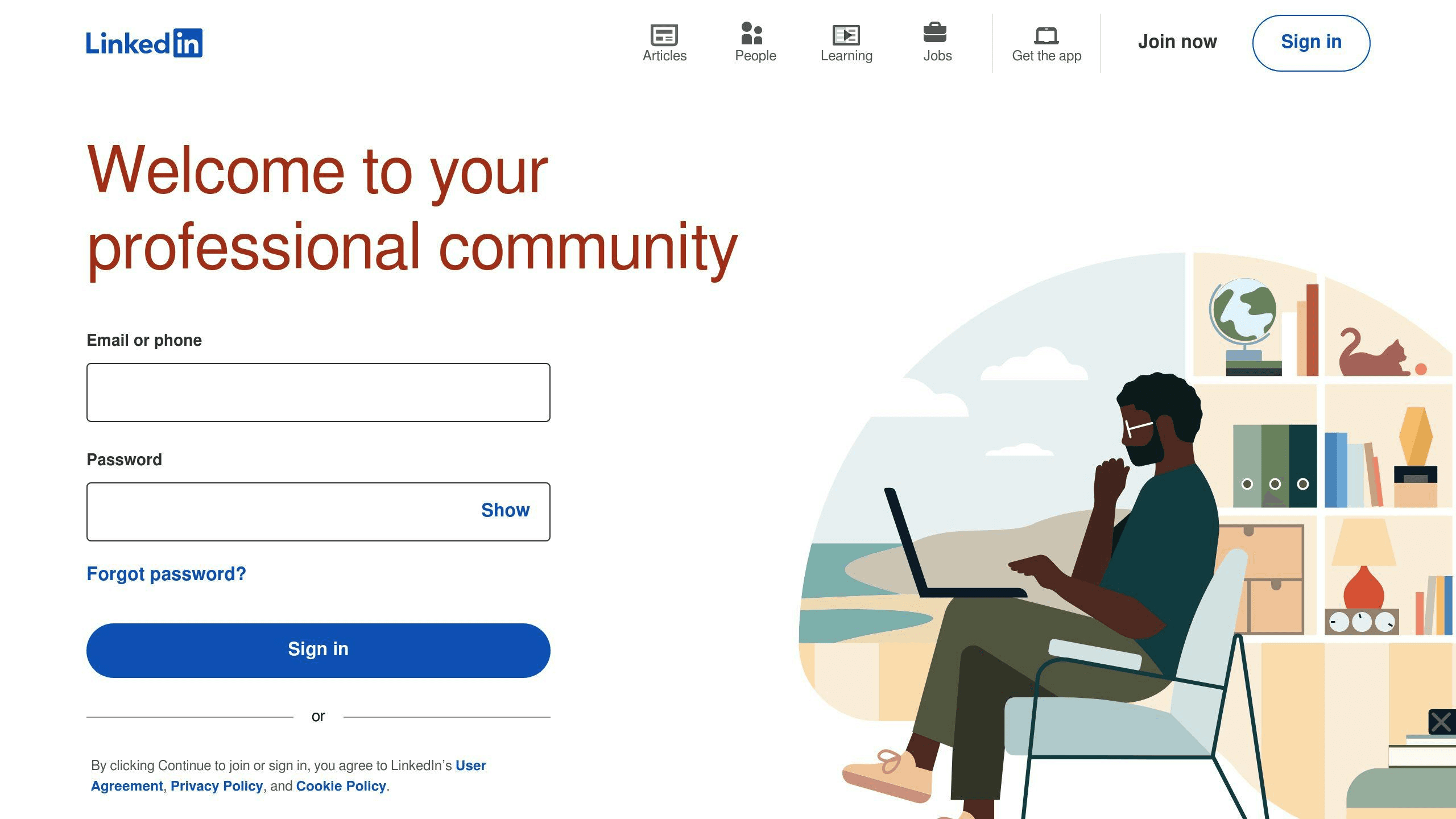
Want to use LinkedIn automation without getting your account flagged? Here's how:
Start slow
Don't go crazy with connection requests right away. Start with 20-30 a day and slowly ramp up as your acceptance rate improves.
Get personal
Use tools that let you customize your messages. One campaign got an 83% response rate by tailoring messages to 42 people. Include names and profile details to boost engagement.
Act human
Pick tools that mimic real user behavior. Dux-Soup (used by 279,000 people) offers options that look like natural LinkedIn activity.
Set limits
Use daily caps on things like connection requests and messages. This keeps you in line with LinkedIn's rules.
Clean house
Remove unaccepted connection requests after 30-45 days. This prevents LinkedIn from thinking you're spamming strangers.
Mix it up
Don't just automate. Comment on posts, join discussions, and share your own content too.
Keep an eye on things
Track your acceptance rates and message engagement. Use this info to tweak your approach.
Play nice with LinkedIn
Use tools that work within LinkedIn's system. LinkedIn Sales Navigator ($79.99/month) offers advanced features without risking your account.
New profile? Take it easy
Build real connections first. Wait until you have 100+ connections before automating.
Stay in the loop
LinkedIn's rules change. Keep an eye on their terms of service to stay compliant.
Wrap-up
LinkedIn automation can boost your networking and lead gen. But it's tricky. You need to balance efficiency and authenticity.
Here's the deal:
Start with 20-30 connection requests daily. Ramp up slowly.
Personalize your messages. It can boost responses by 63%.
Mix it up. Use tools like Dux-Soup for routine stuff, but engage personally too.
Don't overdo it. Keep connection requests to 3-5% of your total connections.
Watch your metrics. Track acceptance rates and message engagement. Tweak as needed.
Quality beats quantity on LinkedIn. As Ryan Roslansky, LinkedIn's CEO, says:
"LinkedIn is about real people having real conversations about their work."
Automation can help, but it's not everything. Use it smart to enhance your LinkedIn game, not define it.
Share Post
