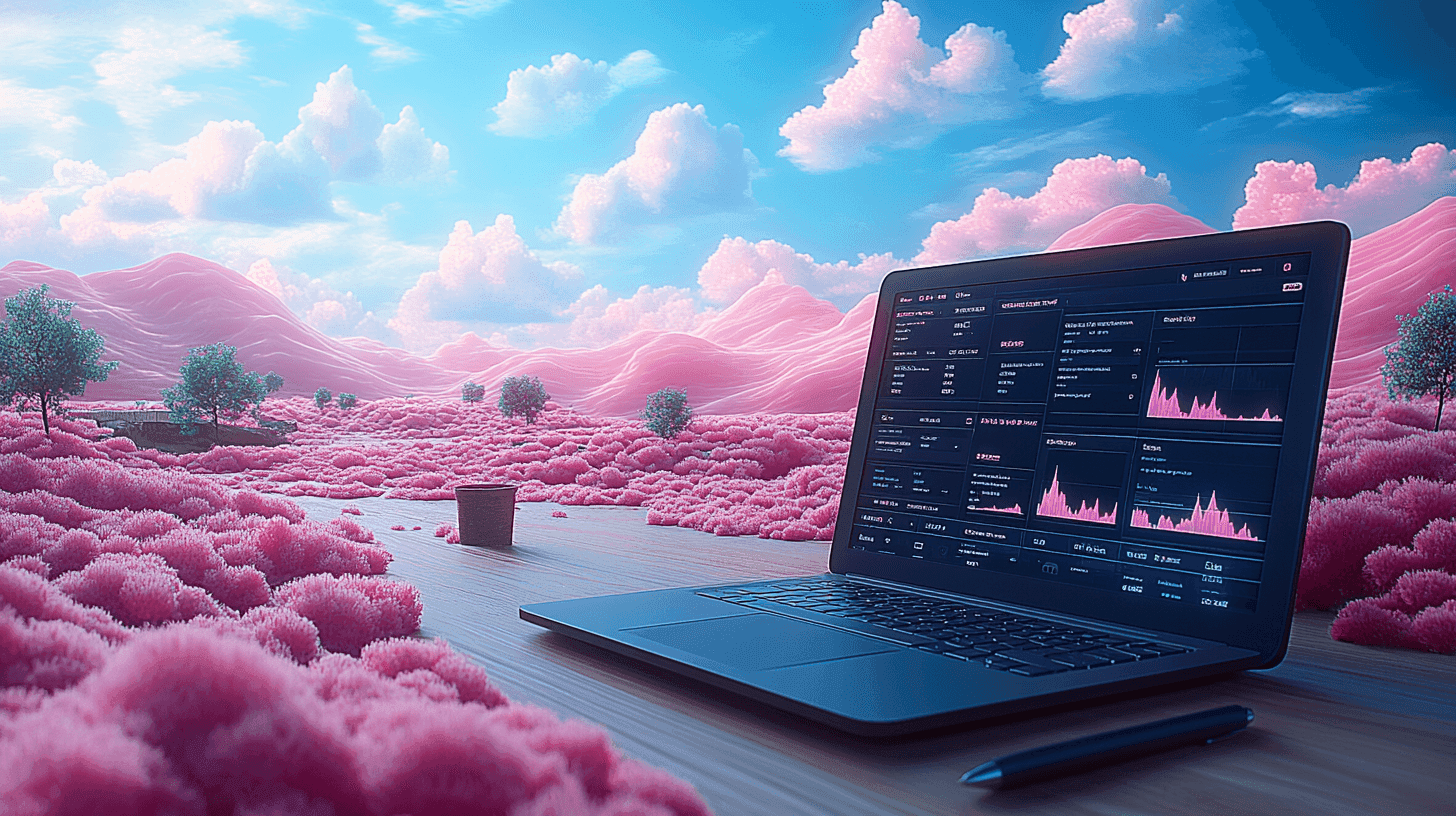LinkedIn Tips
Nov 27, 2024
●
15
min
LinkedIn Analytics Guide: Track Metrics 2024
Tracking LinkedIn metrics helps you improve content, grow your audience, and measure your success. Here's a quick breakdown:
Key Metrics to Track:
Visitor Data: Unique visitors, page views, demographics.
Follower Growth: Track trends in audience size and interests.
Engagement: Likes, comments, shares, clicks, and engagement rates.
Content Performance: Impressions, reach, and top-performing posts.
Why It Matters:
Understand your audience better.
Improve content based on data.
Compare performance with competitors.
Evaluate ROI and audience engagement.
Tools to Use:
LinkedIn Analytics: Built-in, free, and offers basic insights.
Third-Party Tools: Advanced options like Podify.io, Sotrender, and AuthoredUp provide deeper analysis and extended reporting.
How to Get Started:
Access LinkedIn Analytics via your profile or company page.
Use dashboards to track metrics like engagement, demographics, and post performance.
Regularly review and adjust your strategy based on trends.
Related video from YouTube
What is LinkedIn Analytics?
LinkedIn Analytics provides data in three main areas: profile visibility, content engagement, and audience demographics. Whether you're an individual professional building your personal brand, a business tracking its performance, or a team managing a corporate presence, this tool helps you see how your content performs and who interacts with it.
How LinkedIn Analytics Works
LinkedIn Analytics keeps track of your activity and gathers data about how people interact with your profile and content. It monitors real-time metrics like profile views, post impressions, and engagement rates. All this data is presented through easy-to-use dashboards and reports.
The data is divided into three primary categories: profile performance, content impact, and audience insights. These categories include details like visitor behavior, post engagement, and follower demographics.
By understanding how the platform organizes and presents this data, you can use these insights to fine-tune your strategy and improve your results.
Why Tracking Metrics is Important
When employees actively engage with LinkedIn content, it can greatly expand its reach and interaction. Tracking your metrics regularly allows you to refine your content, measure audience growth, evaluate campaign ROI, and compare your performance to competitors. Tools like Hootsuite Analytics and Sotrender are often used alongside LinkedIn Analytics for even deeper insights.
Keeping an eye on your metrics helps you spot trends, adjust your content strategy, and make smarter decisions about your LinkedIn activities. A data-driven approach ensures your efforts on the platform lead to meaningful outcomes aligned with your professional goals.
Key Metrics to Watch on LinkedIn
Knowing which metrics to focus on can help you make smarter decisions about your LinkedIn strategy. Let’s break down the key metrics that can shape your success on the platform.
Visitor Data
Pay attention to unique visitors, page views, and demographics. This information shows who’s checking out your profile or page and how they interact with it. For example, you can see which sections of your profile get the most attention or which industries your visitors are from. This insight can help you spot potential leads or collaboration opportunities.
While visitor data gives you a quick overview, tracking your follower growth can reveal more about your audience's ongoing interest.
Follower Growth
Your follower count trend is a great indicator of how your audience is growing. But it’s not just about the numbers - dive into the details like job titles, industries, and locations of your followers. This kind of data helps you fine-tune your content to better match their interests and professional goals. Tools like Podify.io can make it easier to monitor these trends and uncover patterns in engagement and growth.
Engagement Numbers
Engagement metrics show how well your content is connecting with your audience. Keep an eye on these key areas:
Content Performance
Dive into the performance of individual posts to see what’s working best. Impressions tell you how many times your content is shown, while reach shows how many unique people actually see it. Look for trends in your top-performing posts - things like the best times to post, formats that grab attention, or topics that spark the most interaction.
"Focus on authentic, sustainable growth over rapid increases from disengaged audiences." - Jennifer Heimann, AVP, Marketing Strategy & Operations at L&L Collective
Tools to Measure LinkedIn Analytics
If you're looking to understand and improve your LinkedIn content performance, there are plenty of tools to help you analyze the data and turn it into actionable strategies.
Using LinkedIn's Built-In Analytics
LinkedIn’s built-in analytics give you a clear view of how your personal or company profile is performing. You can access details about your audience, engagement levels, and content performance through an easy-to-use dashboard that updates regularly.
These tools are great for tracking your audience's behavior, understanding who’s interacting with your content, and monitoring how well your posts are doing. However, for more advanced features and deeper analysis, third-party tools can be a game-changer.
Third-Party Tools for Analytics
Third-party platforms go beyond LinkedIn's native capabilities, offering more detailed insights and flexible reporting options. They’re especially useful for professionals who want to dive deeper into data or need advanced tracking features.
Sotrender: Focuses on audience metrics and content tagging, making it easier to understand what resonates with your audience.
AuthoredUp: Specializes in tracking post reach and engagement trends, helping you refine your content strategy.
Podify.io: Combines analytics with content creation and distribution tools. It even uses AI to provide insights that can improve your content's performance, making it a well-rounded option for those aiming to boost engagement.
Here’s a quick comparison between LinkedIn’s built-in analytics and third-party tools:
While LinkedIn’s native analytics are a solid starting point, third-party tools can provide the extra depth and flexibility you might need to refine your strategy and reach your goals.
How to Use LinkedIn Analytics Step by Step
Where to Find LinkedIn Analytics
To access LinkedIn Analytics, navigate to your profile dropdown menu for personal accounts. For company pages, you'll find it under the 'Analytics' tab in Admin view. Once you're in the dashboard, you can start transforming raw data into insights that guide your decisions.
How to Create and Use Reports
The analytics dashboard offers five main types of reports to help you measure and understand your performance:
Content performance: Tracks how your posts are doing.
Visitor insights: Provides data on who’s visiting your page.
Follower demographics: Breaks down your audience by industry, seniority, and location.
Lead generation: Helps evaluate how well your page attracts potential leads.
Competitor analysis: Lets you compare your performance to others in your industry.
To create a report, choose a timeframe and the metrics you want to focus on in the Analytics section. LinkedIn organizes this data into easy-to-read visuals, making it simpler to identify trends and patterns.
"Set realistic expectations - authentic, gradual growth outperforms rapid, disengaged audience increases." - Jennifer Heimann, AVP, Marketing Strategy & Operations at L&L Collective.
Using Tools to Automate Analytics
Automation tools can make tracking and planning easier by providing regular updates, customized dashboards, and real-time alerts. These features help you keep an eye on engagement trends and offer recommendations based on how your audience interacts with your content.
"Employees are your most powerful advocates on LinkedIn, driving both engagement and reach." - Ibby Hussain, Vice President of Digital & Creative at Vested.
Tips for Getting the Most Out of LinkedIn Analytics
Spot Trends in Your Content
Pay attention to how your content performs over time to fine-tune your LinkedIn strategy. Look for patterns - what types of posts get the most engagement? Is it thought leadership, industry insights, or something else? Consider factors like timing, format, and topics. For example, if posts sharing industry insights consistently get more likes and comments than product updates, you might want to focus more on those.
Tools like Podify.io can make this process easier by offering detailed analytics on audience engagement and content performance. Use these tools to track metrics like likes, comments, and shares across different types of posts. This can help you figure out what your audience connects with most.
Understand Your Audience
LinkedIn’s demographic data is a goldmine for creating content that clicks with your audience. Look at details like industry, seniority, and location. For example, knowing the industries your followers work in can help you tailor your topics. Understanding their job levels can guide the complexity of your content, while location data can help you post at times when your audience is most active.
Once you’ve got a clear picture of your audience, it’s time to see how you measure up against others in your field.
Measure Up Against Competitors
Use LinkedIn Analytics to see how your performance compares to others in your industry. Check out your competitors’ engagement rates, follower growth, and the types of content they post. This can give you benchmarks to aim for and ideas for standing out. For instance, if a competitor’s posts on emerging trends are getting a lot of traction, you might want to experiment with similar content.
Platforms that track competitor metrics can also help you keep an eye on broader industry trends. Focus on the numbers that matter most to your goals - whether that’s growing your audience, boosting engagement, or increasing content reach.
Conclusion: Use LinkedIn Analytics to Improve Results
Now that you know how to track and analyze LinkedIn metrics, let’s talk about how to use this data to get better outcomes. LinkedIn Analytics provides insights that can help you refine your content and grow your audience in 2024.
Paying attention to your metrics is key to making informed decisions. As Ibby Hussain, Vice President of Digital & Creative at Vested, puts it:
"Employees are your most powerful advocates on LinkedIn, driving both engagement and reach."
To get the most out of these insights, set clear and measurable goals. For instance, you could aim to "increase post engagement rate by 10% quarter-over-quarter" or "boost average comment count by 15% within three months." Tools like Sotrender, combined with LinkedIn's analytics, can give you even more detailed insights to fine-tune your strategy.
Make it a habit to review your analytics at least once a month. Focus on areas such as:
Audience demographics and behavior
Types of content that perform best
Engagement patterns across different post formats
How your performance stacks up against industry benchmarks
The real value of LinkedIn Analytics lies in applying what you learn. Use the data to create content that connects with your audience and keeps them engaged. Over time, this approach will help you build a stronger presence and achieve meaningful results.
FAQs
What metrics do I track on LinkedIn?
To effectively measure LinkedIn performance in 2024, keep an eye on key metrics such as engagement rate, post views, and click-through rates for content performance. For brand awareness, focus on follower growth and unique visitors, while demographics can provide valuable audience insights. As Jennifer Heimann, AVP of Marketing Strategy & Operations at L&L Collective, puts it:
"Realistic expectations are key. Slow, authentic growth is better than quick growth with people who aren't interested in your content."
Choose metrics that align with your business goals - whether you're aiming to boost brand awareness, increase engagement, or better understand your audience. Once you've identified the right metrics, the next step is learning how to assess the success of individual posts.
How do you measure the success of a LinkedIn post?
LinkedIn uses a simple formula to calculate engagement rate: total interactions (clicks, likes, comments, shares, follows) divided by impressions, multiplied by 100%. For instance, a post with 10,000 impressions, 200 likes, 50 comments, and 30 shares would have an engagement rate of 2.8%.
For a more detailed analysis, consider these aspects:
Content Performance: See how various types of posts resonate with your audience.
Audience Response: Look at engagement trends over time to spot patterns.
Reach Metrics: Measure both your organic reach and the impact of employee advocacy.
Tools like Hootsuite and Sotrender can provide additional insights beyond LinkedIn's built-in analytics. Always ensure your success metrics align with your broader strategy. For example, if your priority is thought leadership, focus on the quality of comments and shares rather than just the number of likes.
Share Post