LinkedIn Tips
Jan 9, 2025
●
10
min
Job Title vs. Job Function: LinkedIn Targeting Explained
LinkedIn offers two primary ad targeting methods: Job Title and Job Function, each with unique strengths and trade-offs. Here's a quick breakdown:
Job Title Targeting: Focuses on specific roles (e.g., Chief Marketing Officer), offering high precision but smaller audience sizes and higher costs. However, LinkedIn's grouping system can sometimes misclassify roles, affecting accuracy.
Job Function Targeting: Targets broader departments (e.g., Marketing), providing larger audiences (up to 1.8x bigger) and lower costs but with less precision. Combining it with filters like seniority or skills improves relevance.
Quick Comparison
Key Insights:
Combine Job Function with filters (e.g., seniority, skills) for balance between reach and relevance.
Add demographic data (e.g., location, industry) to refine your audience.
Tools like Podify.io can enhance targeting accuracy and content delivery.
Bottom Line: Use Job Title for precision, Job Function for reach, or a mix of both to optimize LinkedIn ad campaigns.
LinkedIn Ads Only Recognizes What Percentage of Job Titles?
What is Job Title Targeting?
Job Title targeting on LinkedIn is an advertising method that zeroes in on users based on the job titles they report on their profiles. This approach uses LinkedIn's massive database to help advertisers create specific audience segments.
Job Title Targeting Explained
LinkedIn organizes user-reported job titles into broader categories to make targeting easier for advertisers. While this system simplifies the process, it can sometimes lead to mismatches. For example, LinkedIn's Super Titles system might group Marketing Specialists under Chief Marketing Officers, which could lower the accuracy of your campaign [1].
Pros and Cons of Job Title Targeting
Job Title targeting is precise but comes with trade-offs. Smaller audience sizes and higher costs are common challenges. Plus, LinkedIn's grouping system can occasionally misclassify roles, affecting the accuracy of your targeting [2].
Key points to keep in mind:
High precision for targeting specific roles
Smaller audience sizes, often leading to higher costs
Potential inaccuracies due to grouped titles
Limited reach compared to broader methods like Job Function targeting [3]
To improve results, advertisers often pair job titles with additional filters like skills, education, or group memberships. For example, when targeting engineers, adding certifications or specific skills can help ensure you're reaching the right professionals - engineers, not sales engineers or unrelated roles.
While Job Title targeting offers strong precision, it often limits flexibility and reach. This is where Job Function targeting can serve as a useful alternative.
What is Job Function Targeting?
Job Function targeting focuses on departments rather than individual job titles, making it a way to balance audience size and relevance in LinkedIn campaigns. It targets professionals based on their area of responsibility within an organization.
Job Function Targeting Explained
LinkedIn organizes job titles into broader categories like marketing, IT, or finance. This ensures that your ads reach professionals with similar responsibilities, even if their job titles differ across companies. For example, anyone working in marketing, regardless of their specific title, falls under the "marketing" category.
Advantages and Disadvantages of Job Function Targeting
Job Function targeting offers a larger audience - up to 1.8 times bigger - and is often more cost-effective. However, it’s less precise and may include roles that aren’t directly relevant. To improve relevance, you can combine it with filters like seniority or specific skills [1].
For instance, when targeting the engineering function, adding filters for skills or educational background can fine-tune your audience. This way, you retain the benefits of a larger reach while narrowing down to more relevant prospects [2].
While it’s great for broadening your campaign’s reach, this method risks including less relevant roles. Using additional filters is key to maintaining focus. Compared to Job Title targeting, Job Function targeting tends to be more budget-friendly, but it’s important to align your choice with your campaign goals and available budget [3].
Weighing these pros and cons helps you decide whether Job Function or Job Title targeting is the better fit for your strategy.
Comparing Job Title and Job Function Targeting
Audience Size vs. Precision
When deciding between Job Title and Job Function targeting on LinkedIn, marketers often weigh reach versus precision. Job Function targeting tends to deliver larger audience sizes, whereas Job Title targeting focuses on specific roles with higher accuracy [1]. However, LinkedIn's categorization system can sometimes result in mismatches, impacting how well your audience aligns with your goals. Knowing these trade-offs helps you make the right choice for your campaign needs.
Choosing the Right Method
Your campaign objectives should guide the choice of targeting method:
Using Both Methods Together
A smart strategy involves combining both targeting options to improve campaign performance. Here's how to make the most of this approach:
Start with Job Function targeting to cast a wider net.
Layer in skill and seniority filters to increase accuracy.
Continuously refine your filters based on performance insights.
Platforms like Podify.io can support this strategy by offering detailed audience insights and optimizing content delivery for your targeted groups. This ensures your message connects with the right professionals, no matter which targeting method you use [2].
When using a combined approach, focus on:
Striking the right balance between broad reach and precise targeting.
Leveraging complementary filters to fine-tune your audience.
Regularly reviewing performance metrics to adjust and improve results [3].
Improving LinkedIn Targeting
Using LinkedIn Demographics
LinkedIn provides detailed demographic data that can help you fine-tune your targeting efforts. By analyzing engagement patterns across job titles, industries, company sizes, and locations, you can make adjustments in real time to improve results.
Here are some key metrics to focus on:
Combining Filters
After reviewing demographic insights, combining filters can help you narrow your audience even further. According to MarTech research, "By targeting skills, you get access to professionals with more precision than Job Function, with pretty large audience sizes" [2].
Here are some effective filter combinations to try:
Skills + Seniority: Ideal for connecting with experts at specific levels.
Industry + Company Size: Helps zero in on key decision-makers.
Field of Study + Location: Targets specialists in specific regions.
Using Podify.io
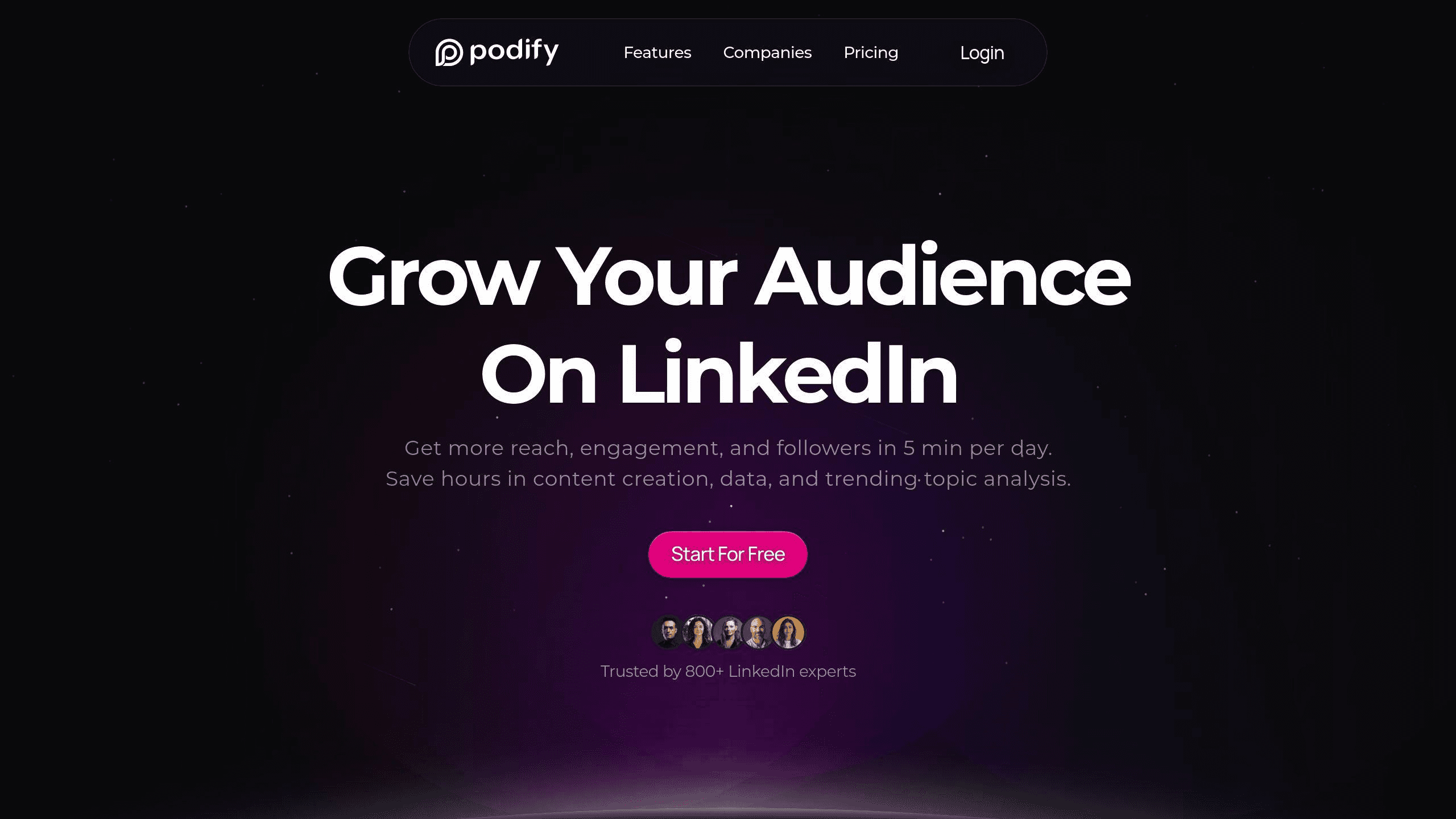
Once you've refined your audience using LinkedIn's tools, platforms like Podify.io can enhance your targeting strategy even further. For example, if LinkedIn's job title groupings feel too broad or inaccurate, Podify.io's advanced analysis tools can help you locate and engage the right professionals more effectively.
Some key benefits of using Podify.io include:
Audience Analysis: Gain deeper insights into engagement patterns and tailor your messaging accordingly.
Content Customization: Create messages that resonate with specific audience segments.
Content Distribution: Deliver your content directly to targeted inboxes for better reach.
Podify.io’s tools make it easier to uncover valuable audience insights while ensuring your targeting efforts remain precise and impactful across LinkedIn's professional network.
Conclusion
Deciding between Job Title and Job Function targeting can significantly impact the precision and reach of your LinkedIn campaigns. Job Title targeting allows for a more focused approach, ideal for niche audiences. On the other hand, Job Function targeting provides a wider reach but with less detailed control. However, LinkedIn's categorization system can occasionally misclassify specific roles, leading to targeting challenges [1].
A smart strategy often involves combining both methods with additional filters. This approach balances precision and audience size. For example, when targeting engineers, you may need to apply filters to exclude unrelated roles like "sales engineers" to ensure the campaign remains effective [3].
Here are some tips to refine your LinkedIn targeting strategy:
Choose targeting methods that align with your campaign goals.
Use LinkedIn's demographic tools to fine-tune your audience.
Add filters such as skills or education to narrow down results.
Experiment with different combinations to find what works best.
Continuously monitor engagement metrics and adjust accordingly.
LinkedIn's targeting options evolve alongside user behavior and platform changes, so staying proactive with performance analysis is essential. Combining both targeting methods and leveraging tools like Podify.io for audience insights and content distribution can help you strike the right balance between precision and reach.
Success on LinkedIn comes down to ongoing optimization. By carefully tracking audience engagement and fine-tuning your targeting parameters, you can boost campaign performance and maximize your return on investment across this professional platform.
Share Post
