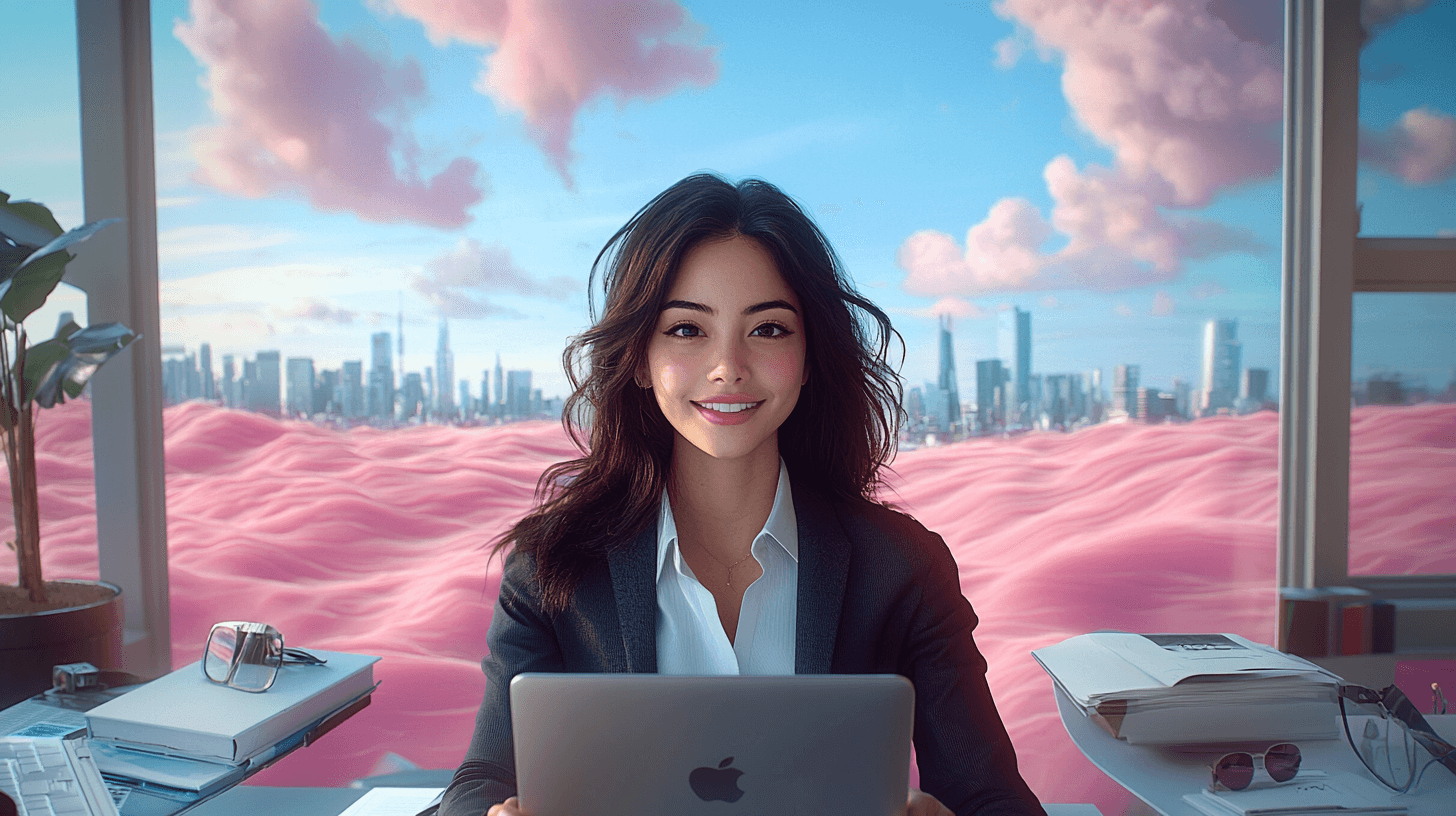LinkedIn Tips
Dec 10, 2024
●
9
min
How to Use LinkedIn Audience Insights
LinkedIn Audience Insights is a tool within LinkedIn Ads Manager that helps marketers understand their audience better. It provides detailed data on demographics, professional details, company information, geographic data, and interest patterns. Here's how it can help:
Refine Campaigns: Use audience data like job titles, industries, and skills to target the right people.
Create Relevant Content: Align posts with audience interests and engagement trends.
Analyze Markets: Explore trends and audience demographics to inform strategy.
Measure Success: Track campaign performance and engagement metrics.
Key Features:
Demographics: Insights into job roles, seniority, and experience.
Company Data: Audience distribution across company sizes and industries.
Location Insights: Geographic breakdown by city, state, or country.
Engagement Trends: Content preferences and activity patterns.
To use it, log in to LinkedIn Campaign Manager, access "Audience Insights" under "Account Assets", and explore your audience data. Pair this tool with platforms like Podify.io for enhanced content creation and outreach strategies.
How to leverage LinkedIn Audience Insights Feature
Main Features of LinkedIn Audience Insights
LinkedIn Audience Insights offers tools to help marketers better understand and connect with their target audience. Here’s a breakdown of its standout features.
Understanding Audience Demographics
This feature provides detailed insights into your audience's professional background, helping you tailor your approach. Data is organized into categories like:
For example, if you find that senior managers in the tech sector make up a large part of your audience, you can adjust your content to address their specific needs and challenges [1].
Analyzing Company and Location Data
This tool also helps you learn more about the organizations and locations relevant to your audience:
Company Size: See how your audience is distributed across startups, mid-sized companies, and enterprises.
Industry Breakdown: Discover which sectors dominate your audience's professional landscape.
Geographic Data: Analyze audience distribution, from city-level details to global reach.
For reliable insights, ensure your audience has at least 300 members with a 'Ready' or 'Updating' status [1]. Beyond identifying who your audience is, this feature also sheds light on what content captures their attention.
Tracking Interests and Engagement Trends
Engagement analytics reveal what content resonates most with your audience by monitoring:
Times and frequency of peak activity
Topics that spark meaningful conversations
Engagement trends across various post formats
These insights can guide your content strategy, showing you what your audience finds most engaging and relevant [2].
How to Use LinkedIn Audience Insights
Steps to Access LinkedIn Audience Insights
LinkedIn Audience Insights is built into Ads Manager, so you'll need an active account to dive into your audience data.
Here’s how to get started:
Log in to LinkedIn Campaign Manager.
Open the "Account Assets" dropdown menu.
Select 'Audience Insights' to launch the tool.
Pick the audience segment you want to analyze.
Make sure your audience size meets LinkedIn's minimum requirement for reliable data. Once you’re in, getting familiar with the dashboard layout will help you make the most of the insights.
Navigating the Dashboard
The dashboard organizes key audience data into sections, giving you a clear view of trends and patterns. This information can help you shape campaigns and content that connect with your audience on a deeper level.
You can explore details like job roles, industries, and geographic locations. For example, if you see a large number of senior-level professionals in healthcare, you could focus your campaigns on topics like leadership in medical technology. These insights allow you to fine-tune your targeting strategy and improve engagement.
Tools like Podify.io can further enhance your efforts by combining these insights with its features to build precise content strategies.
Using LinkedIn Audience Insights to Improve Marketing
Improving Campaign Targeting
LinkedIn Audience Insights offers data that can sharpen your targeting by analyzing professional traits like job roles, seniority, and company size. This allows you to craft campaigns aimed directly at decision-makers with the right expertise.
For example, if 15% of your audience works in higher education but doesn't fit your target market, you can exclude this group to focus your efforts. On the flip side, if certain attributes show high engagement, you can include them to reach similar audiences.
One effective strategy is to combine different targeting elements:
Align job functions, seniority levels, and job titles to zero in on decision-makers.
Use skills targeting alongside job functions for a more precise audience.
After refining your audience, the next step is to ensure your content connects meaningfully with them.
Creating Personalized Content
Knowing your audience better helps you create content that speaks directly to their needs and interests.
1. Analyze Engagement Trends
Look at which types of content resonate most with your audience by tracking metrics such as:
Click-through rates
Conversion rates
Frequency and quality of comments
Share rates
2. Tailor Content to Professional Needs
Develop content that addresses specific industry challenges or goals. For instance, creating posts that tackle leadership issues in healthcare can lead to stronger engagement.
By understanding what works, you can make your content more relevant and impactful.
Measuring Campaign Results
Once you've refined your targeting and personalized your content, it's time to measure the results using LinkedIn's analytics tools. For instance, a tech company saw a 30% boost in follower engagement by adjusting its content strategy based on analytics insights.
Key metrics to track include:
Audience Growth: Observe changes in your follower count over time.
Geographic Engagement: See how different regions respond to your content.
Industry Interaction: Identify which sectors are most engaged with your posts.
These insights help you assess what’s working and refine your strategy further.
Using Additional Tools with LinkedIn Audience Insights
LinkedIn Audience Insights offers valuable data, but pairing it with other tools can take your marketing efforts to the next level. These tools can help you better understand your audience and simplify your marketing tasks.
How Podify.io Can Help
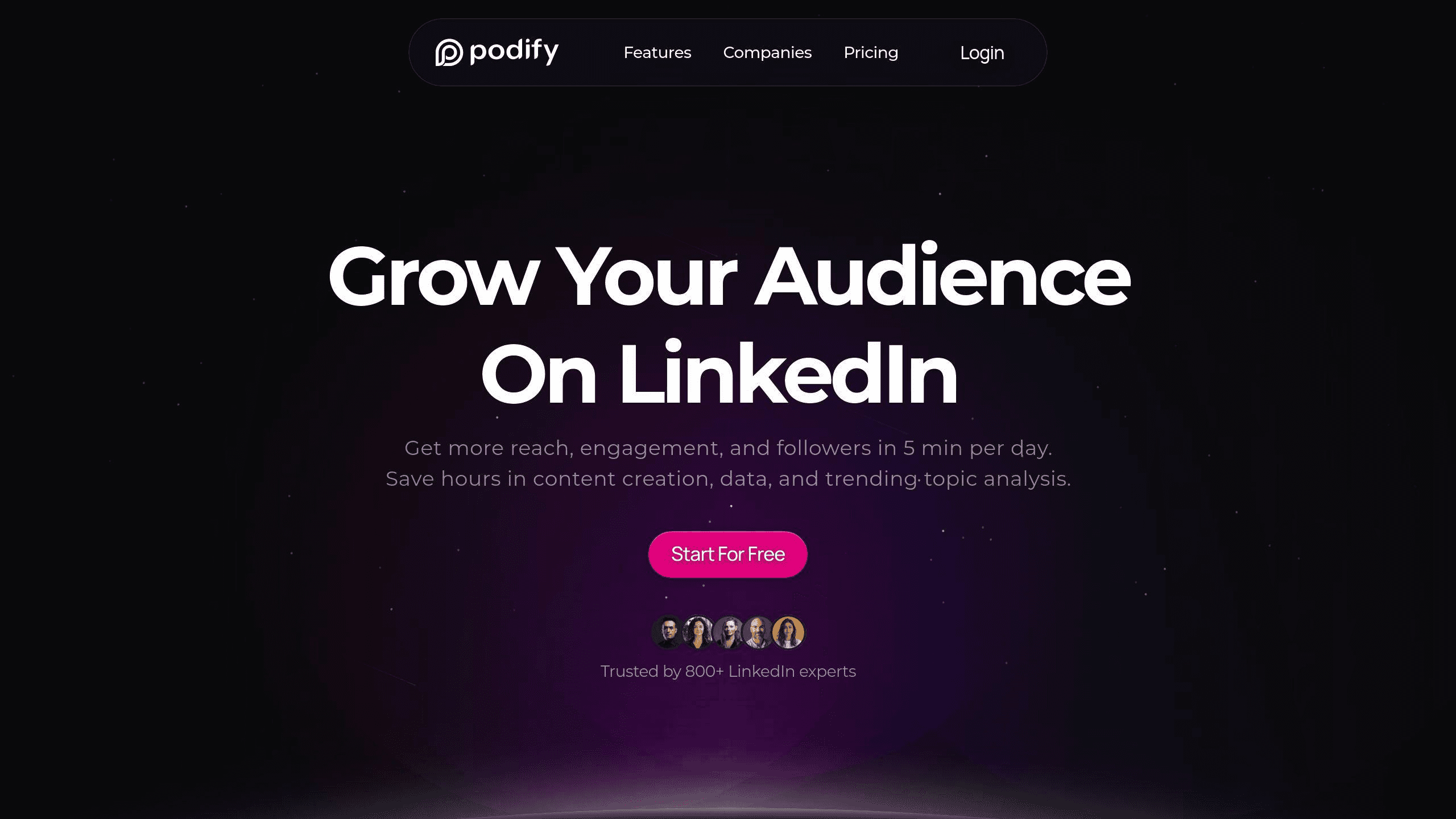
Podify.io complements LinkedIn Audience Insights by offering tools designed to improve content creation, boost engagement, and streamline distribution. Features like AI-powered content generation and audience analysis make it easier for marketers to manage their workflow and expand their reach.
This platform caters to a range of users - from solo professionals to growing businesses and marketing teams. When used alongside LinkedIn's insights, Podify.io can help you:
Turn different types of content into LinkedIn-friendly posts
Fine-tune the timing and distribution of your content
Reach more people with targeted outreach strategies
Conclusion: Making the Most of LinkedIn Audience Insights
LinkedIn Audience Insights helps marketers make smarter decisions by providing valuable data to boost campaign results and connect with the right audience. To get the most out of it, you need to turn these insights into clear, actionable strategies.
Consistently reviewing and applying this data is key. Pairing LinkedIn Audience Insights with tools like Podify.io can streamline content creation and improve targeting. Together, they help ensure your campaigns deliver the right message to the right audience at the right time.
Here are a few ways to make the most of LinkedIn Audience Insights:
Dive into the data often to spot trends and fine-tune your strategies.
Use audience behavior insights to tweak and improve your campaigns.
Adjust your targeting and content regularly to keep improving results.
Share Post