LinkedIn Tips
Feb 19, 2024
●
8
min
Guide to Adding a LinkedIn Profile URL to Your Resume
Your resume is missing THIS and it is costing you opportunities!
Here is why...
In a job market, every detail on your resume is an opportunity to differentiate yourself.
You may be accustomed to carefully tailoring your professional experience and skills on your professional resume, but have you considered how to share your LinkedIn profile on your resume?
The digital business landscape demands a robust online presence, and a LinkedIn profile URL on your resume is more than just a link—it's a portal to your professional narrative.
As your job search leverages the power of social media platform, there's compelling evidence to support why your resume format should evolve to include this digital touchpoint. Why settle for a static document when your LinkedIn profile can substantiate your skills and connect you with prospective employers in real-time?
Let's deep-dive into the tangible benefits of featuring your LinkedIn profile URL on your resume and learn the art of standing out in the pile of job candidates.
Let's examine in detail the tangible benefits of featuring your LinkedIn profile URL on your resume and learn the art of standing out in the pile of job candidates.
Key Takeaways
Understand the indispensable role of a LinkedIn profile URL in enhancing your professional resume and job search prospects.
Gain insight into adjusting your resume format to include and highlight your LinkedIn profile, making it a focal point for potential employers.
Learn the importance of creating a custom LinkedIn profile URL that reflects your professional identity and directs to your LinkedIn profile page.
Master the placement of your LinkedIn link to ensure your online profile complements your resume and is easily accessible to recruiters.
Recognize the power of an up-to-date LinkedIn profile to reinforce your personal brand narrative and your career goals in your job application process.
Emphasize your work experience in a manner that captures the attention of recruiters and hiring manager, ensuring that your professional achievements stand out.
Understanding the Importance of LinkedIn in Your Job Search
LinkedIn has become an invaluable resource for job seekers worldwide. It's a platform that not only displays your professional identification but also links you with a variety of job opportunities. In today's extremely competitive job market, you must use LinkedIn strategically to present yourself to potential employers.
Why LinkedIn is a Powerful Tool for Job Seekers
Imagine a virtual area where you may showcase your professional background, accomplishments, and competencies—all obtainable to employers throughout the globe.
That is LinkedIn's power for job seekers.
It's an important hub where you can promote your job title and competencies, speeding up your job search and increasing your chances of obtaining your dream job.
How a LinkedIn Profile URL Boosts Your Professional Brand
When you put your LinkedIn profile link on your resume, you are not only offering contact information; you are also opening a window into your professional world.
This link serves as a reminder for hiring managers to learn more about your career, see endorsements, and assess the strength of your professional network, thereby boosting your personal brand.
Furthermore, when you upload your resume to your LinkedIn profile, it enriches your online resume, providing a comprehensive view of your professional journey. A well-crafted LinkedIn resume can be a dynamic supplement to the traditional resume, allowing you to showcase work samples, projects, and recommendations that speak volumes to hiring managers.
The Role of LinkedIn in Connecting with Potential Employers
LinkedIn has a function that goes beyond personal profiles. It serves as a bridge between you and the industry leaders.
By leveraging the LinkedIn platform, you increase your visibility to employers who are on the lookout for candidates with your specific job title and skill set. A well-crafted LinkedIn profile link on your resume ensures that you are perceived as a serious and prepared professional.
Note: To preserve credibility with potential employers, ensure that your LinkedIn profile link is up-to-date and reflects your current professional standing.
Here's a brief comparison of how including a LinkedIn profile link might improve your resume:
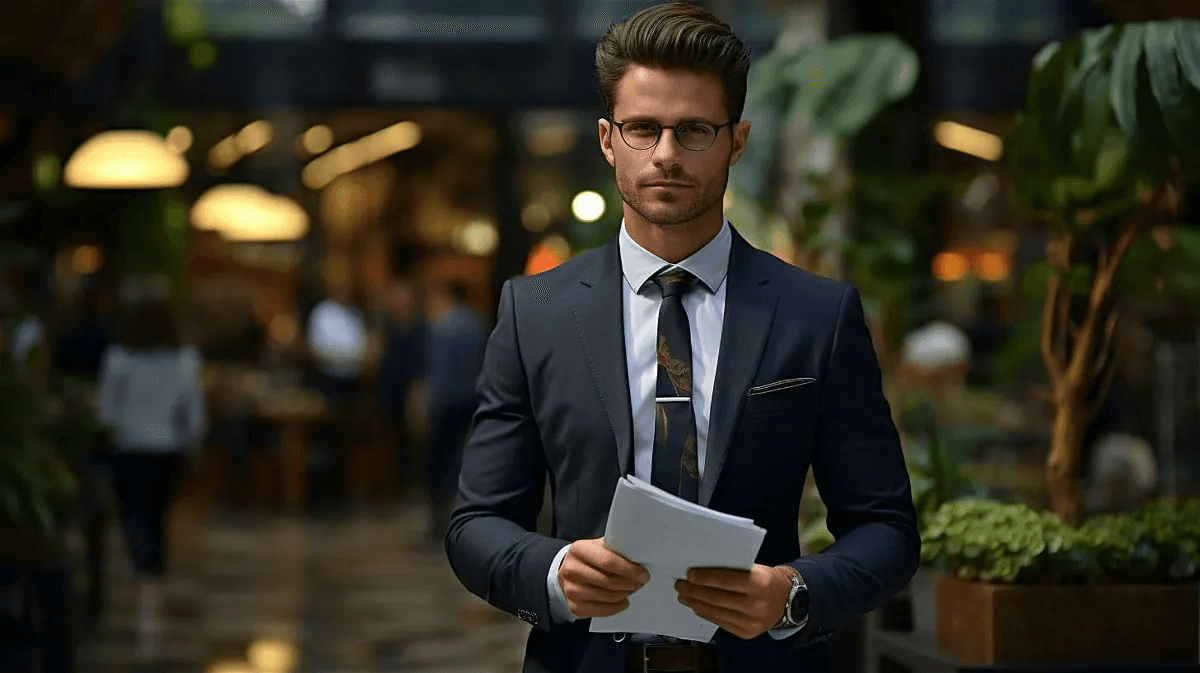
In conclusion, incorporating your LinkedIn profile into your job search strategy is no longer optional; it's a smart move that can yield tangible results. Take the time to ensure your LinkedIn profile is as polished and professional as your resume, and don't forget to include that LinkedIn profile link where it counts.
How to Share LinkedIn Profile on Resume
Maintaining a flawless online and offline presence is essential for navigating the job search process.
As you prepare your resume file to upload to potential employers, incorporating your LinkedIn profile URL is a strategic step to bolster your professional brand.
This section will guide you through the nuances of adding your LinkedIn link to your resume effectively, making sure that your digital footprint aligns with your career aspirations.
Best Practices for Inserting Your LinkedIn URL
First things first!
Personalize your LinkedIn public profile URL to create a custom URL that embodies a professional undertone while making it simpler for LinkedIn users to recall your profile. This customization is crucial for aligning with your personal brand and ensuring that your job search leaves a memorable impact.
When you upload resume, this elegant, personalized LinkedIn URL should be visible, giving potential employers an instant doorway to explore the entirety of your professional record.
Where to Place the LinkedIn Profile Link on Your Resume
Identifying the optimal location for your LinkedIn profile link on your resume is key. The prime spot is typically at the top of your resume section, adjacent to your contact information. This prime real estate ensures high visibility and ease of access for hiring managers.
Alternatively, if your resume is being shared via email, include the URL in your email signature. This strategy increases your chances of capturing a recruiter's attention, regardless of whether they review your resume file or your email correspondence.
Updating Contact Information with Your LinkedIn URL
Maintain the integrity of your job search materials by ensuring that the contact information on your LinkedIn profile matches that on your CV. Consistency in this area not only demonstrates your attention to detail, but it also fosters a unified personal brand.
Check your public profile URL on a regular basis, and make sure that any changes are promptly reflected in the resumes you send. Aligning all aspects of your job application sends a strong professional message to recruiters and hiring managers alike.
In conclusion, your LinkedIn profile is a dynamic part of your professional identity that changes with each new skill, project, or award. Keeping it consistent with your CV helps you provide a unified and thorough image of your professional brand to the world.
For additional insights and strategies on enhancing your professional online presence, you can visit Podify.io.
Now, we would like to hear from you:
"Have you added your LinkedIn profile URL to your resume, and if so, how has it impacted your job search?"
Leave your comments and advice here to help others handle this crucial part of modern job hunting.
FAQ
Why should I include my LinkedIn profile URL on my resume?
Including your LinkedIn profile URL on your resume is crucial, as it provides potential employers with a more comprehensive view of your professional background, skills, and network. It allows recruiters and hiring managers to verify the information on your resume and to see endorsements and recommendations from colleagues. A LinkedIn profile can help to extend your professional narrative beyond the limits of a traditional resume document, facilitating a richer connection with those looking to hire.
How can my LinkedIn profile URL enhance my job search?
Your LinkedIn profile URL enhances your job search by amplifying your personal brand and making it easier for potential employers and recruiters to find and contact you for job opportunities. It showcases real-time updates about your career and provides a platform to demonstrate your professional expertise and achievements through examples of your work. Additionally, a robust LinkedIn account can show your engagement with your industry and any thought leadership content you share, which can be valuable to employers.
How do I create a custom URL for my LinkedIn profile?
To create a custom URL for your LinkedIn profile, go into your profile settings and look for the section to edit your public profile. Here, you can customize your URL, preferably using your name or a professional variation of it if your exact name is not available. A custom URL is typically shorter, more memorable, and appears more professional, which makes sharing it, particularly on your resume, far more effective.
Where should I place the LinkedIn profile URL on my resume?
The LinkedIn profile URL should be placed at the top of your resume, near your contact information, to ensure visibility. You can also include it in your resume’s header alongside your email address and phone number. This positioning makes it easy for hiring managers and recruiters to find and access your LinkedIn profile with minimal effort, enhancing your resume's effectiveness and the accessibility of your full professional profile.
Can I include my LinkedIn URL in my email signature when applying for jobs?
Yes, including your LinkedIn URL in your email signature is a good idea when applying for jobs. It provides an additional touchpoint for potential employers to learn more about you. This consistent display of your contact information and online presence across different platforms can underline your attention to detail and professionalism during the job search process.
What is the importance of updating my contact information when sharing my LinkedIn URL?
Updating your contact information is essential when sharing your LinkedIn URL because consistency across your resume and LinkedIn profile reinforces your professional image. Any discrepancies between your resume contact information and what appears on LinkedIn might confuse potential employers or, worse, suggest a lack of attention to detail. Regular updates ensure that employers will always have the right means to reach you and stay informed about your latest career developments.
Is it necessary for my LinkedIn URL to match my resume file format?
While your LinkedIn URL doesn't have to match your resume file's visual format, maintaining consistency in the information presented in both spaces is paramount for professional coherence. However, deploying similar formatting elements could further streamline your personal brand and make your documents and profiles more visually cohesive, providing a smooth experience for anyone reviewing your application materials.
Share Post
