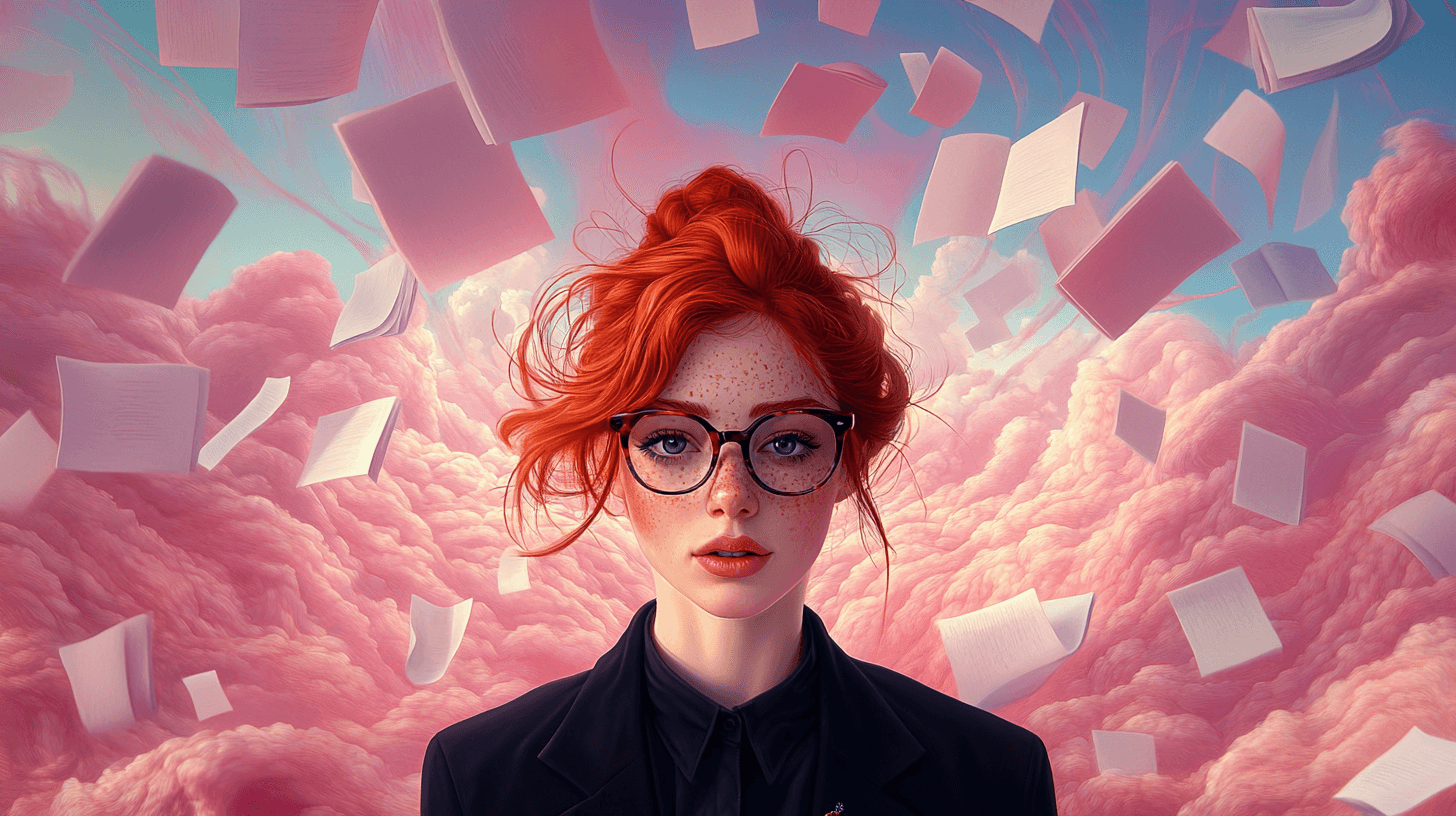LinkedIn Tips
Dec 5, 2024
●
17
min
7 Visual Content Types for LinkedIn Leads 2024
Visual content is 40% more engaging than plain text on LinkedIn. To stand out in crowded feeds and capture leads, you need to use the right types of visuals. Here’s a quick rundown of the 7 most effective visual formats for LinkedIn in 2024:
Infographics: Simplify complex data with clear visuals and strong CTAs.
Videos: Use short, captioned clips for demos, testimonials, and insights.
Slideshows: Break down ideas step-by-step with concise, easy-to-read slides.
Reels: Grab attention with short, engaging clips under 30 seconds.
Live Streams: Interact with your audience in real time for Q&As and demos.
Carousels: Tell stories or share guides with swipeable cards.
GIFs: Add motion to posts for quick, eye-catching explanations.
Each format has unique strengths to engage LinkedIn’s professional audience, from building trust to driving conversions. Use tools like Canva, Podify.io, or LinkedIn’s built-in features to create polished content. Optimize for mobile and always include clear CTAs to turn engagement into leads.
These visuals can transform your LinkedIn strategy, helping you connect with your audience and grow your business.
Related video from YouTube
1. Infographics: Share Data in a Visual Format
Infographics are a smart way to present complex data in a simple, visually appealing format - perfect for LinkedIn's professional audience. They break down complicated ideas into easy-to-digest visuals that grab attention and communicate key points effectively.
To make your infographics stand out, focus on clear visual hierarchy, a mobile-friendly design, and include a strong call-to-action to guide viewers. For example, a '2024 Industry Trends' infographic could highlight essential statistics and insights in a clean, scannable layout.
Key elements to include in your LinkedIn infographics:
Data visualization to add credibility.
Brand colors for easy recognition.
A scannable layout to hold attention.
Source citations to build trust.
Tools like Podify.io can help you distribute your infographics efficiently while tracking engagement metrics like clicks and shares. This ensures your content reaches the right audience and drives meaningful interactions.
2. Videos: Use Motion to Tell Stories
Videos are a standout tool for generating leads on LinkedIn. Their ability to grab attention and keep viewers engaged through dynamic storytelling makes them incredibly effective. They blend practical content with forward-looking thought pieces to draw in potential prospects.
Here’s how videos can drive leads:
Product demos: Show solutions in action, making it easier for prospects to understand your offering.
Thought leadership: Position your brand as an expert in the field.
Customer testimonials: Build trust by sharing real success stories.
Educational content: Provide helpful insights that guide viewers through their decision-making process.
To ensure your videos perform well on LinkedIn, pay attention to mobile and silent viewing. Here are some technical tips to follow:
Make sure to include a clear call-to-action (CTA) to guide viewers on what to do next. Whether it’s downloading a resource, signing up for a demo, or scheduling a consultation, a strong CTA can turn views into conversions. Track metrics like view duration, engagement, and conversion rates to fine-tune your video strategy over time.
Pro tip: Repurpose your videos into bite-sized clips, GIFs, or carousels to extend their reach and make the most of your content investment.
While videos grab attention with motion, don’t overlook the power of slideshows. They’re a great way to simplify complex ideas for LinkedIn’s professional audience.
3. Slideshows: Present Ideas Step by Step
Slideshows are a great way to break down complex information into manageable, self-paced sections - perfect for LinkedIn's professional audience.
Here’s what LinkedIn recommends for creating effective slideshows:
Start with a branded cover slide and guide your audience step by step to your call-to-action (CTA). For instance, a slideshow titled "5 Steps to Streamline Your B2B Sales Funnel" could simplify complex sales processes into clear, actionable steps.
To create effective slideshows, consider these elements:
Process breakdowns: Walk through detailed workflows step-by-step.
Industry insights: Highlight key market trends and analyses.
Data visualization: Use progressive charts and graphs to tell a story.
Customer success metrics: Showcase real results with measurable numbers.
Tools like Podify.io can streamline slideshow creation with polished templates and targeted distribution, helping you boost engagement and capture leads effectively.
Don’t forget to track engagement metrics for each slideshow. Pay attention to which slides perform best - this can guide you in refining future content to align with your audience's preferences.
Educational slideshows, such as how-to guides or case studies, can build trust and position your brand as a go-to resource. Adding third-party validation or expert quotes can further enhance your credibility.
While slideshows allow for deeper dives into topics, keep in mind that quick, attention-grabbing formats like Reels can complement them by offering instant engagement.
4. Reels: Short Clips for Quick Engagement
LinkedIn Reels are a great way to grab attention in busy feeds. With LinkedIn's algorithm favoring video content, Reels can help boost visibility and interaction, making them a smart choice for generating leads.
Videos naturally draw viewers in, and they’re 20x more likely to be shared than other types of posts. To make the most of them, always include captions - many people watch videos on mute, and captions ensure your message still gets across.
To make your Reels effective, align them with specific business goals. For example, create a series that addresses common industry challenges and direct viewers to helpful resources or landing pages. This approach builds trust while encouraging action.
You can also use Reels to highlight product features, share quick industry tips, give a behind-the-scenes look at your brand, or showcase client success stories through short testimonials.
Tools like Podify.io can simplify the process by streamlining content creation and distribution. Its analytics features can help you track performance, so you can tweak your strategy based on what works best for your audience.
Keep your branding consistent across all Reels, but don’t be afraid to experiment with different formats. Monitor metrics like view duration, engagement rates, and conversions to figure out what resonates most with your audience.
For even better results, pair Reels with other content types. For instance, use Reels as teasers to generate interest in more detailed content like slideshows. And while Reels are great for quick insights, Live Streams can take things further by allowing real-time interaction.
5. Live Streams: Interact in Real Time
LinkedIn Live streams are an excellent way to connect with potential leads through real-time interaction. Unlike pre-recorded videos, live broadcasts create an immediate sense of community and allow you to engage directly with your audience. Plus, live streams can be repurposed into shorter clips, infographics, or carousels, giving them a longer shelf life for lead generation.
The key to a successful LinkedIn live stream is building genuine connections. These sessions let viewers ask questions and get immediate answers, helping you understand their needs and concerns while building trust.
To keep your live streams professional and engaging, ensure high-quality audio, video, and a stable internet connection. A polished presentation enhances your brand image and keeps viewers engaged.
Consider organizing your live streams around specific themes or recurring series. For instance, a monthly "Industry Expert Hour" or weekly "Product Deep Dives" can help you build a loyal audience and generate regular leads. Promote these events ahead of time to maximize attendance.
Using tools like Podify.io can take your live streaming strategy to the next level. These tools help analyze audience engagement and distribute promotional content effectively, so you can fine-tune your approach based on what resonates with your viewers.
After your live stream, repurpose the content into LinkedIn-friendly formats like detailed summaries or highlight reels. This approach keeps the momentum going and allows the content to generate leads long after the broadcast ends.
While live streams excel in real-time interaction, carousels are a great way to summarize key takeaways and keep the conversation alive post-event.
6. Carousels: Share Multiple Ideas in One Post
LinkedIn carousels are a great way to grab attention and share detailed information in an interactive format. By combining visuals and a swipeable experience, they make it easier to keep viewers engaged compared to single-image posts. This format is particularly effective for LinkedIn’s professional audience, as it allows you to tell a story while presenting valuable insights.
The secret to a successful carousel lies in strategic storytelling. Each card should add to the narrative, leading viewers toward a clear call-to-action. Start with a strong, eye-catching first card to encourage swiping through the rest.
To keep your carousel effective, ensure all visuals are high-quality and maintain a consistent design style. Each card should be clear and concise but also contribute to the overall flow of the story.
If you’re looking to refine your carousels, tools like Podify.io can help analyze performance by showing which cards resonate most with your audience. Use this data to improve future posts.
Here are some carousel ideas to try:
Step-by-step guides: Break down complex topics into easy-to-follow steps.
Product highlights: Showcase features or benefits with visuals.
Case studies: Share client success stories with measurable results.
Industry stats: Present data alongside engaging visuals.
Expert advice: Offer practical tips in a simple, digestible format.
To measure success, track engagement metrics like how many people swipe through to the last card and how often they click on your CTA. These insights will help you fine-tune your approach.
Since most LinkedIn users browse on mobile, make sure your carousels are optimized for smaller screens. Use large, clear text and high-quality images that look good on mobile devices.
Lastly, while carousels are great for storytelling, don’t forget about GIFs. Their motion and energy can be perfect for grabbing attention quickly and adding variety to your content.
7. GIFs: Add Movement to Posts
GIFs are a great way to grab attention on LinkedIn. Their motion draws the eye, and they’re perfect for sharing quick, easy-to-understand messages. Plus, they add a touch of personality to your professional content, making it more engaging for the platform’s audience.
To use GIFs effectively for lead generation, focus on delivering useful, professional insights rather than just entertainment. Think about showcasing product demos, visualizing data, or explaining a process. For instance, a SaaS company could create a GIF that shows how their platform simplifies a complicated task in just a few seconds.
Make sure your GIFs are clear, relevant, and loop smoothly. They should enhance your message, not distract from it. Keep an eye on engagement metrics like clicks and interactions to see how well they’re working. A carefully chosen GIF can highlight a concept, show off a product feature, or make a key point stick with your audience.
Tools to Create and Share LinkedIn Visuals
Crafting eye-catching visuals for LinkedIn is much simpler when you have the right tools. Here are some options to help you create professional and engaging content.
Adobe Creative Cloud is a go-to choice for creating high-quality visuals that grab attention on LinkedIn. It offers professional-grade tools for users with advanced design needs.
If you're looking for something more beginner-friendly, Canva is a great option. It features LinkedIn-specific templates and a drag-and-drop interface, making it easy to create polished carousels and infographics. Canva offers a free plan with plenty of features, while its premium plan costs $12.95/month.
For those focused on streamlining their content creation, Podify.io is worth considering. At $27/month for its Growth plan, it specializes in converting PDFs and videos into LinkedIn-friendly formats. Plus, it provides audience analytics to help you improve reach and engagement.
Lumen5 is perfect for transforming blog posts into short, engaging videos tailored for LinkedIn's native video format. This is a smart way to tap into LinkedIn's preference for video content.
"There's a delicate balance between offering practical content geared towards the practitioners and presenting forward-thinking thought leadership. Both are essential for capturing the attention of your prospects and customers", says Jim Habig, VP of Marketing at LinkedIn.
For animated content, Vyond is an excellent tool. It allows you to create professional animations, ideal for educational content or breaking down complex ideas visually.
Don't overlook LinkedIn’s built-in tools for video content. Features like auto-captioning can boost engagement, especially since many users watch videos without sound.
When choosing tools, prioritize those that align with your goals and offer analytics to measure performance. Using the right tools effectively ensures your visuals not only look polished but also drive engagement and conversions.
Visual Content and LinkedIn Lead Generation in 2024
In 2024, visual content plays a key role in generating leads on LinkedIn. Formats like infographics, videos, slideshows, reels, live streams, carousels, and GIFs each bring something different to the table. By aligning with LinkedIn's algorithm preferences, you can keep your content competitive and engaging.
Each format has its strengths. Infographics simplify complex information, while videos are especially effective for boosting engagement and driving conversions. By using these formats thoughtfully, you can make a stronger impact.
Tools can make the process smoother. As LinkedIn's VP of Marketing, Jim Habig, explains:
"There's a delicate balance between offering practical content geared towards the practitioners and presenting forward-thinking thought leadership."
To refine your strategy, track performance consistently. Consider tools like Podify.io (available at $27/month for the Growth plan) alongside LinkedIn's built-in analytics. Focus on visuals that reflect your brand and resonate with your audience, and let data guide your decisions for better results.
Share Post