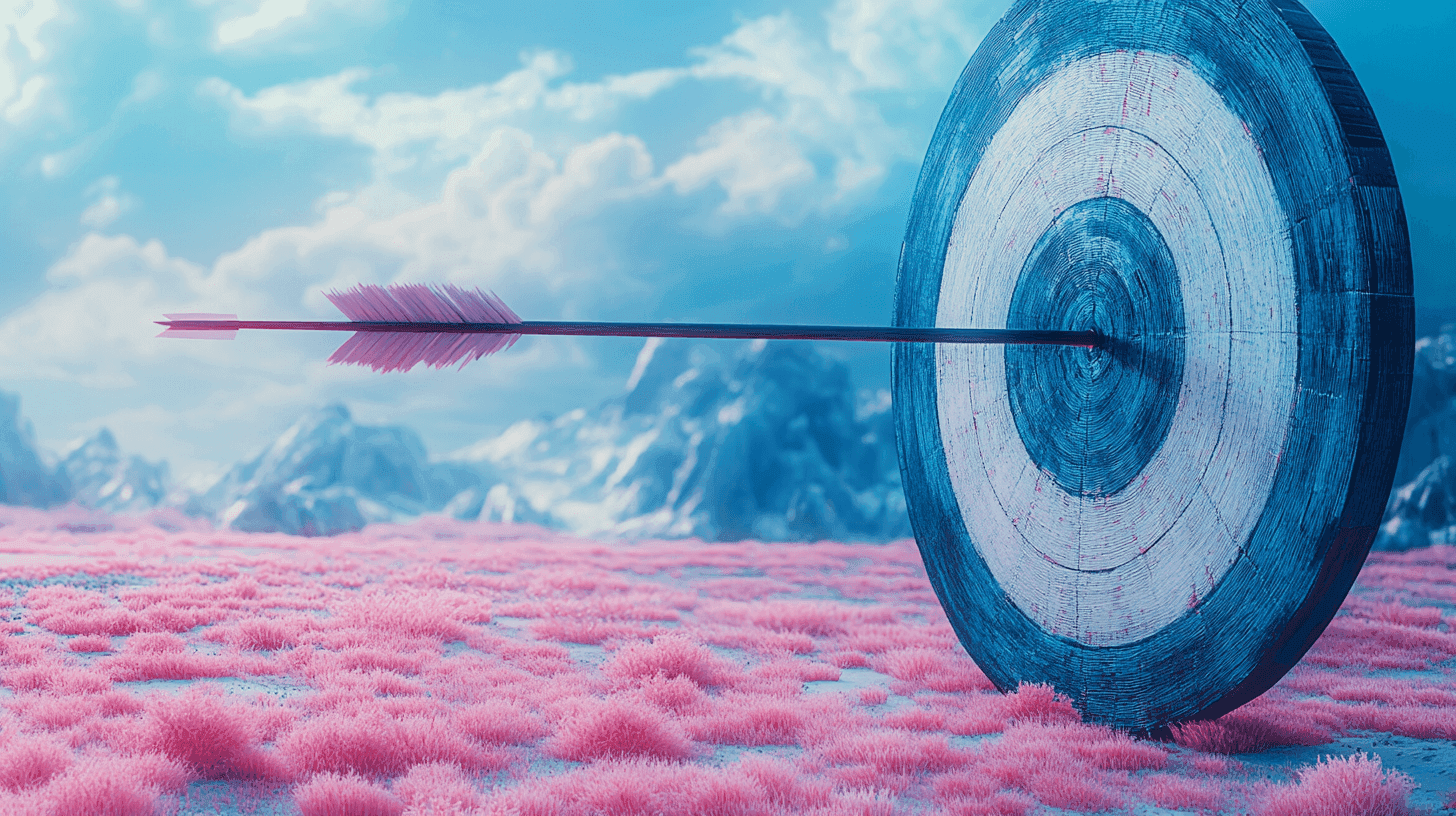LinkedIn Tips
Nov 29, 2024
●
10
min
5 LinkedIn Ads A/B Tests That Drive Results
Want better results from your LinkedIn ads? A/B testing is the key to finding what works without wasting your budget. Here's the quick breakdown:
What is A/B Testing?
Compare two versions of an ad by changing one element (like the image or headline) to see which performs better.Why Test on LinkedIn?
LinkedIn ads are pricey (starting at $500), so testing helps you save money, get more leads, and target the right audience.What to Test:
Images vs. Videos: Compare visuals to see what grabs attention.
Audience Groups: Test job titles, industries, or company sizes.
Ad Placements: Main feed vs. sidebar vs. LinkedIn's audience network.
Landing Pages: Experiment with headlines, forms, or layouts.
CTAs: Try buttons like "Learn More" vs. "Get Started."
Budget & Timeline:
Spend at least $500–$750 per variant and run tests for 2+ weeks to get reliable results.Tools to Simplify Testing:
Use LinkedIn Campaign Manager for built-in A/B testing or tools like Podify.io to automate and analyze your campaigns.
Pro Tip: Start small, test one thing at a time, and let the data guide your decisions.
Steps to Run A/B Tests in LinkedIn Campaign Manager
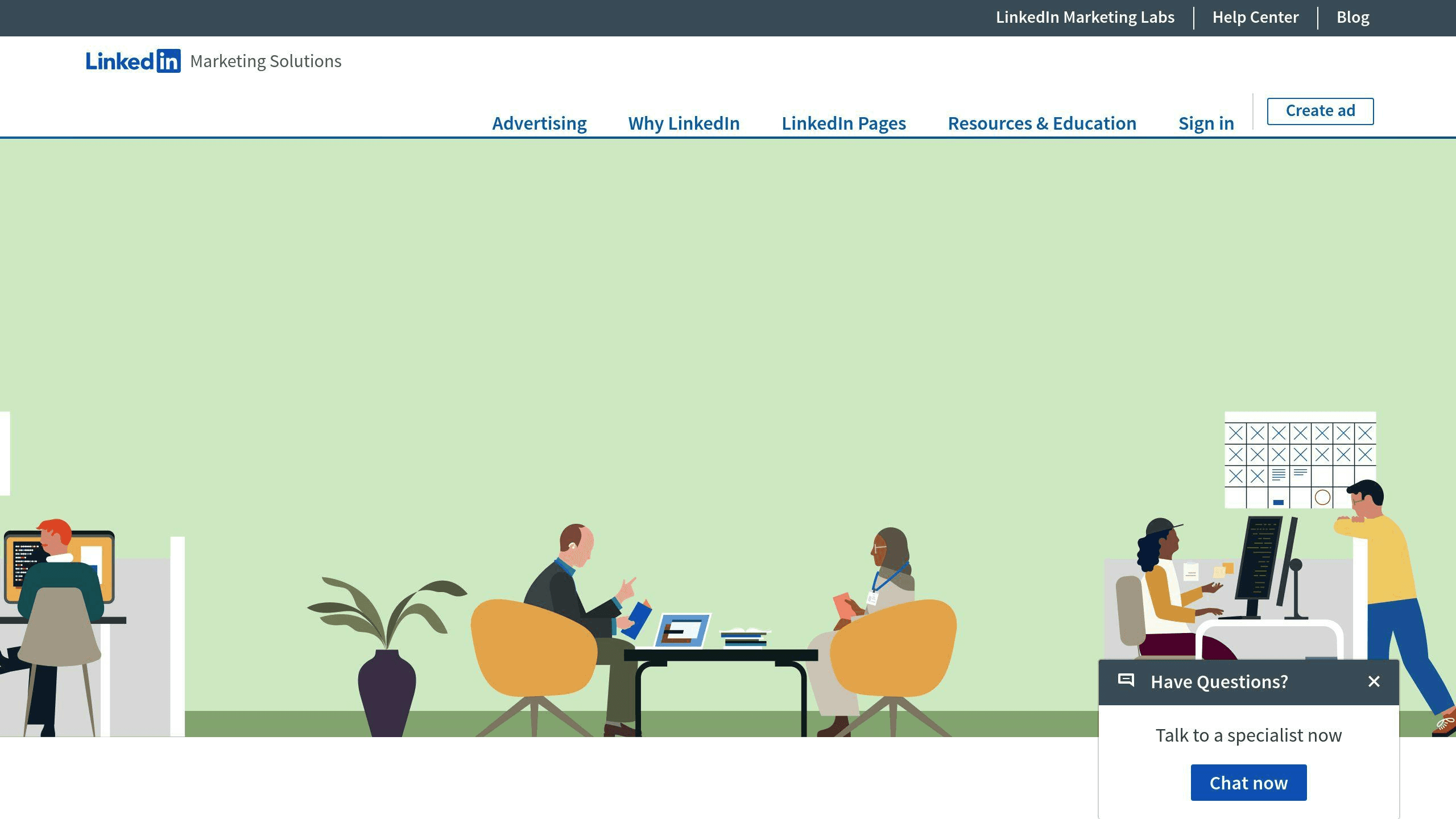
How to Find the A/B Testing Tool
Want to start A/B testing on LinkedIn? Head to your Campaign Manager dashboard and click the "Test" tab in the main menu. It's that simple to get started.
Choosing What to Test
Here's the golden rule of A/B testing: Test ONE thing at a time. Why? Because if you change multiple things, you won't know which change made the difference.
LinkedIn Campaign Manager lets you test these key elements:
Think of it like a science experiment - change just one variable and keep everything else the same. This way, you'll know exactly what's working (and what's not).
Budget and Timeline Considerations
Let's talk money and time - two things you'll need to get right for successful A/B tests.
Show me the money: Plan to spend at least $500 for each image ad variant you're testing. Testing video? Bump that up to $750 per variant. Without enough budget, you won't get enough data to make solid decisions.
Time matters: Give your tests at least two weeks to run. Some campaigns might need more time, especially if you're targeting a specific niche. Keep an eye on your results daily, but don't pull the plug too early - good data takes time.
Size counts: Make sure your target audience is big enough. Too small an audience = not enough data = wasted money. It's like fishing in a pond vs. the ocean - you need a big enough pool to catch meaningful results.
5 A/B Test Ideas to Improve LinkedIn Ads
1. Comparing Images and Videos
Want better results from your LinkedIn ads? Let's look at two content types that work: static images and videos. Each has its own strengths and helps you achieve different goals.
2. Testing Audience Groups
"A/B testing helps you understand better what should/shouldn't be included within your ad campaign to get the best results for your budget." - Getuplead
LinkedIn lets you zero in on exactly who sees your ads. Try testing job titles against industry targeting, or compare results between different seniority levels and company sizes. Once you know who responds best to your ads, you can focus on where to show them.
3. Testing Ad Placements
Your ads can show up in three main spots on LinkedIn: the main feed, sidebar, and audience network. Each spot comes with its own price tag and engagement patterns. While the audience network helps you reach people beyond LinkedIn, the feed and sidebar each offer different ways to catch attention.
4. Testing Landing Pages
Here's the thing about landing pages: they can make or break your campaign. Your landing page should feel like a natural next step from your ad. Try different versions of your headlines, play with form locations, and test where you put customer testimonials - just make sure your message matches what people saw in your ad.
5. Testing CTAs
Your call-to-action button needs to match what you want people to do. Here's what works for different goals:
If you're running awareness campaigns, start soft - use "Learn More" before jumping to stronger asks. Once you've got people clicking, you can start testing more direct CTAs.
Tips for Running Successful A/B Tests on LinkedIn
Start with a Clear Hypothesis
Don't just test random ideas - start with a specific question. Instead of "which ad works better?", ask something like "will video content boost engagement rates by 25% compared to static images for our software demo?"
Before you launch any test, know exactly what success looks like and which metrics matter most. Once you've nailed down your question, make sure you have enough people to test it on.
Use a Large Enough Audience
Here's what you need to know about audience testing on LinkedIn:
You can't test EU audiences (it's not available)
LinkedIn splits your audience 50-50 between versions (you can't change this)
Tests need at least 2 weeks to get solid results
Analyze Data and Apply Changes
Look for patterns that point to real actions you can take. For example, if tech professionals click your ads more often, you might want to focus more on that industry.
Pay attention to the numbers that match your goals:
Click-through rates show engagement
Form fills tell you about conversions
Cost per click reveals your ROI
Sure, high click rates look good - but if you're after leads, focus on how many people actually fill out your forms.
Want to step up your testing game? Tools like Podify.io work alongside LinkedIn's testing features to dig deeper into your audience data. This combo helps you squeeze more value from every ad dollar you spend.
Related video from YouTube
Tools to Simplify LinkedIn Ads and A/B Testing
The right tools can make your LinkedIn ad testing easier and more effective. Here's what you need to know.
Other Tools to Consider
Running LinkedIn ad tests doesn't have to be complicated. Here's a quick look at tools that work well with Campaign Manager:
Pro tip: Pick tools that show clear data and connect directly to LinkedIn Campaign Manager's API. This makes it much easier to spot what's working (and what's not).
How Podify.io Can Help
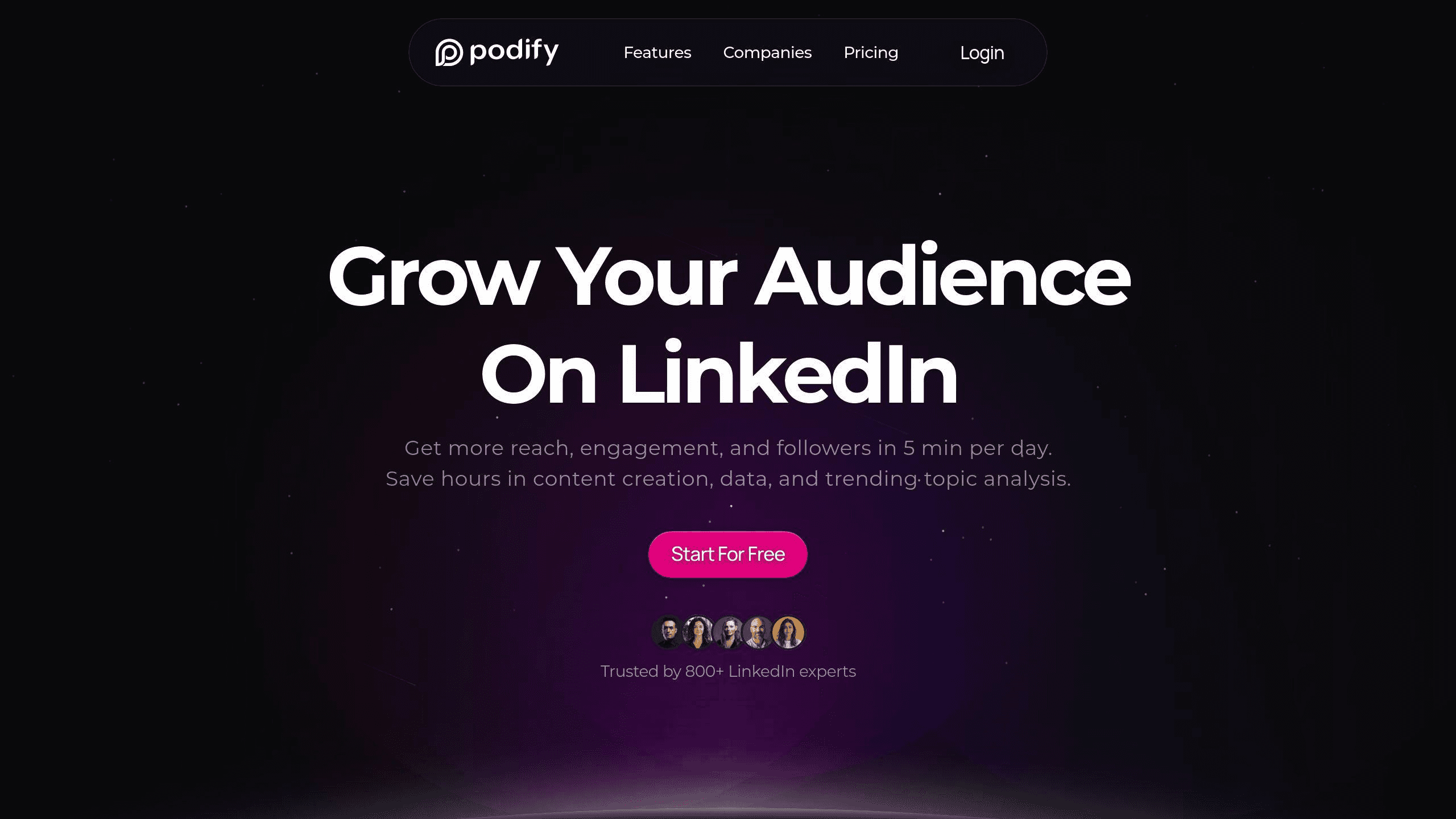
Ever wished LinkedIn ad testing was less of a headache? That's where Podify.io comes in.
Here's what makes Podify.io stand out:
Shows you exactly which audience groups click on different ads
Uses AI to help create different versions of your ads
Tracks how people interact with each type of content
Think of Podify.io as your testing co-pilot. It handles the heavy lifting of managing different ad versions, so you can focus on strategy. Plus, its ICP tools help you split your audience into the right groups for better testing.
Want better results? The platform's audience meter tells you which groups love your ads - and which ones need work. This means you can adjust your tests based on real data, not guesswork.
Conclusion: Let Data Guide Your LinkedIn Ads
Looking to boost your LinkedIn ad performance? The answer lies in smart testing.
A/B testing isn't just a nice-to-have - it's how you find out what makes your audience click. Pick one thing to test, like your ad image or headline. Form a clear guess about what might work better, then let the data prove (or disprove) your theory. Just make sure to run your test long enough to get solid results.
Here's how to get started:
Choose a single element to test (don't change multiple things at once)
Set a specific timeframe for your test
Make sure your test groups are big enough for meaningful results
Track everything in LinkedIn Campaign Manager
Want to speed things up? Podify.io can help. Their platform gives you quick audience insights and creates different versions of your ads automatically. This helps you:
Make smarter decisions about where to spend
Learn what works (and what doesn't)
Keep improving your results over time
Share Post